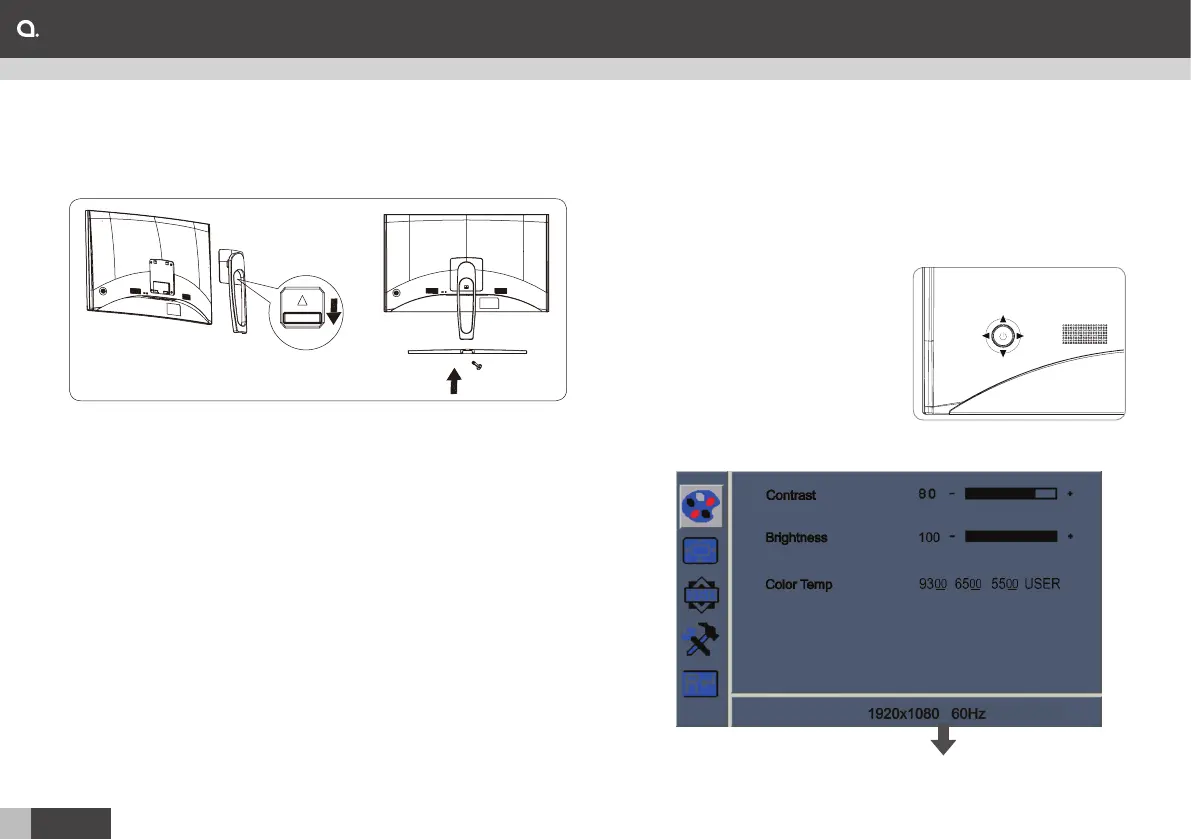English 8
Operation
Get started:
1. Remove all packaging material from the monitor.
2. Install the stand into the monitor.
3. Turn off computer and unplug power cord.
4. To connect signal cable into DP/DVI/HDMI port on the
back of monitor, and to be sure to tighten screws on
both ends of signal cable if using DVI cable.
5. To plug PC and monitor power cord to the nearest
socket.
6. Turn on PC and monitor, image possibility shows
successful installation. If not, please double check all the
connections.
Note: To connect signal cable and plug power cord to be
assure monitor safety on process of installation.
Note: To avoid monitor damaged, please handle the
centre part of front cover while it installation.
7. Multi-function Menu button.
a. Power Switch
Press the Menu button to turn on/off the monitor.
b. OSD Feature Setting
Push the Menu button forward to start OSD feature -->
Push the button upward/downward to select up/down
--> Push the button forward to enter the function menu
--> Push the button upward/downward to change setting
--> Push the button backward to exit setting.
c. Quick OSD setting
Push the Menu button
upwards to adjust Brightness
Push the Menu button
downwards to adjust Contract.
OSD Menu
Source resolution and frequency
Up
Down
Forward Back
