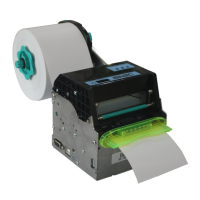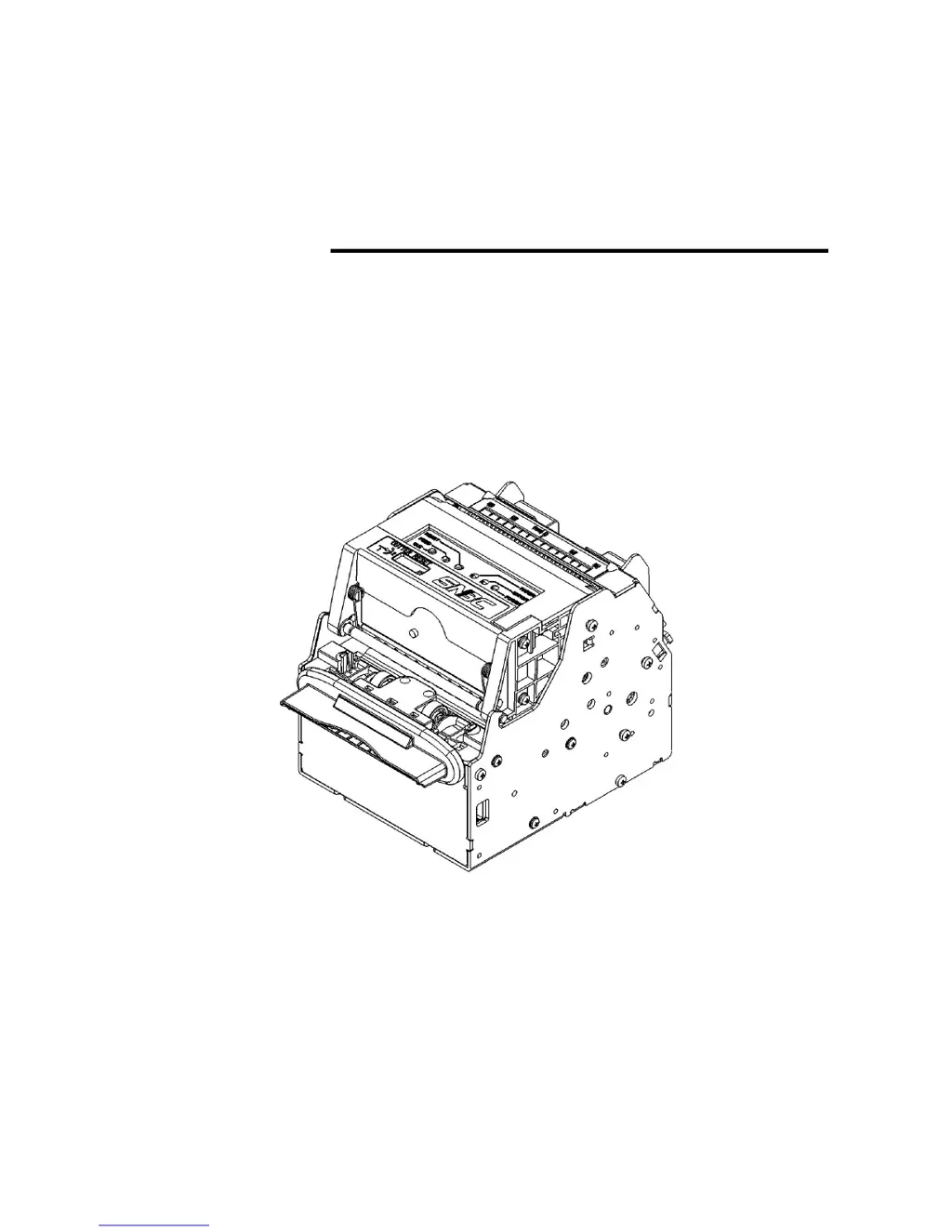Why is my Shandong BK-T680 printout not clear?
- JJames BrownAug 16, 2025
The printout might be unclear because the paper is loaded in the wrong direction or is of poor quality. Ensure the paper roll is loaded correctly and use recommended paper. The print head might also need cleaning, or the print darkness may be set too low, so clean the print head and adjust print darkness. Finally, check that the input voltage is sufficient by using a power supply that meets the printer's requirements.