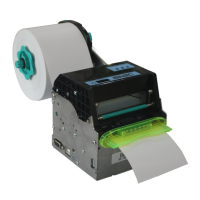How to fix a Shandong U80II when the printout is not clear or dirty?
- BBrian LawsonAug 12, 2025
If your Shandong Printer's printouts are unclear or dirty, several factors could be the cause. First, ensure the paper roll is installed correctly. If the issue persists, the paper may be out of specification, so try using the recommended thermal paper. A dirty print head or platen roller can also cause this problem; clean them to see if that improves the print quality. Finally, the print darkness might be set too low, so increase it as needed.