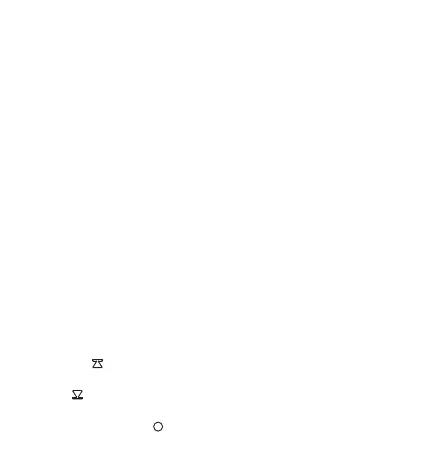Power ON / OFF / Screen Locking
Operation Instructions
1. Power on: , device
turns on.
press and hold the power button for 3 seconds
2. Power off: ,
will show "Confirm Shutdown" window, click "Yes" to turn off the
device.
press and hold the power button for 3 seconds the display
3. Screen lock: while the device is powered on, short press power button
to lock screen and turn off display. Press power button again to
unlock device.
Touch Screen Operation
User can control multiple functions by swipes or taps.
Tap: Go to the next menu or confirm.
Swipe right: Swipe right to return to the previous menu.
Swipe up: Swipe up from the bottom of the screen to return directly to
the main menu.
Previous / Next / Play & Pause
1. Previous : Short press to jump to previous song or to beginning of
current song. Long press for fast rewind in currently playing song.
2. Next : Short press to jump to next song. Long press to fast forward
in currently playing song.
3. Play & pause buttons : short press to play or pause playback.