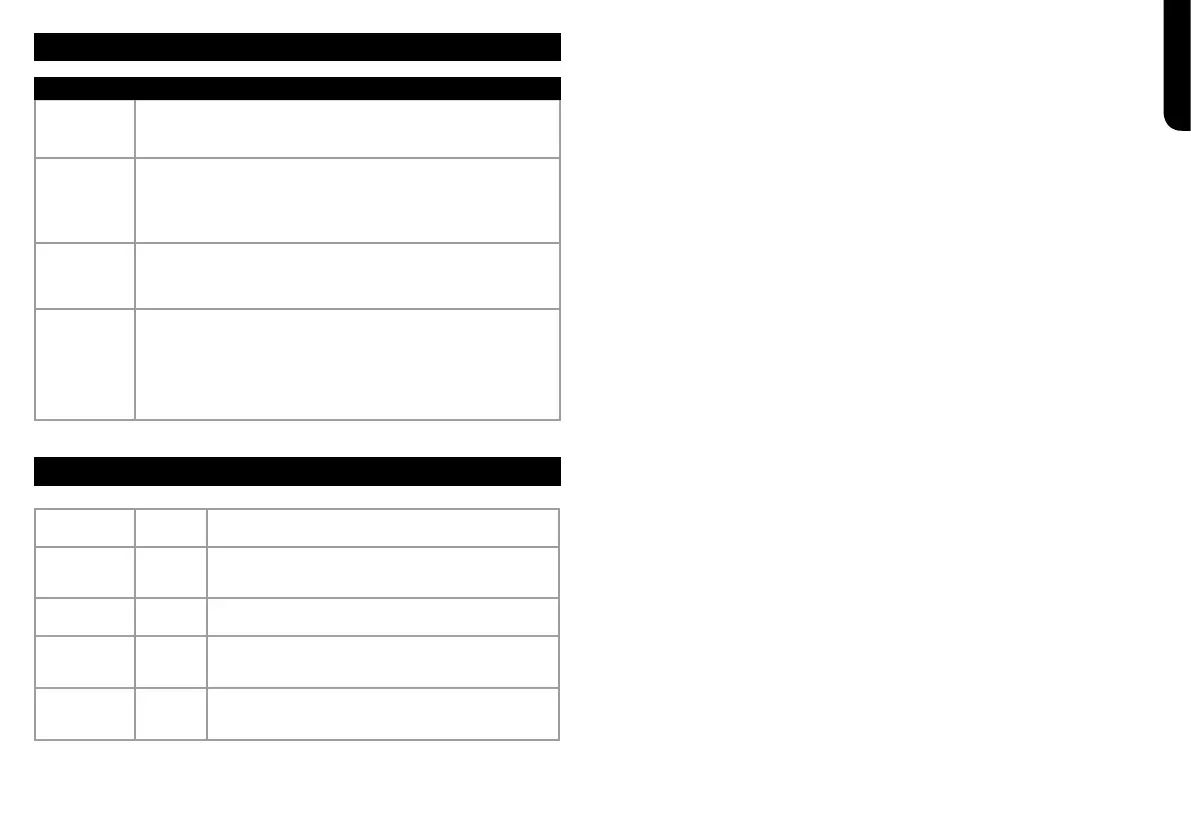ENGLISH
TWO (2) YEAR LIMITED GUARANTEE
When a consumer buys a product in the Europe, they get the benefit of legal rights
relating to the quality of the product (your “statutory rights”). You can enforce these
rights against your retailer. However, at Shark we are so confident about the quality of
our products that we give you an additional manufacturer’s guarantee of two years.
These terms and conditions relate to our manufacturer’s guarantee only - your statutory
rights are unaected.
Every Shark machine comes with a free parts and labour guarantee. You’ll also find
online support at www.sharkclean.eu.
How do I register my extended Shark® guarantee?
You can register your guarantee online within 28 days of purchase. To save time,
you’ll need the following information about your machine:
• Model Number
• Serial Number (only if available)
• Date you received the machine (from your in-store receipt or delivery note)
To register online, please visit www.sharkclean.eu
IMPORTANT
• The manufacturer’s guarantee covers your product for 2 years starting on the date
of delivery.
• Please keep your receipt at all times. Should you need to use your guarantee we will
need your receipt to verify the information you have supplied to us is correct. The
inability to produce a valid receipt may invalidate your guarantee.
How long are new Shark machines guaranteed for?
Our confidence in our design and quality control means that your new Shark vacuum
cleaner is guaranteed for two years.
What is covered by the free Shark guarantee?
Repair or replacement of your Shark machine (at Shark’s discretion to decide whether to
replace or repair) including all parts and labour. A Shark guarantee is in addition to your
legal rights as a consumer.
What is not covered by the free Shark guarantee?
1 Blockages - For details of how to unblock your vacuum cleaner, please refer to the
Instructions.
2 Normal wear and tear of parts which require regular maintenance and/or
replacement to ensure the proper functioning of your unit.
3 Accidental damage, faults caused by negligent use or care, misuse, neglect, careless
operation or handling of the vacuum cleaner which is not in accordance with the
Shark Instructions supplied with your machine.
4 Use of the vacuum cleaner for anything other than normal domestic household
purposes.
5 Use of parts not assembled or installed in accordance with the operating instructions.
6 Use of parts and accessories which are not Shark spares.
7 Faulty installation (except where installed by Shark).
Where can I buy genuine Shark spares and accessories?
Shark spares and accessories are developed by the same engineers who developed your
Shark vacuum. You’ll find a full range of Shark spares, replacement parts and accessories
for all Shark machines at www.sharkclean.eu.
Please remember that using non-Shark spares may invalidate your manufacturer’s
guarantee. However, your statutory rights are unaected.
TROUBLESHOOTING
Problem Solution
The vacuum
will not
operate
Battery needs to be recharged. Lithium-ion battery takes
approximately 4 hours to charge completely.
Try using a dierent socket to charge.
Motorised
brush will
not work
The metal contact pins on the motorised brush are not in contact with
the connector slots on the vacuum. Remove the motorised brush and
reinsert firmly into the air-intake nozzle.
The motorised brush is blocked. Carefully remove all lint, hair, or other
debris from the motorised brush.
Vacuum will
not pick up
or suction is
weak
Dust cup is full. Empty the dust cup.
Filters need cleaning or replacement. Clean or replace the filters.
Vacuum needs to be recharged.
Dust is
escaping from
the vacuum
Empty the dust cup.
The filters are not installed correctly. Remove filters, then reinstall
them.
A filter has a hole or a puncture and needs to be replaced.
An obstruction may be blocking the dust cup lid, keeping it from closing
correctly. Clear any obstructions and ensure the lid is completely closed.
BATTERY INDICATOR
No Light
Low
Battery
Press the power button. If the unit doesn't turn on, then
the battery power is too low. Please charge before use.
Slow Flashing
Light (while
plugged in)
Vacuum
Charging
To charge the vacuum, connect charging cord to unit and
plug into the socket. The light will fade in and out slowly
as the vacuum charges.
Fast Flashing
Light (in use)
Low
Battery
If the light flashes quickly while the unit is in use, the
battery power is low. Recharge the unit.
Solid Light
Fully
Charged
When the vacuum is fully charged, the indicator light will
illuminate steadily, then turn o. (It takes approximately
4 hours for a full charge).
Five Flashes
(after
plugging in)
Not
Charging
If the wrong charger is used, the light will blink five times
and then stop. Use the included charger.
