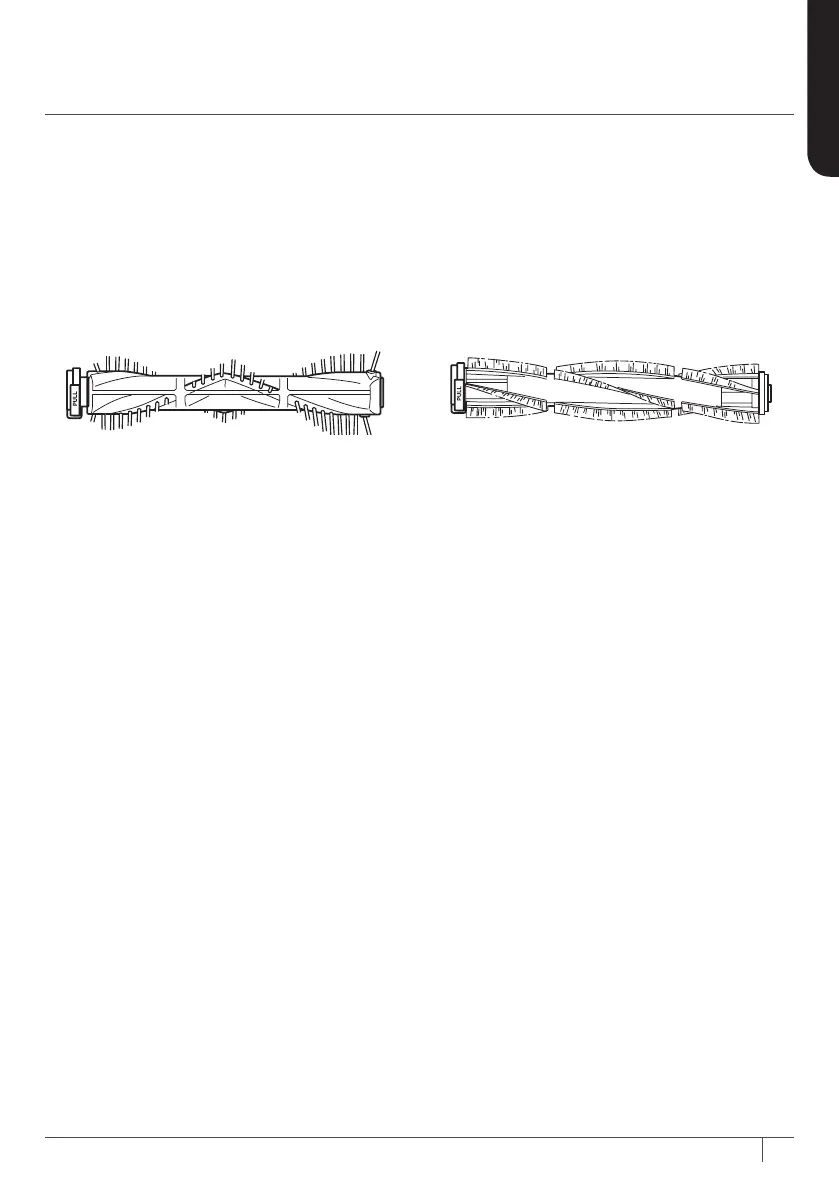10
sharkclean.com
ENGLISH
CHOOSING THE APPROPRIATE
BRUSHROLL & SETTING
ALL-SURFACE BRUSHROLL
The All-Surface Brushroll can be used on all
floor types. It is optimized for deep-carpet
cleaning.
LO - For gentle cleaning on hard floors and
area rugs.
HI - For deep-cleaning carpets by removing
embedded dirt.
1 Plug the unit into an electrical outlet.
2 Slide the Power switch to the LO position
to gently clean hard floors and area rugs.
The brushroll will spin slowly.
3 Slide the Power switch to the HI position
to deep-clean carpets by removing
embedded dirt. The brushroll will spin
quickly.
NOTE: For deep carpet cleaning per ASTM F608
(embedded dirt in carpets) please use the All-Surface
brushroll on HI setting with the Suction Control closed.
GENTLE TOUCH HARD FLOOR
BRUSHROLL
The Gentle Touch Hard Floor Brushroll can
be used on all floor types. It is optimized for
enhanced hard-floor cleaning.
LO - For large and heavy debris pickup.
HI - For loose and stuck-on dust and debris.
1 Plug the unit into an electrical outlet.
2 Slide the Power switch to the LO position
to clean large and heavy debris. The
brushroll will spin slowly.
3 Slide the Power switch to the HI position to
clean loose and stuck-on dust and debris.
The brushroll will spin quickly.
