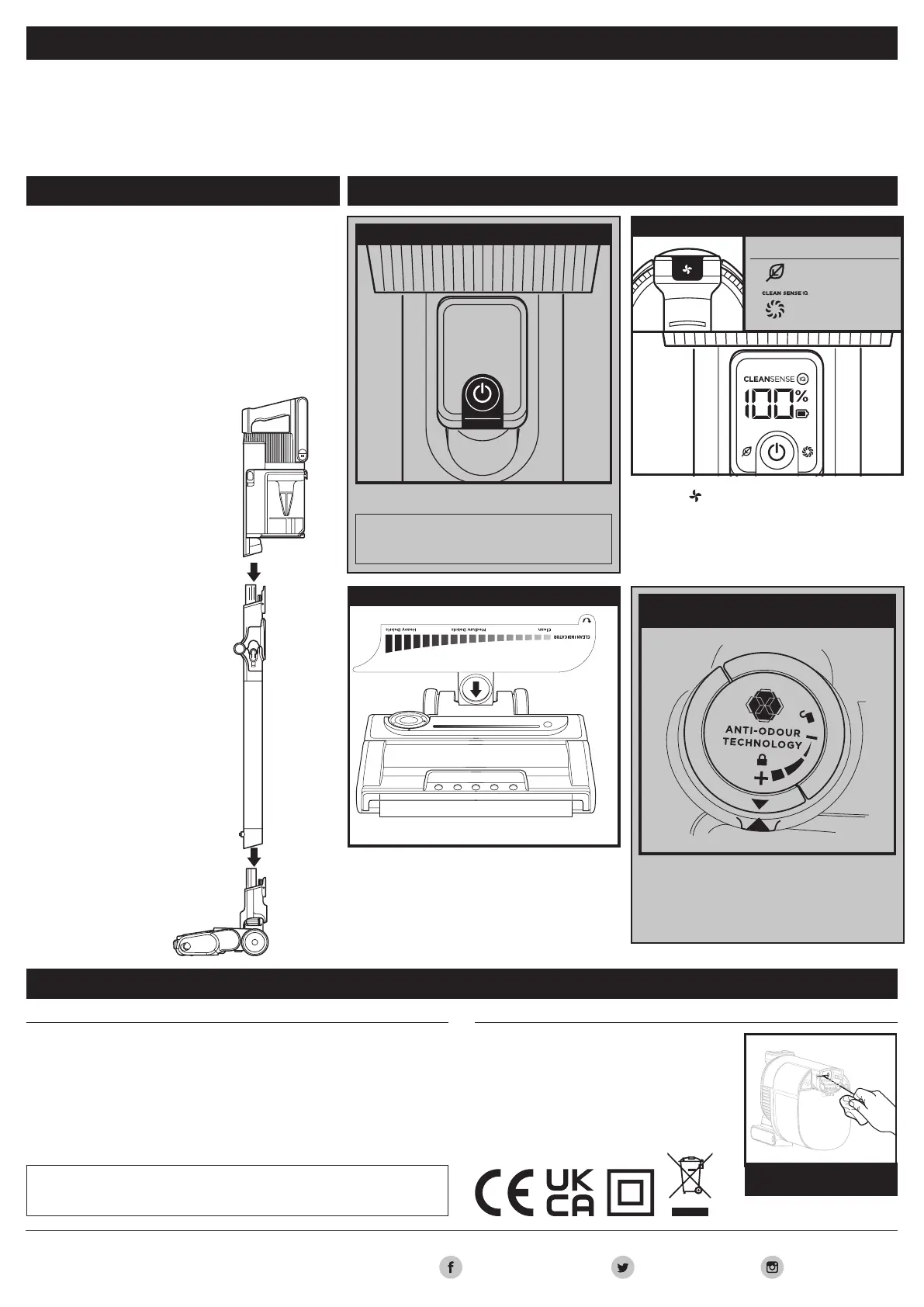© 2022 SharkNinja Operating LLC.
SHARK is a registered trademark in the United Kingdom of SharkNinja
Operating LLC. sharkclean.co.uk
IZ400UKSeries_QSG_MP_220329_MV1
SETTING UP YOUR UNIT SETTINGS
ESSENTIAL MAINTENANCE
Please be sure to read and save the warnings on other side prior to using your unit.
QUICK START GUIDE
How to set up the Shark IZ400 Cordless Vacuum with Anti-Odour
Technology, Clean Sense IQ and Anti-Hair Wrap Plus.
1.
1. Insert Wand into Floor Nozzle.
2. Insert Handheld Vacuum into Wand.
3. Remove Anti-Odour Technology Dial from the tin.
Flip up the dial handle, align the teal arrows, then
insert the dial into the nozzle.
4. Once read, remove the pealable stickers from the
floor nozzle and the hand vacuum digital display.
Before use, ensure all components are completely
connected and clicked into place. Please note, stickers
on the floor head for the clean indicator and on the
hand vacuum display screen are peelable and should be
removed.
2.
FLEXOLOGY®
Wand
Handheld Vacuum with
Removable Battery
(Click)
(Click)
DuoClean® Anti-Hair
Wrap Plus
Floor Nozzle
Flip up the handle and rotate the
Anti-Odour dial to adjust Anti-Odour
Technology intensity or to unlock the dial
for cartridge access.
ANTI-ODOUR
TECHNOLOGY DIAL
Press power button to turn vacuum on or o.
POWER ON/OFF
NOTE: The unit will not turn on if the
charger is connected. Unplug the charger
before turning on vacuum power.
Press the ( ) button to toggle between ECO,
Clean Sense IQ, and Boost modes.
To save battery power, select ECO mode. For
everyday cleaning power, select Clean Sense IQ
mode. For an extra burst of power, select Boost
mode.
SUCTION POWER MODES
SUCTION MODE DISPLAY LIGHTS
ECO
Clean Sense IQ
Boost
CLEANING THE CLEAN SENSE IQ SENSORSCLEANING THE FILTERS
If the Clean Sense IQ sensors are dirty, the
nozzle light bar will flash and the vacuum will
operate in a standard power setting until sensors
are cleaned. Clean using a microfibre cloth.
CLEAN SENSE IQ
SENSORS
Regularly rinse and reinstall the filters to maintain your vacuum’s suction
power and to maximise the eectiveness of the odour cartridge.
To clean filters, rinse them with water only. Allow all filters to air-dry
completely for up to 48 hours before reinstalling, to prevent liquid from
being drawn into electricparts.
Clean the pre-motor filters at least once a month and post-motor filter at least
once a year. Tap o loose dirt between washes when needed. More frequent
cleaning may sometimes be necessary with heavy use.
IMPORTANT: DO NOT use soap when cleaning the filters. Use water only. The vacuum
will not have suction if the post-motor filter is not installed. Ensure that all filters are
installed before using.
The Clean Indicator visually confirms when
floors are clean. When the unit senses heavy
debris, suction will increase for more cleaning
power. When the debris is cleared, suction
will decrease. The light bar displays the
suction level, and will increase or decrease as
the suction power changes.
CLEAN SENSE IQ CLEAN INDICATOR
@sharkcleaninguk @sharkcleanuk
@sharkcleanuk
