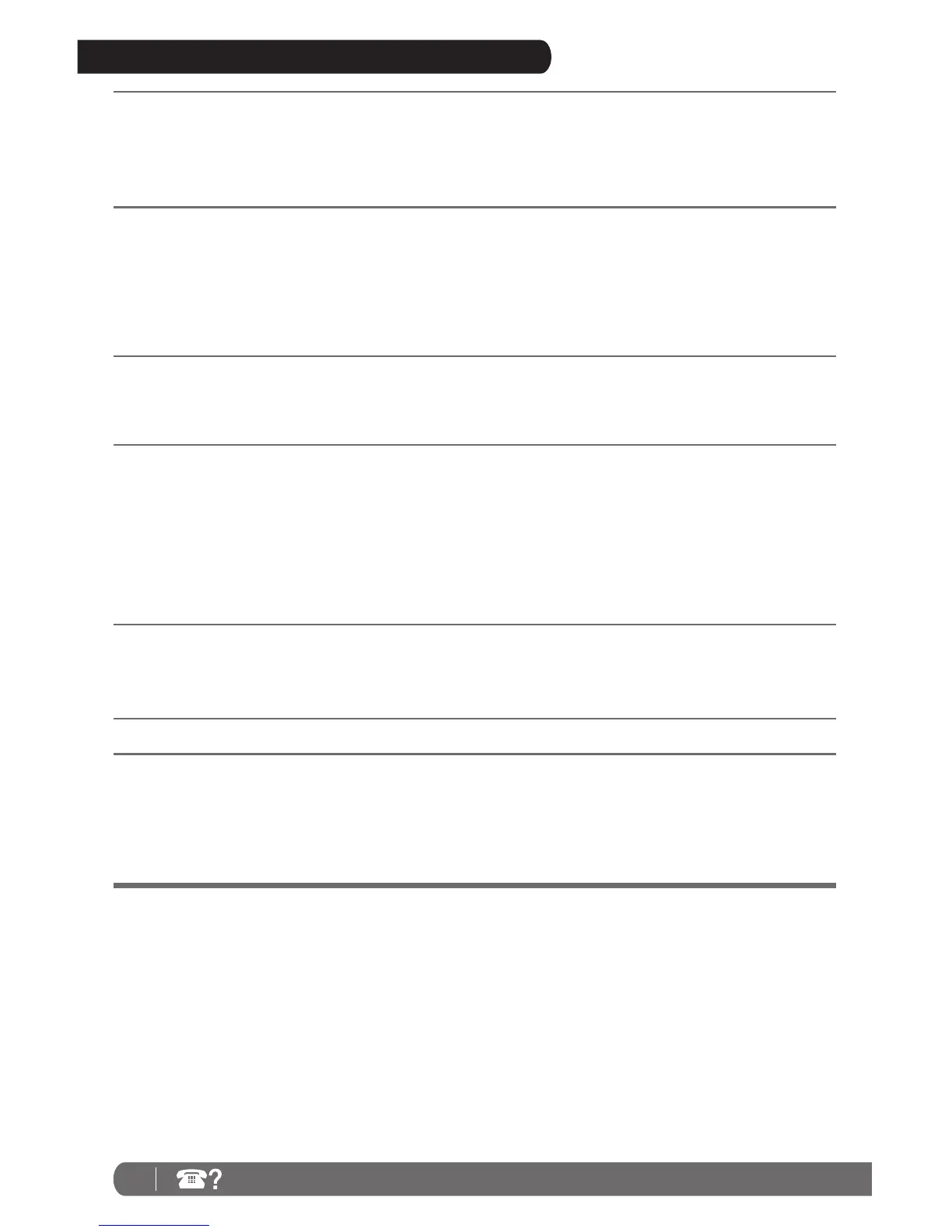26 1-800-798-7398
TROUBLESHOOTING GUIDE & REPLACEMENT PARTS
PROBLEM
Vacuum will not operate.
Charging indicator does not
illuminate.
Motorized brush will not work.
Vacuum will not pick up or suction
power is weak.
Dust escapes from vacuum.
Vacuum turns off on its own.
Run time has decreased over time.
SUGGESTED SOLUTION
1 The battery may be depleted. Charge the vacuum until the complete oval around the
power button is illuminated, indicating a complete charge.
2 See “Restarting after a jam” on page 24.
1 Check to see if the charge adapter is plugged in properly to the outlet and to the
charging jack in back of the motorized floor nozzle.
2 Ensure there is no debris accumulated on the metal charge contacts on the back of
the motorized floor nozzle and on the charging adaptor.
3 Ensure that the electrical outlet is supplying power to the charger. Check the fuse/
breaker.
1 See “Cleaning the Motorized Floor Nozzle and Clearing Blockages” on page 22 and
“Restarting after a jam” on page 14.
2 Ensure that the motorized floor nozzle is properly attached.
1 Empty the dust cup container.
2 Remove the dust cup filter, check for blockages and remove. Clean or replace the
dust cup filter (See “Replacement Parts” below). Note: It is important to clean the
dust cup filter every month.
3 The battery may need to be charged, charge until the complete oval around the
power button is illuminated.
4 Ensure that the motorized floor nozzle is properly attached.
1 Empty the dust cup container.
2 Ensure that the filter is inserted completely into its holder below the dust cup.
3 Check for punctures in dust cup filter or cracks in the dust cup and replace.
1 Charge the unit until the complete oval around the power button is illuminated.
1 Perform the following steps:
a Charge the vacuum for a minimum of 7 hours.
b Run the vacuum until it turns itself off.
c Charge the vacuum for a minimum of 7 hours.
REPLACEMENT PARTS
X A110 6 N Charging Adapter
X B T110 6N Battery pack
X F110 0 Filters (2)
1066FT1106 Charging Stand
For any other servicing, call
Customer Support at 1-800-798-7398
or visit www.sharkclean.com
