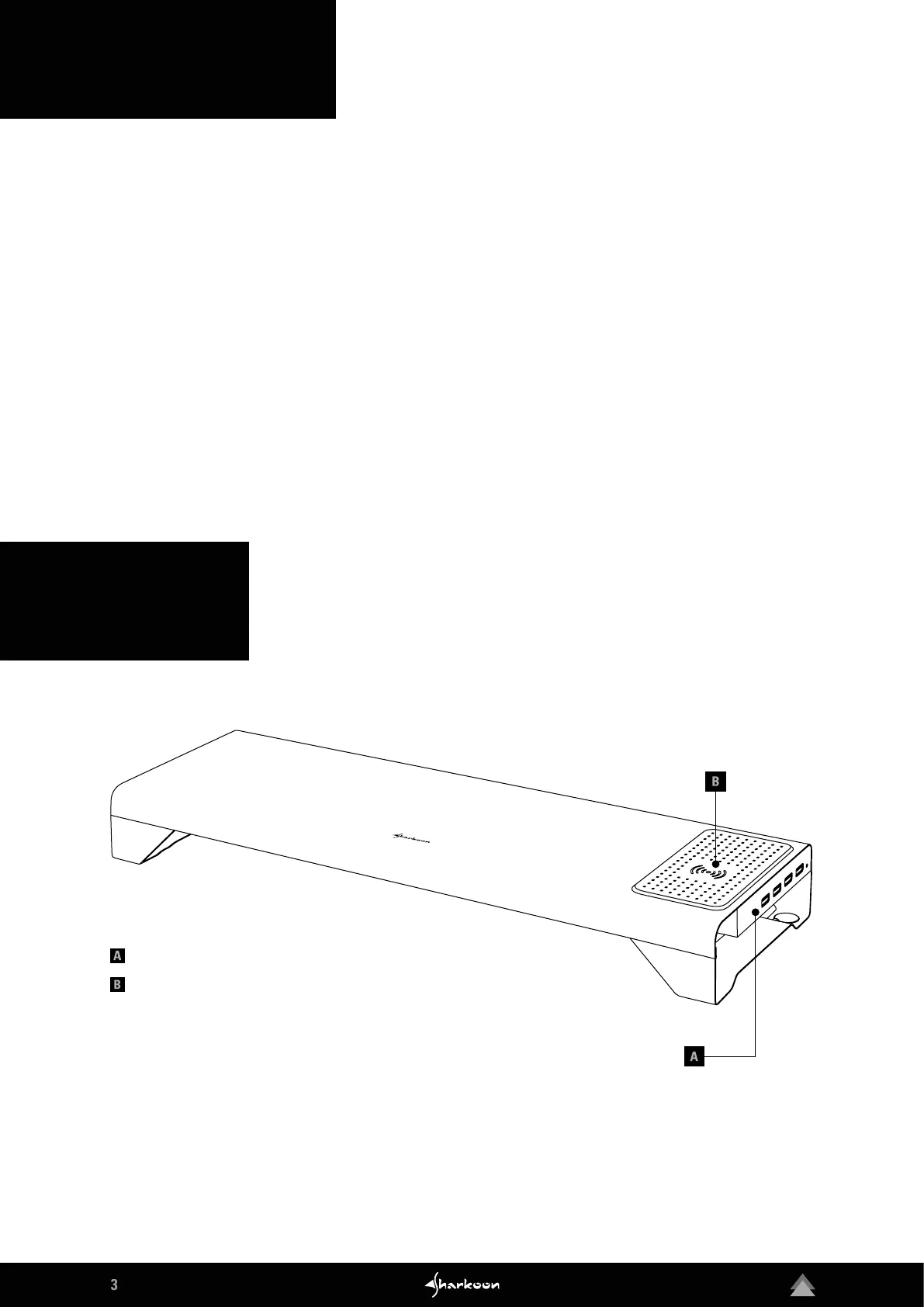USB Hub
Wireless Charger
2. Safety Instructions
3. Overview
A) To avoid damage, do not place more than 20 kg total on the monitor stand.
B.) Ensure that the monitor, notebook, MacBook or iMac are placed centered on the Monitor Stand POWER.
C.) Do not try to take the product apart of repair on your own! If there are any problems with this device,
contact our Technical Support at support@sharkoon.com.
D) Keep the product away from heat sources and magnetic objects.
E) Do not expose the monitor stand to water or moisture.
F) The operating temperature should not exceed 40°C during use.