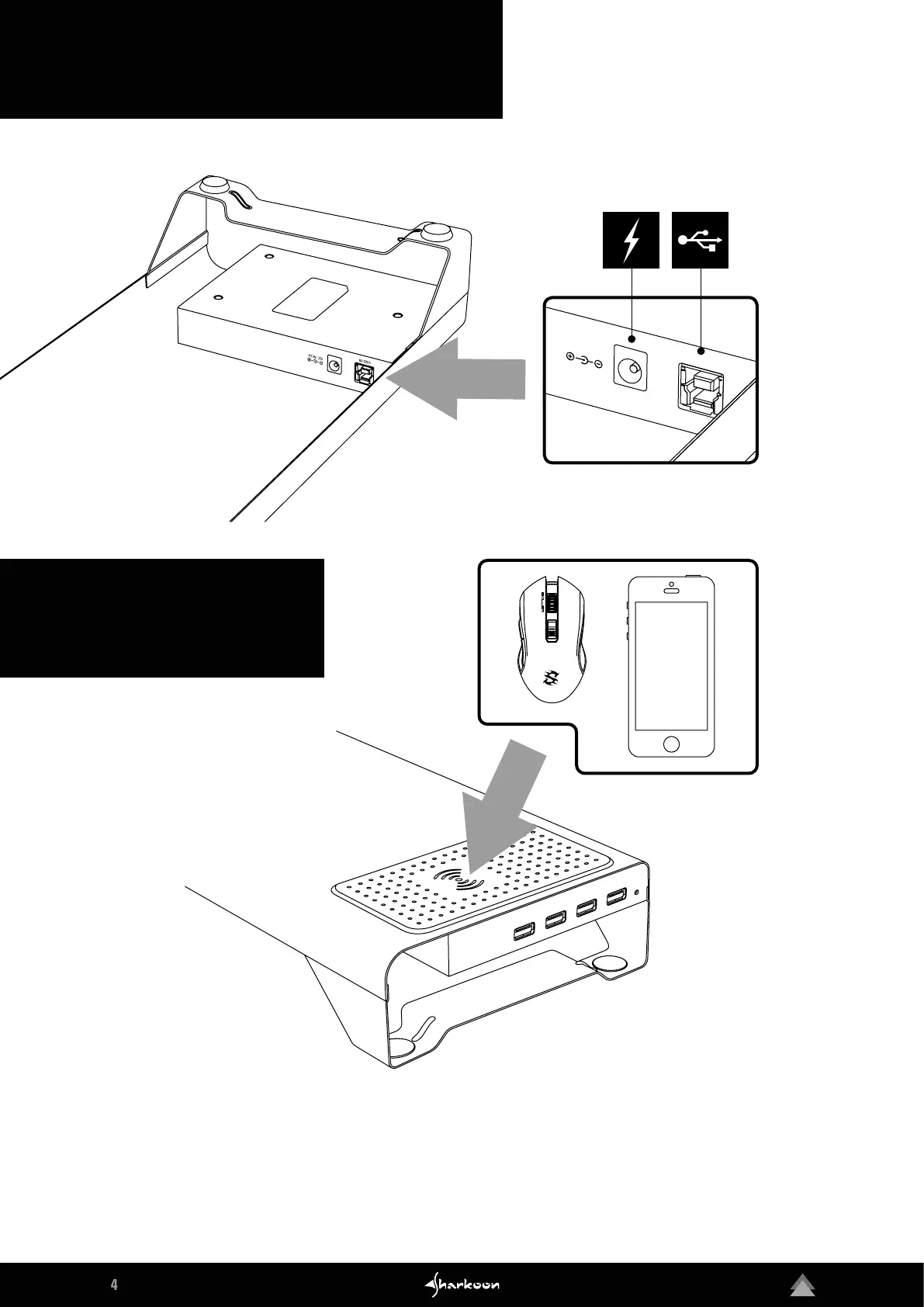4. Power Supply / Connecting to the PC
5. Wireless Charger
For wireless charging of compatible devices, such as mice or smartphones, place the device centered on the
wireless charger. The charging process should start automatically. If not, make sure that there are no resistors,
such as smartphone cases, between the charger and the device.