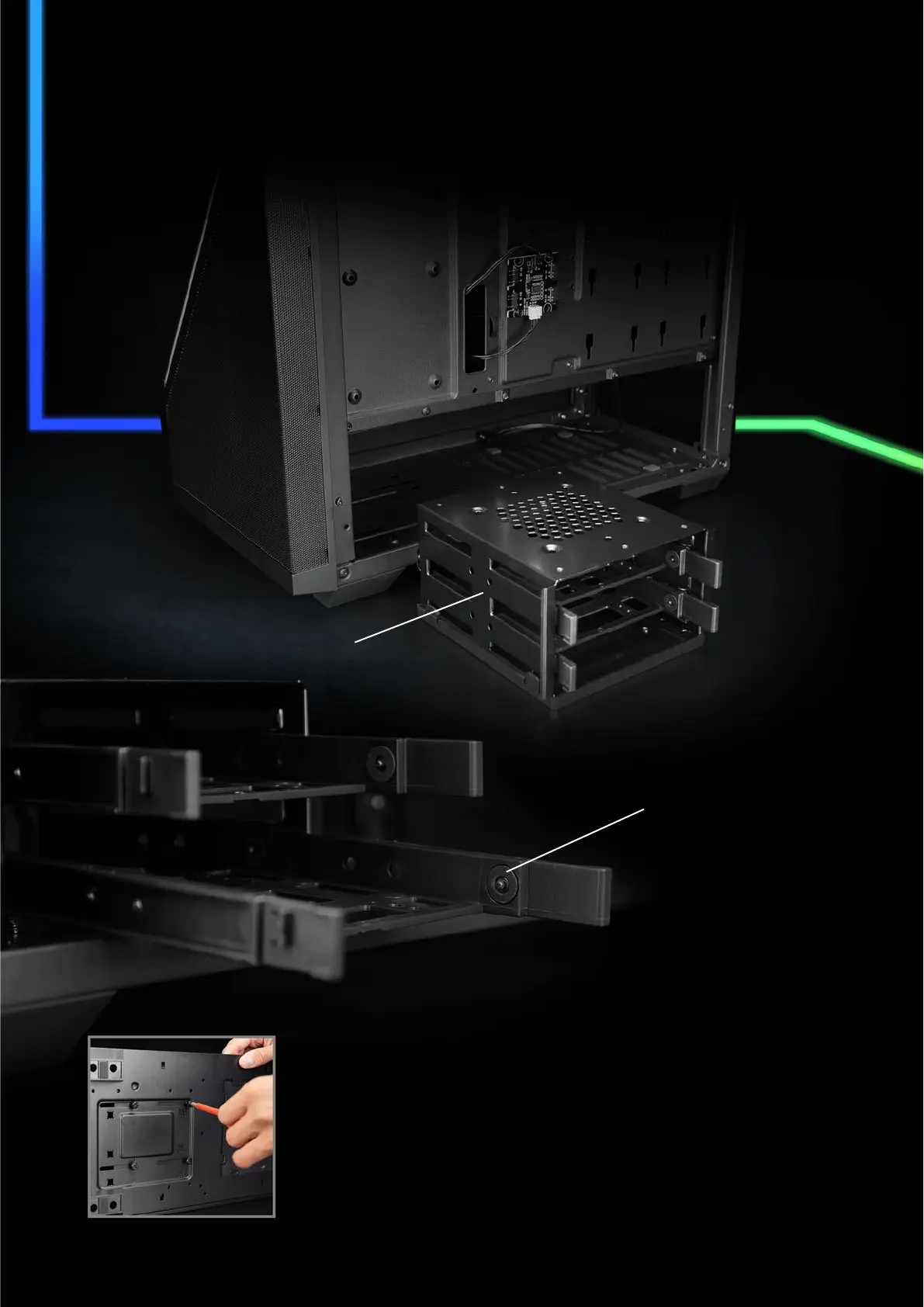If additional space is needed behind the front panel, the HDD/SSD cage can
be quickly and easily repositioned using the extra-long thumbscrew slots on
the bottom of the case. If the cage is not required, it can also be completely
removed, and one 3.5" HDD can be still installed on the bottom panel.
ADAPTABLE HDD/SSD CAGE
Decoupled Mounting for
Noise Reduction from Vibration
Removable HDD/SSD Cage