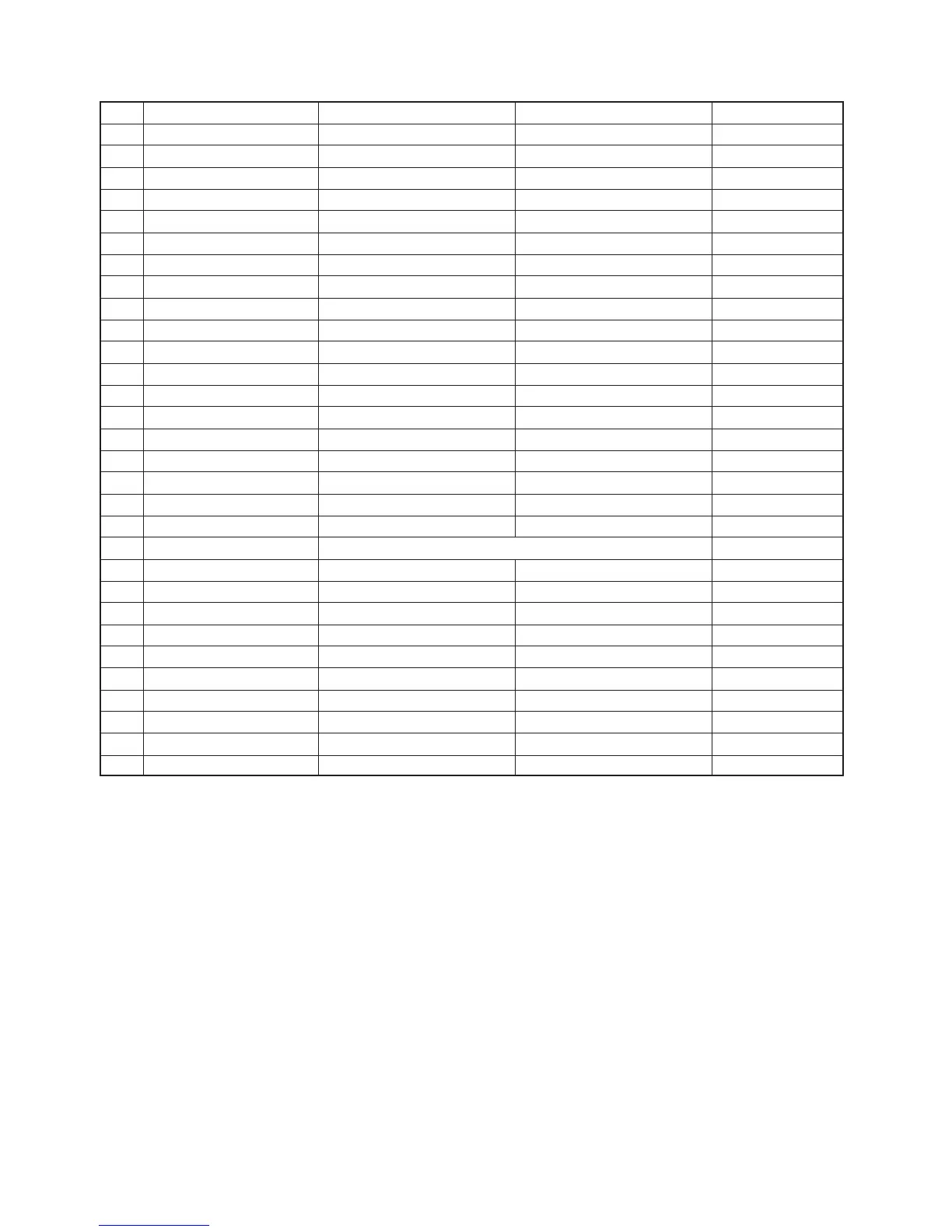13
20F650
Option Mode Items
No
OPTION FUNCTION
01
Default Data
001 DEMO Without DEMO With DEMO 1
002 DOWNLOAD Without V-CHIP OP With V-CHIP OP 1
003 V-CHIP Without V-CHIP With V-CHIP 1
004 SPEAKER Without SPEAKER With SPEAKER 1
005 FAOWithout FAO With FAO 1
006 P.PREF Without P.REF With P.REF 1
007 UNIV+ Without UNIV+ With UNIV+ 1
008 VIEW TIMER Without VIEW TIMER With VIEW TIMER 1
009 EZ-SETUP EZ-SETUP AUTO PRESET 0
010 PON-CH Without POWER-ON With POWER-ON 0
011 FAV-COL FAV-COL COL-TEMP 1
012 COMPONENT Without COMPONENT With COMPONENT 1
013 AV Without AV With AV 1
014 AV2 AV1 system AV2 system 1
015 MTS Without MTS With MTS 1
016 TONE-CTRL Without S-ADJ With S-ADJ 1
017 AUTO-OFF Without AUTO-OFF With AUTO-OFF 1
018 INIT-LANG ENGLISH SPANISH 0
019 SETUP-FLAG NO SET UP AUTO SET UP 1
020 AV-FR
"0"=NO AV "1"=REAR "2"=FRONT "3"=REAR & FRONT
3
021 AV3/S-IN Without AV3/S-IN With AV3/S-IN 0
022 COMB Without COMB With COMB 0
023 AUTO-INPUT Without AUTO-INPUT With AUTO-INPUT 1
024 CLOCK Without CLOCK With CLOCK 0
025 LED SEMEX MODEL SPC MODEL 0
026 FLAT Not FLAT MODEL FLAT MODEL 1
027 BASS BOOST Without BASS BOOST With BASS BOOST 0
028 DSE Without DSE With DSE 0
029 SRS Without SRS With SRS 0
030 WHITE-OUT Without WHITE-OUT With WHITE-OUT 0
Check Mode
Micron mask version, software version and ROM correction function status are displayed in check mode.
