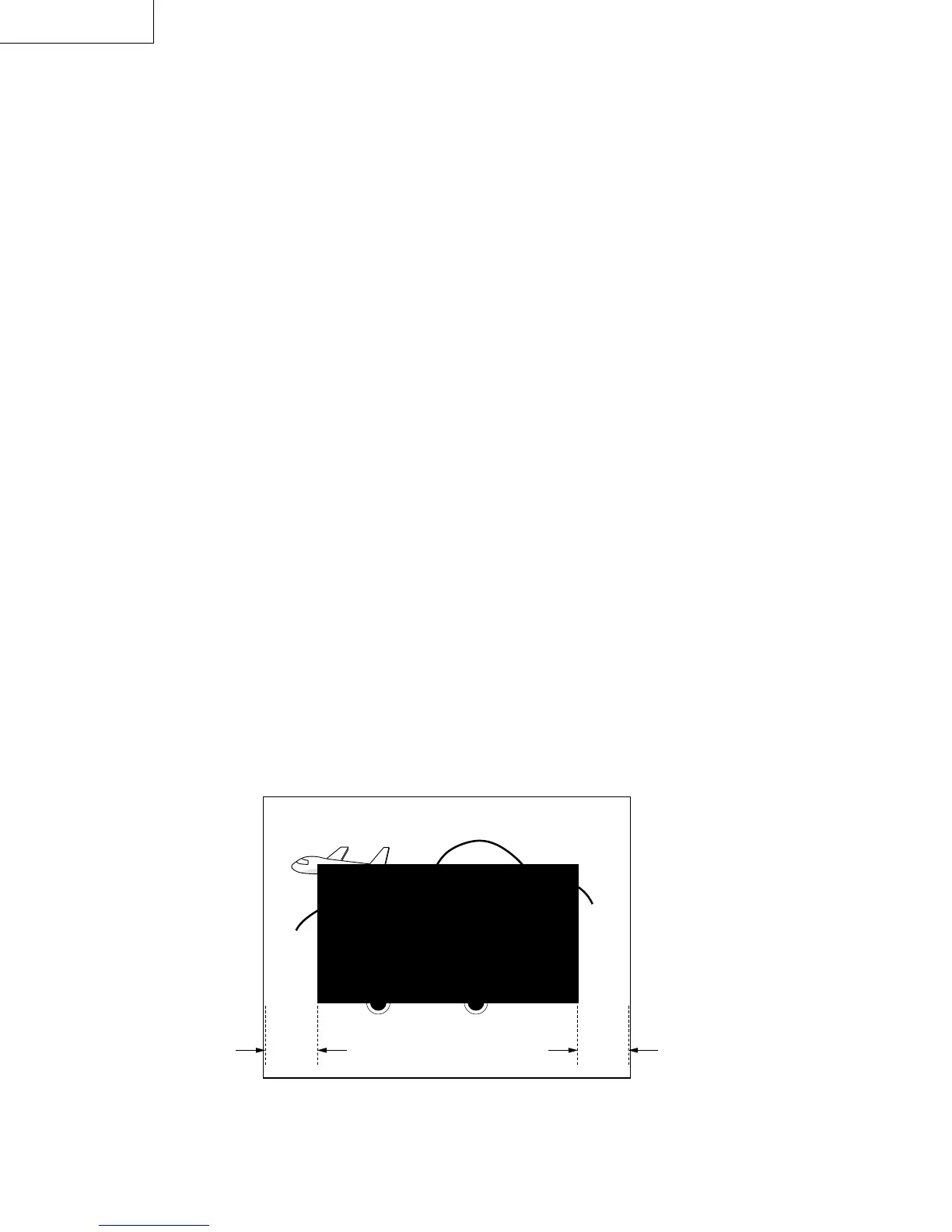10
20MR10
Vertical-Size, V-Linearity and
V-S Correction Adjustments
1. Receive a good local channel.
2. Enter the service
mode
DEF
category
and
select
the
adjustment "D02" for Vertical Size, "D05" for V-
Linearity and "D06" for V-S
Correction
Adjustment.
3. Set in order "D05" for V-Linearity, "D06" for V-S
Correction
and set the data to get the best
linearity
.
4. Then adjust "D02" data until it become a
proper
vertical size.
Horizontal Position Adjustment
1. Receive a
good
local channel.
2. Enter the service
mode
DEF
category
and
select
the
adjustment
"D01".
3. Adjust "D01" data value to
center
the picture.
Vertical-Phase Adjustment
1. Receive a
good
local channel.
2. Enter the
service
mode
DEF
category
and
select
the
adjustment
"D03".
3.
Adjust
"D03" bus data to get the most
acceptable
vertical position.
Note: The step range is 20 (032) ±10 steps.
Caption Position Adjustment (Horizontal)
1. Receive a
good
local channel.
2. Enter the service
mode
DEF
category
and
select
the
adjustment
"D04".
3. A black text box will appear on the screen. (see
Figure C. below)
4. Adjust "D04" data value to balance the text
box
position
in the center (A=B).
Figure C.
A B
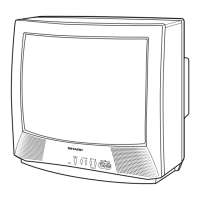