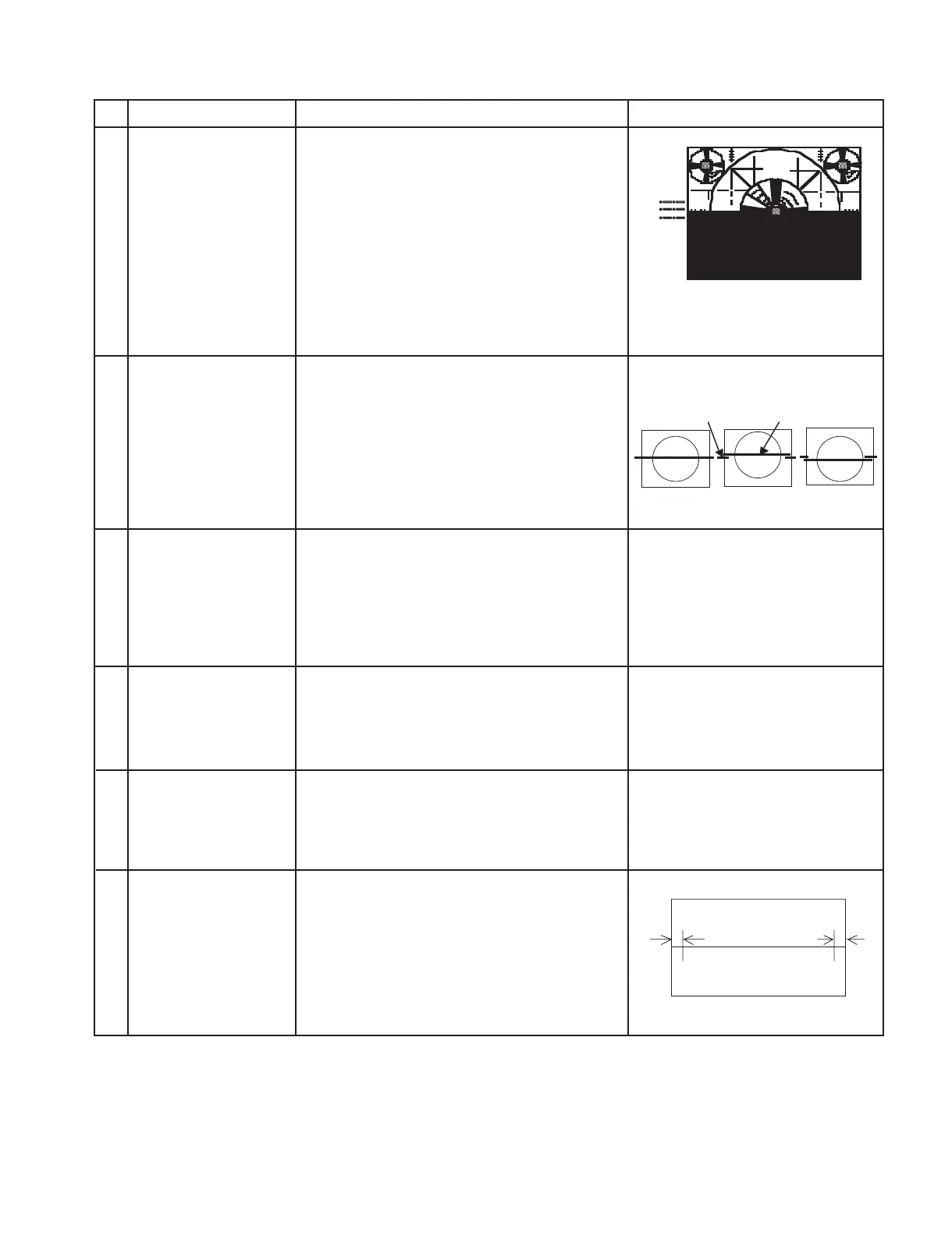21V-FS700S
3 – 14
3. HORIZONTAL, VERTICAL, DEFLECTION LOOP ADJUSTMENT
NO ADJUSTMENT POINT WAVEFORM OR OTHERS
1
V-SLOPE
(I2C BUS CONTROL)
ADJUSTMENT CONDITION / PROCEDURE
(1) Receive US12 CH LION HEAD Signal
(NTSC 60 Hz).
(2) Choose the service data 02 V-SLOPE.
(3) Adjust the V-SLOPE as shown in Figure 1.1
CAUTION:- PLEASE AGING TV MORE THAN
10 MINUTES BEFORE ADJUSTMENT.
2
V-SHIFT-60
(I2C BUS CONTROL)
(1) Receive US12 CH LION HEAD Signal
(NTSC 60 Hz).
(2) Choose the service data 26 V-SHIFT-60
(3) Align the center of the screen to the geometric
center of CRT.
Note: B line (Monoscope middle line) must
same or nearest higher position to the
A
mark (Tube middle mark), refer to the attach
drawing.
Figure 1.1
Figure:
3
V-AMP-60
(12C BUS CONTROL)
(to be done after
V-shift adj)
(1) Receive US12 CH LION HEAD Signal
(NTSC 60 Hz).
(2) Choose the service data 27 V-AMP-60
(3) Adjust V-AMP-60 bus data until the overscan
become 10 ± 1.5 %.
Caution 1: Pls aging TV more than
10 minutes before adjustment
6
H-SHI- 60
(I2C BUS CONTROL)
(1) Receive US12 CH LION HEAD Signal
(NTSC 60 Hz).
(2) Choose the service data 28 H-SHI-60.
(3) Adjust the H-SHI-60 bus data to have a
balance position to spec of A=B
(as attach drawing).
(4) If cannot make it to A=B, adjust from the
best point so that B slightly smaller than A.
A = Out of spec
B=OK
C = Out of spec
A
B
C
A
OK OK NG
B
AB
NTSC Adjustment
(using RF signal)
4
5
V-LIN
(I2C BUS CONTROL)
(1) Receive US12 CH LION HEAD Signal
(NTSC 60 Hz).
(2) Choose the service data 13 V-LIN
(3) Already preset. (Adjust this unless the linearity
is achieved.)
S COR
(I2C BUS CONTROL)
(1) Receive US12 CH LION HEAD Signal
(NTSC 60 Hz).
(2) Choose the service data 14 S COR.
(3) Already preset. (Adjust this unless the linearity
is achieved.)