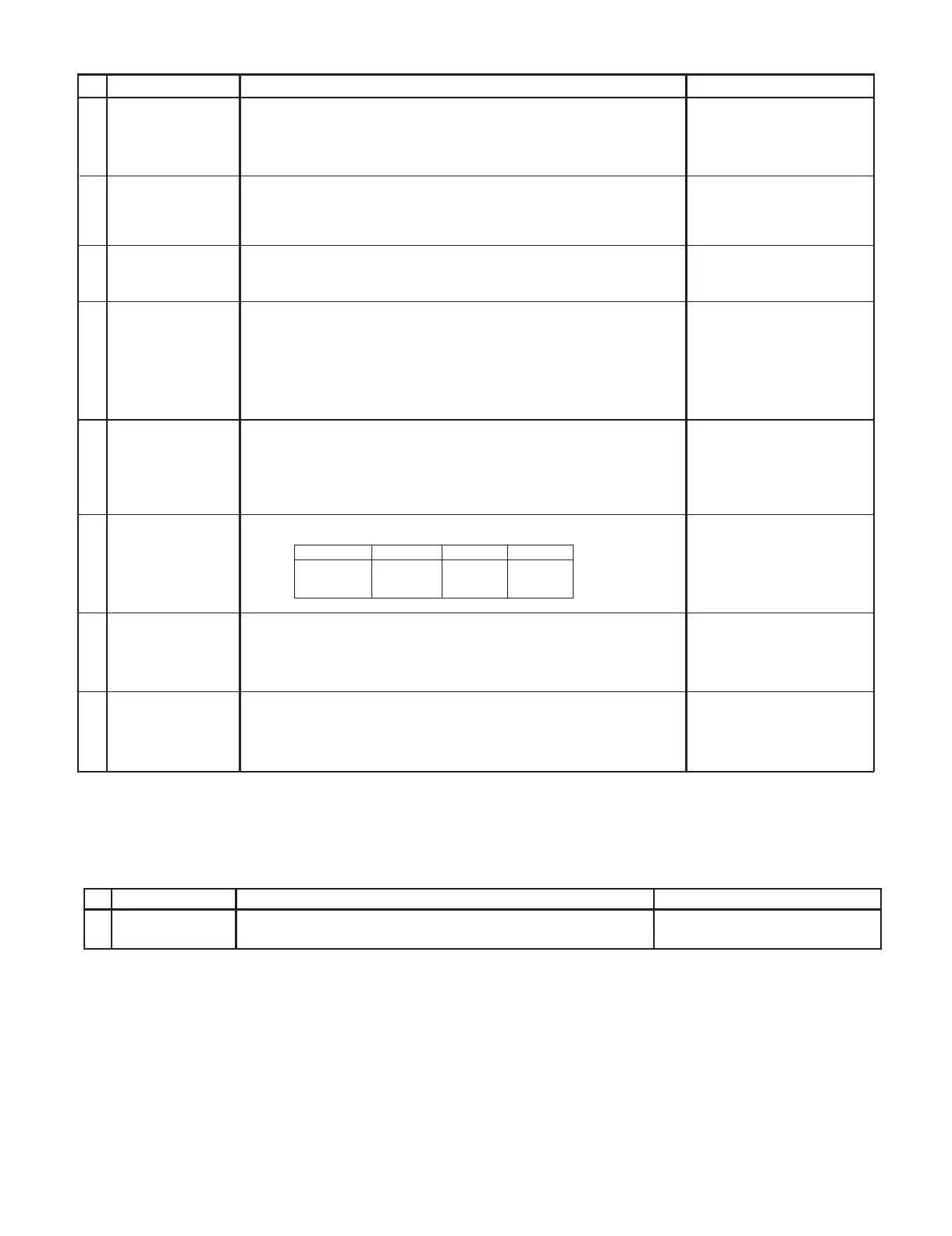21V-FS700S
3 – 23
10. SHOCK TEST CHECKING
NO ADJUSTMENT POINT ADJUSTMENT CONDITION / PROCEDURE WAVEFORM OR REMARKS
13 COLOUR SYSTEM Receive the "NTSC COLOUR BAR" signal, press the COLOUR SYSTEM key
(at signal generator) to select modes except NTSC, check the COLOUR is not
working properly. Then, select the "NTSC" mode. Check again its colour so that
it is working properly.
14 SOUND SYSTEM
15 M.P-IN (1) Turn up the volume control to maximum, make sure the sound is heard from
speakers.
*Note:
CHECKING
(2) Make sure M.P-IN feature is set to ON.
For model with M.P-IN feature
(3) Plug in stereo cable in M.P-IN terminal.
(4)
'M.P-IN' OSD will appear at bottom right corner TV screen, RF channel sound
will be switched to M.P-IN sound.
(5) Check the sound is normal.
16 NOISE MUTE (1) Receive mono-tone signal.
CHECKING (2) Turn up the volume control to maximum, make sure the sound is
heard from the speakers. Then put the unit in no signal state.
(3) Check the sound mute is effective..
(4) Finally turn sound level of CTV to minimum.
17 OSD LANGUAGE (1) Check OSD LANGUAGE quantity and type for respective model.
QUANTITY CHEC
K
MODEL QUANTITY ENGLISH SPANISH
21V-FS700S
2
OO
(1) Receive US 4 CH LION Signal (NTSC 60 Hz).
(2) Set FUNCTION to select WHITE TEMP.
(3) Press Volume Up/Down key to check WHITE TEMP Option, STANDARD:
NORMAL SETTING, WARM for more REDDISH direction changing, COOL for
more BLUISH direction changing.
COLOR TEMP12
(1)
(1)
Receive "NTSC M" signal, press the SOUND SYSTEM key (at signal generator)
to select B/G, I, D/K. Check the sound output is not working properly.
Select M and check the sound output to make sure it is working properly.
18 MTS CHECKING
(1) Receive stereo channel.
(2) Press R/C "MTS" button, and the sound will change from STEREO to SAP to
MONO.
(3) Check the sound to make sure it is working accordingly..
19 CLOSED CAPTION
(1) Receive closed caption channel.
(2) Press R/C "CC" button, and it will change from OFF to CC1 to CC2 to TEXT1 to
TEXT2.
(3) Check the closed caption to make sure it is working accordingly..
CHECKING
NO ADJUSTMENT POIN
T
ADJUSTMENT CONDITION / PROCEDURE WAVEFORM OR OTHERS
1 SHOCK TEST (1) Hit at the top of TV set for two time.
(2) Check TV set not damage and TV operation operate correctl
y
.