GOOGLE TV (CONT.)
1. PROFILE - Select this option if you want to access:
Add or Manage Google Account
2. FOR YOU - Main page for advertised TV shows, Live TV, Installed Apps, and top
picks based on content recommendations tailored for you.
9 - Each row past this point will display recommended content from the apps you already have installed.
10 - Apps you have installed. At the end of this row of apps, Select the + box and add your app that
you have downloaded and installed to the home screen of your Google TV.
3. MOVIES - This menu is all movies recommended for you to watch.
4. SHOWS - This menu is all TV shows recommended for you to watch.
5. APPS - to
search for and download/install onto your Google TV.
6. LIBRARY - All installed app will appear in this menu, including updates and more.
7. SEARCH - Press the Google Assistant button on your remote to do more on your
TV with your voice, or select “Search” and type in what you are looking for.
8. SETTINGS - To Access Settings, Date & Time, TV Inputs, Picture (TV Display)
3 4 6 7 852
1
9
10
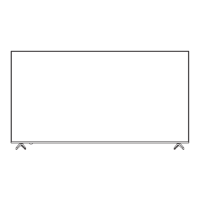
