Remotes & Accessories
To access Remotes & Accessories menu,
1. Select Profile Icon menu
2. Select Settings
3. Go down and select Remotes & Accessories
Check and set your Bluetooth connection status and add new Bluetooth devices
PVR (PERSONAL VIDEO RECORDER)
To access RECORDING menu, (PVR)
1. While watching Live TV, press “OK” on remote control.
2. Press “Start recording” and then choose the recording time.
IMPORTANT - You must have a USB Drive inserted into the USB Port of the TV to in order
to use any of these “RECORD” functions. (Must be FAT32 format)
-31-
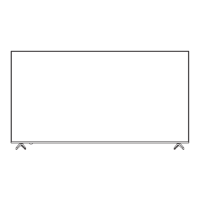
