Bluetooth Remote Control Pairing
Note: If your Bluetooth Remote was not paired during the initial set up of your LCDTV, Google Assistant
will not work or respond when initiated.
Follow these steps to pair your Bluetooth remote control:
1. Press HOME button [#18] on the remote control
2. Select Settings on the HOME Screen
3. Scroll Down and Select Remote & Accessories
4. TV will display below prompt. Select Add accessory

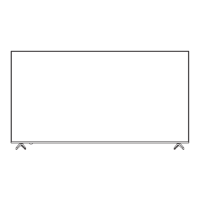










