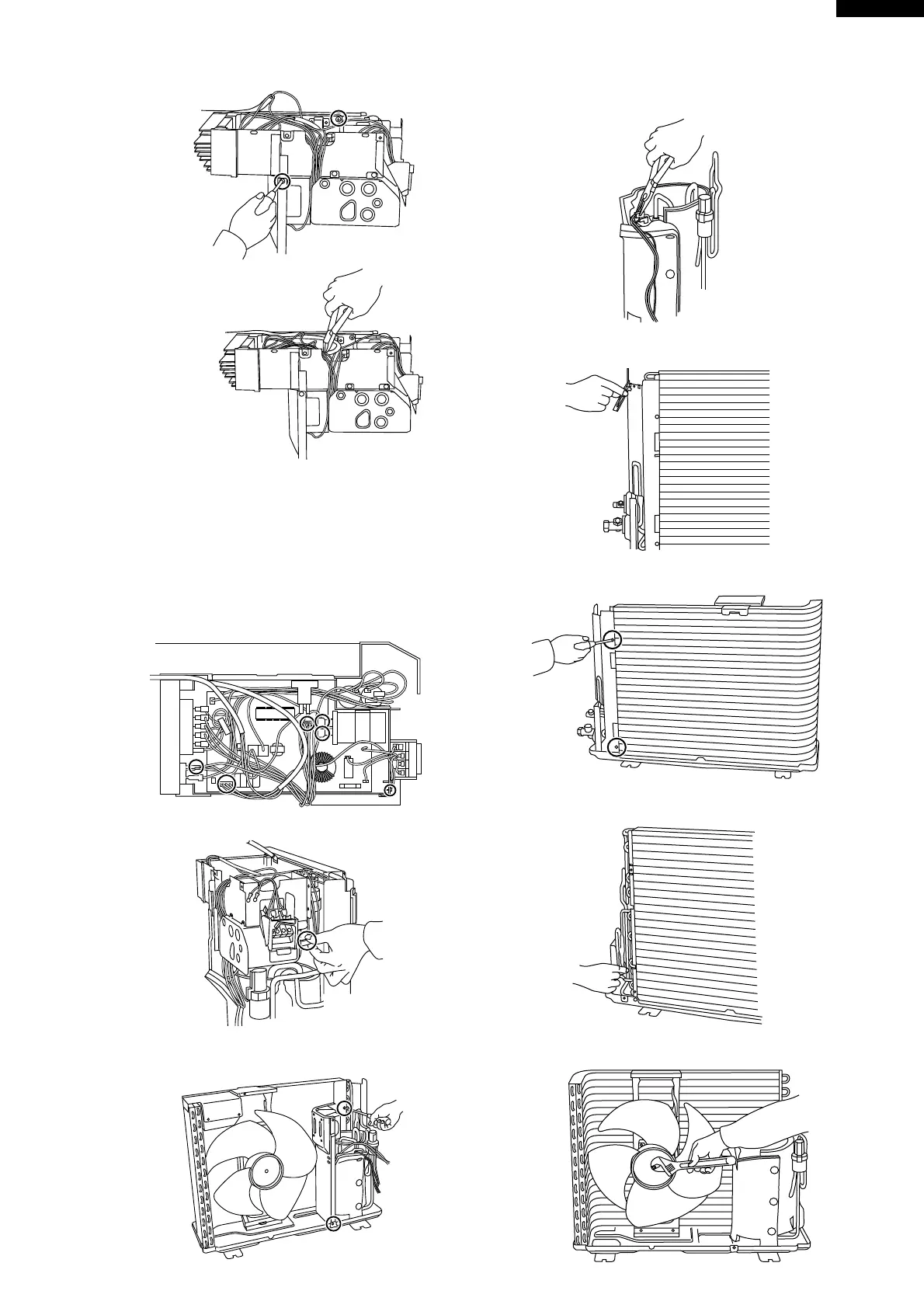AH/AU-X108E
AY/AE-X108E
AH/AU-X138E
AY/AE-X138E
43
11. Remove two screws which are fixing the control box.
12. Cut some bands.
13. Disconnect following connectors and earth wire.
• Reactor(under the control box) three terminals(red,
white and blue)
Gray is in the next step
• Reactor(left side of the unit) two terminals(orange
and gray) one earth wire
• Fan motor
• Thermistor
• Reverse valve(AE-X108E and AE-X138E only)
14. Disconnect one terminal.(AU-X138E and AE-X138E only)
15. Remove two screws which are fixing the bulkhead.
17. Take the thermistor out from the rear plate.
18. Remove two screws which are fixing the rear plate.
19. Take the thermistor(orange) out.
20. Take the propeller fan out.
16. Disconnect the compressor wires.(three wires) and
take it the thermistor out.