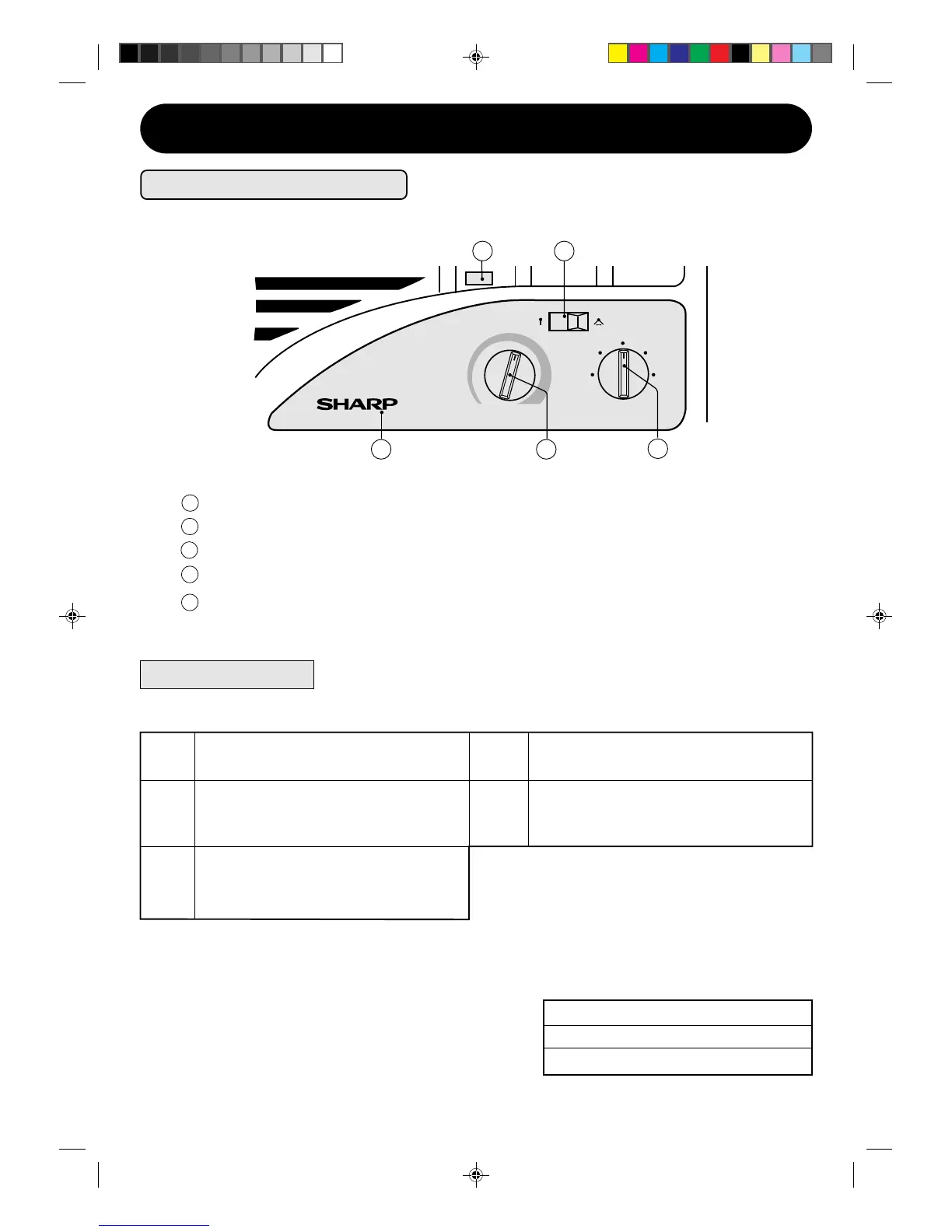AUTO SWING
THERMOSTAT
SELECTOR
WAIT THREE MINUTES BEFORE RESTARTING
1
2
3
4
5
6
7
COOLER
OFF
LOW
FAN
HIGH
FAN
HIGH
COOL
8
9
10
LOW
COOL
25
1 3
4
7
MODES OF OPERATION
2
3
4
5
HOW TO OPERATE
1
Control panel
Auto swing switch
Thermostat knob
Selector knob
Ventilation lever
SELECTOR KNOB
Use to select the desired mode. (COOLING , FAN or OFF)
OFF
Both the fan and cooling opera-
tion are off.
LOW
FAN
HIGH
FAN
The air conditioner will perform fan
operation at high speed. Cooling
operation will not be effective.
LOW
COOL
Cooling for sleeping comfort with
low fan speed.
HIGH
COOL
Fan and cooling at maximum
power.
COOLING OPERATION
This setting can be used to circulate air
whenever cooling is not desired. The air
conditioner will perform fan operation at
low speed.
When operating the air conditioner under extremely
high outdoor temperature, set the air conditioner as
shown in the chart at right for efficient performance.
THERMOSTAT
: 8, 9 or 10
SELECTOR : HIGH COOL
VENTILATION : LEFT (CLOSED) position
AF-A077J 2çZ-2 98.1.6, 0:11 PM8
