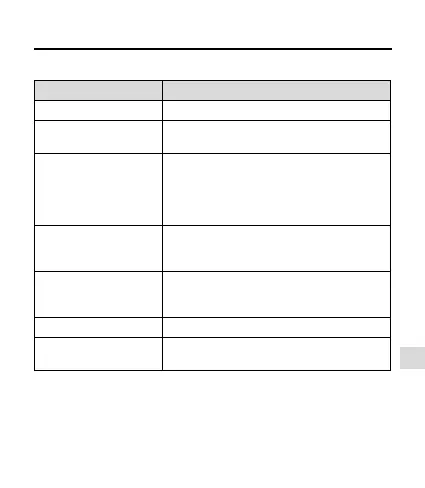EN-14
Listening to Bluetooth enabled devices (continued)
Call Functions
Function What to do
Answer a call / End a call Press the Call button.
Redial
Press and hold the Call button for 1 second to
dial the last number you have called.
Access voice control to
make a call
While not on a call, press the Call button to
activate voice control. To cancel voice control,
press the call button again. This function is not
application in case your mobile device does not
support voice control.
Switching to Speaker or
to Mobile device while
on a call
Slide the Jog button towards (+) and hold for 2
seconds to switch the call to the speaker or to
your mobile phone.
Answer a second
incoming call and put the
current call on hold
While on a call, press and hold the Call button
for 1 second.
Decline an incoming Call Press and hold the Call Button for 2 seconds.
Switch between two calls
With two active calls, press and hold the Call
button for 1 second.