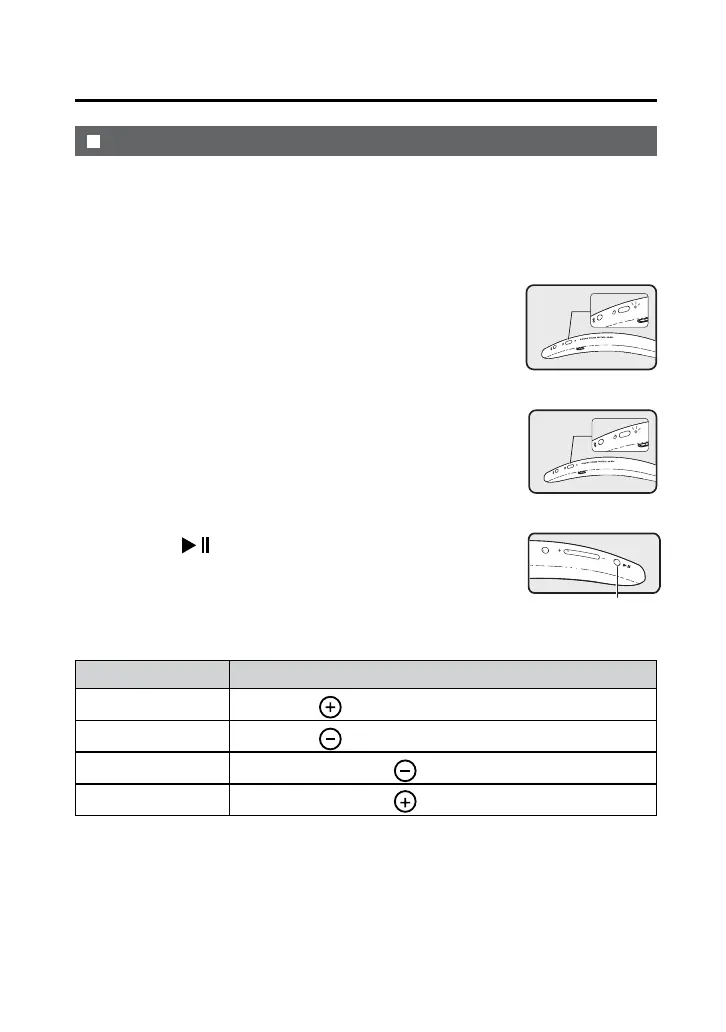Listening to Bluetooth enabled devices (continued)
Listening to the sound
Check that:
z The source device Bluetooth functionality is ON.
z Pairing of this sound partner and the source device is completed.
z The transmission distance of the wireless signal between the device
and the sound partner is about 10 meters (30 feet).
1. Press the POWER button to turn on the sound
2.
partner.
During connecting the power indicator blinks in
blue.
Sound partner is in connected mode.
When connected the power indicator will
blinking once every 5 seconds.
3. Press the
button on the source device to
start Bluetooth streaming playback.
Function Operation
Volume up
Press the
button.
Volume down
Press the
button.
Skip up
Press and hold the
button for about 2 seconds.
Reverse
Press and hold the
button for about 2 seconds.
VOICE
Play / Pause / MODE Button
