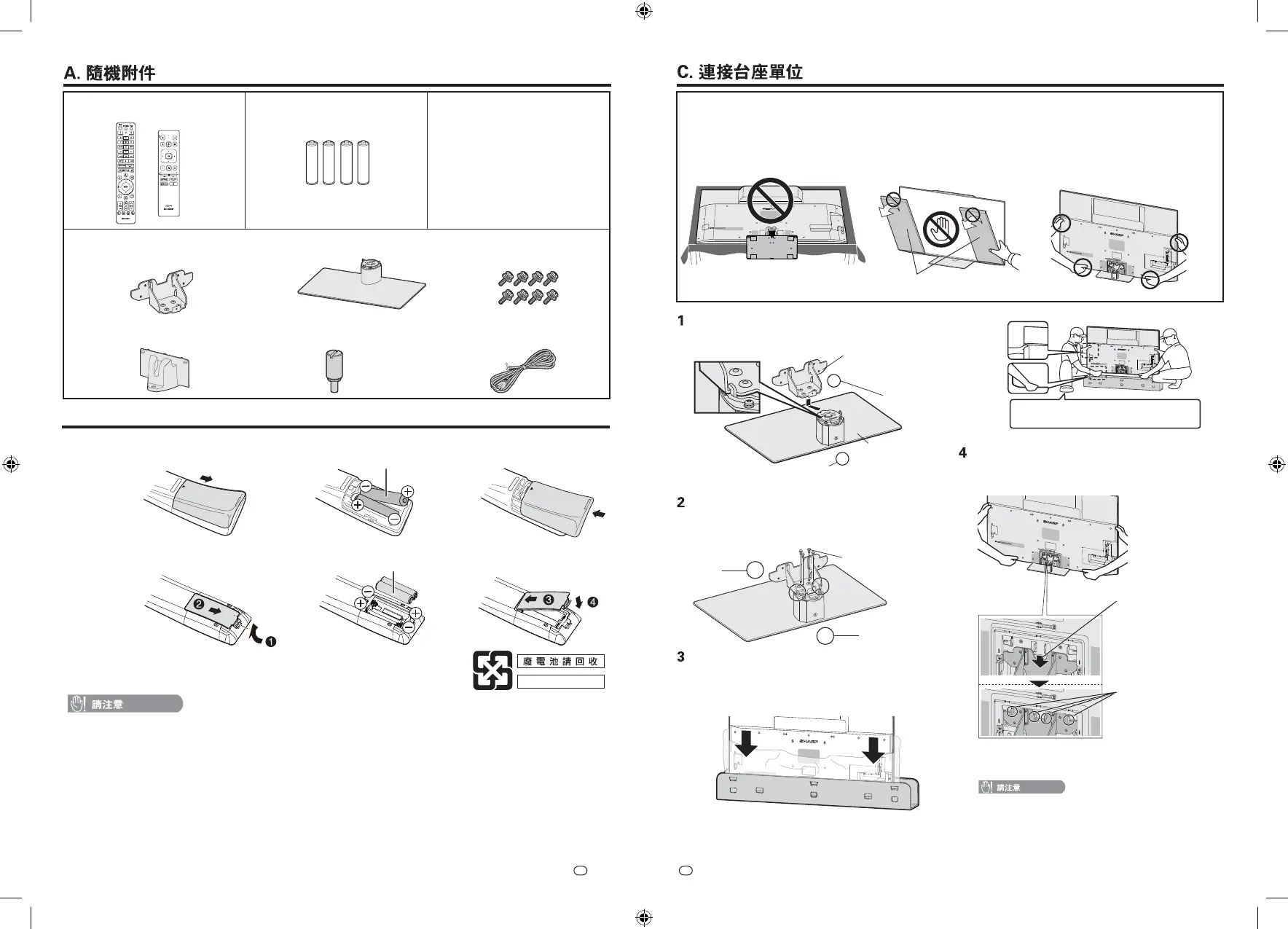CT
-
3
CT
-
4
1 遙控器( 2 支) 2 “AAA”型鹼性電池( 4 顆)
3 初始設定指南
保證書
4
7
5
6
台座單位
台座安裝托架 (1 個 )
( g 1)
( g 2) ( g 4)
( g 1)
( g 8)
釘 ( 8 顆)絲螺
釘 絲螺
台座封蓋 (1 個 ) 交流電源線
將台座安裝托架插入台座基座。
台座基座
用四顆用於組裝台座的螺絲固定台座安裝托架與
台座基座。
拿出顯示器
1) 撕掉顯示器螢幕一側的膠帶,然後請把袋子滑下
1) 不要把顯示器螢幕向下。
Do not lay the Monitor
screen down.
2) 不要取下螢幕保護墊(紙板)
保護螢幕直到安裝完成。
To protect the screen, do not remove
the screen protector pad (cardboard)
until installation is complete.
3) 始終與兩個或更多人一起工作。
請勿握住顯示器的四個角。
Always work with two or more people.
Do not hold the four corners of the
Monitor.
來。
2) 顯示器裝完成前請勿取下螢幕保護墊。
確保與兩個或更多人一起工作。
將顯示部分垂直安裝到台座安裝托架上。
如示例圖所示,與
台座安裝托架中心
的 A 對齊。
慢慢放下顯示部分,
使顯示部分的 B 卡
在
台座安裝 托架上。
A
B
•
小心不要讓您的手指夾在顯示部分和台座安裝托
架之間。
組裝前請檢查以下注意事項。
/Supplied accessories /Attaching the stand
Please check the following precautions before assembling.
Remote control unit
Type A Type B
“AAA” size battery
Initial setup guide
Warranty Certificate
To insert stand mounting bracket to stand base.
台座安裝托架
Stand mounting
bracket
Front
Take out the Monitor.
Peel off the tape on the Monitor screen side and slide
the bag down.
Do not remove the screen protection pad until the
Monitor installation is complete.
Ensure to work with two or more people.
Attach the display part to the stand mounting bracket in
an upright position.
Align with A in the
center of the stand
mounting bracket as
shown in the
example figure.
Slowly lower the
display part so that B
of the display part is
caught in the stand
mounting bracket.
Be careful not to get your fingers caught between the
display part and the stand mounting bracket.
Fix the stand mounting bracket and the stand base with
four screws for assembling the stand.
Stand unit
Stand mounting bracket
Stand cover
( g 1)座 (1 個 ) 基座台 Stand base
Screws
(1 顆) (1 根)
8
( g 1)
Swivel lock screw
( g 1)
AC cord
腳架旋轉鎖定螺絲
螢幕保護墊
前
後
前
Front
Screws
後
Back
Back
Caution
Stand base
4
6
5
9
Screen protector pad
1 2 3
B. 裝入電池
Type A
Type B
1 2 3
2“AAA”型鹼性電池
Inserting the batteries
“AAA” size battery
2“AAA”型鹼性電池
“AAA” size battery
Replacement of a battery with an incorrect type that can defeat a safeguard (for example, in the case of some lithium
battery types).
Disposal of a battery into fire or a hot oven, or mechanically crushing or cutting of a battery, can result in an explosion.
• 在裝入電池時,要注意電池端子
• 不可置換可能影響安全防護的錯誤型式的電池(例如,在某些鋰電池類型的情况下)。
• 不可將電池丟入火焰或烤箱中,或將其擠壓或切割,都可能導致爆炸。
Leaving a battery in an extremely high temperature surrounding environment can result in an explosion or the leakage
of flammable liquid or gas.
• 不可將電池置於可能爆炸或可燃性液體或氣體洩漏的高溫環境中。
A battery subjected to extremely low air pressure may result in an explosion or the leakage of flammable liquid or gas.
• 不可將電池置於可能導致爆炸或可燃性液體或氣體洩漏的極度低氣壓。
Risk of fire or explosion if the battery is replaced by an incorrect type.
• 如果更換的電池類型不正確,則有發生火災或爆炸的風險。
的極性要與電池艙內的極性標記
(e)和(f)一致。
Place batteries with their terminals corresponding to the (e ) and f( ) indications in the
battery compartment.
Recycle the battery
Caution