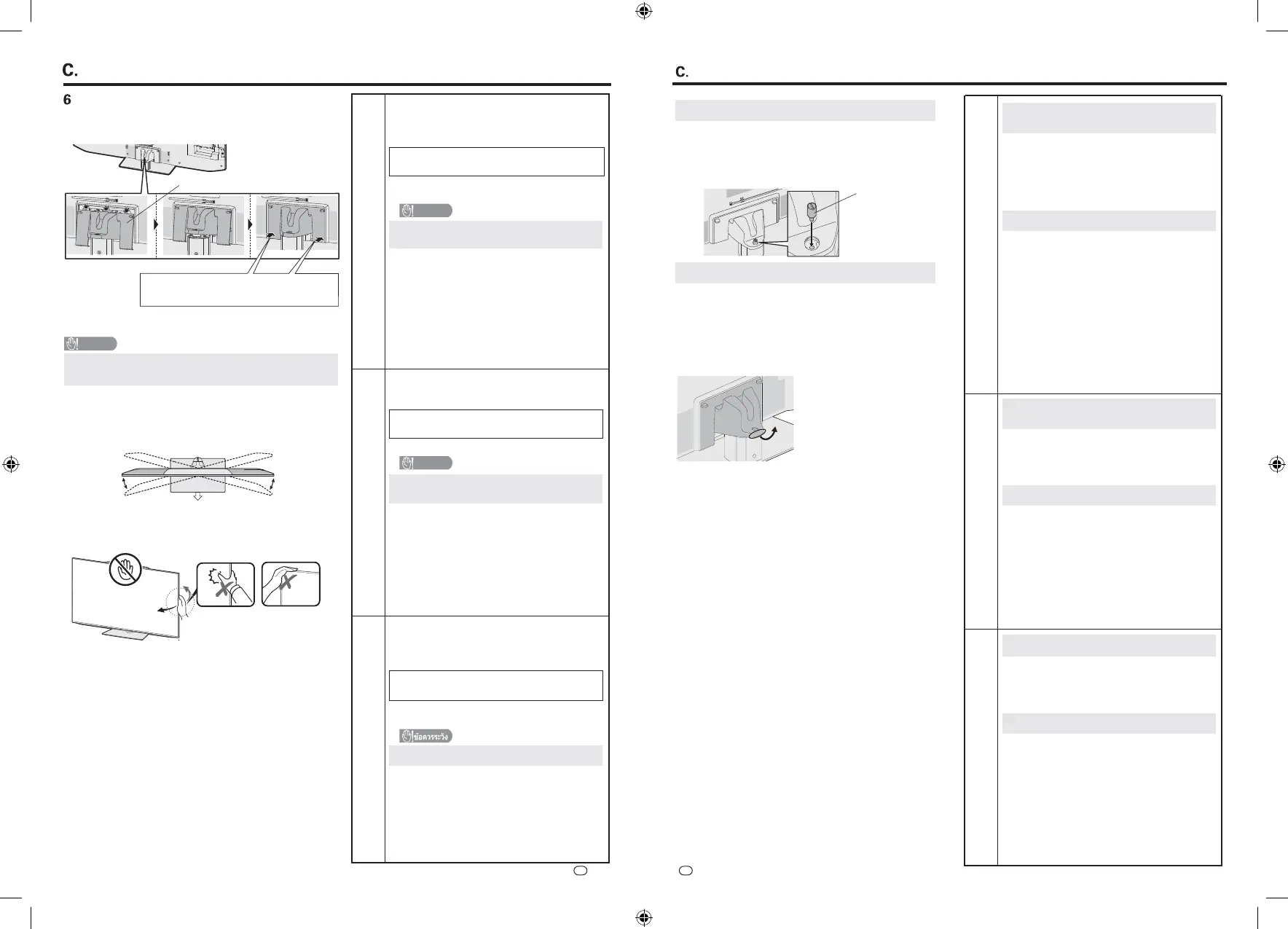EN
-
7
EN
-
8
Attaching the stand (Continued)
Use the supplied swivel lock screws to fix it.
With the screen facing the front, align the screw holes
with the stand holes and attach the screws.
Gunakan sekrup pengunci putar yang
disediakan untuk mengunci.
Dengan layar menghadap ke depan,
sejajarkan lubang sekrup dengan lubang
dudukan dan pasang sekrup.
Amankan dengan obeng pipih.
Khi di chuyển thiết bị, hãy tháo chân đế bằng
cách làm theo các bước trong phần "Gắn
chân đế" theo thứ tự ngược lại.
Khi tháo nắp chân đế, hãy nhấc phần mũi tên
như trong hình bên dưới và tháo nó ra.
Nếu bạn đang sử dụng vít khóa xoay, hãy
tháo vít trước khi tháo nắp chân đế.
Không đặt úp màn hình TV xuống, vì nó có
thể làm hỏng màn hình TV, v.v.,
dẫn đến thương tích.
Jika Anda menggunakan sekrup pengunci
putar, lepaskan sekrup sebelum melepas
penutup dudukan.
Jangan letakkan layar TV menghadap ke
bawah, karena dapat menyebabkan
kerusakan pada layar TV, dll., yang
mengakibatkan cedera.
Saat melepas penutup dudukan, angkat
bagian panah yang ditunjukkan pada gambar
di bawah dan lepaskan.
Saat memindahkan unit, lepas dudukan
dengan mengikuti langkah-langkah di
"Memasang dudukan" dalam urutan terbalik.
Sử dụng vít khóa xoay đi kèm để cố định nó.
Hướng màn hình về phía trước, căn chỉnh
các lỗ vít với các lỗ chân đế và gắn vít.
Cố định nó bằng tuốc nơ vít đầu dẹt.
When you want to fixed the screen in front
Secure it with flathead screwdriver.
If you are using the swivel lock screws, remove the screw
before removing the stand cover.
When removing the stand cover, lift the arrow part shown
in the figure below and remove it.
Do not place the TV
screen face down, as it
may cause damage to the
TV screen, etc.,
resulting in injury.
When removing the stand
When moving the unit, remove the stand by following the
steps in "Attaching the stand" in reverse order.
ID
VN
Saat Anda ingin memperbaiki layar di
depan
Khi bạn muốn cố định màn hình ở phía
trước
Saat melepas dudukan
Khi tháo giá đỡ
ใช้สกรูล็อคแบบหมุนที่ให้มาเพื่อแก้ไข
โดยให้หน้าจอหันไปทางด้านหน้า จัดตำแหน่ง
รูสกรูให้ตรงกับรูของขาตั้งและขันสกรูให้แน่น
ยึดด้วยไขควงปากแบน
เมื่อเคลื่อนย้ายยูนิต ให้ถอดขาตั้งออกโดยทำต
ามขั้นตอนใน "การประกอบขาตั้ง" ในลำดับย้อ
นกลับ
เมื่อถอดฝาครอบขาตั้งออก ให้ยกส่วนลูกศรที่
แสดงในภาพด้านล่างขึ้นแล้วถอดออก
หากคุณใช้สกรูล็อคแบบหมุนให้ถอดสกรูออก
ก่อนถอดฝาครอบขาตั้งออก
อย่าวางหน้าจอทีวีโดยวิธีการคว่ำหน้า เพราะอ
าจทำให้หน้าจอทีวีเสียหาย ฯลฯ หรืออาจส่งผล
ให้เกิดการบาดเจ็บได้
TH
เมื่อต้องการแก้ไขหน้าจอด้านหน้า
เมื่อถอดขาตั้งออก
Attaching the stand (Continue)
ID
VN
•
•
Be careful not to tip the TV over when turning the TV
screen.
Complete the above steps to end the “Attaching the stand”.
Also, be careful of caught your hands.
The adjustable range for left and right is about 15 degrees.
Adjust the TV screen angle (Be careful not to caught
your hands)
Sesuaikan sudut layar TV (Hati-hati
jangan sampai tangan Anda terjepit)
Điều chỉnh góc màn hình TV (Cẩn thận
kẻo vướng tay)
Install the stand cover.
6
Pasang penutup penyangga.
Align the 3 raised parts above the stand cover
with the recessed parts of the TV to install.
•
Sejajarkan 3 bagian yang menonjol di atas
penutup penyangga dengan bagian TV
yang tersembunyi untuk dipasang.
6 Lắp đặt nắp chân đế.
•
Căn chỉnh 3 phần nổi phía trên nắp chân
đế với các phần lõm của TV để lắp đặt.
•
Khi xoay màn hình tivi, lưu ý không ấn quá
mạnh vào màn hình tivi hoặc các góc.
Điều này có thể làm vỡ màn hình TV, dẫn
đến thương tích.
(Không chạm vào màn hình này)
•
Berhati-hatilah agar TV tidak terbalik saat
memutar layar TV. Juga, hati-hati
menangkap tangan Anda. Kisaran yang
dapat disesuaikan untuk kiri dan kanan
adalah sekitar 15 derajat. ( Kira-kira 15° )
•
Cẩn thận không làm lật TV khi xoay màn
hình TV. Ngoài ra, hãy cẩn thận tay kéo
của bạn. Phạm vi điều chỉnh cho trái và
phải là khoảng 15 độ. ( Khoảng. 15° )
•
Saat memutar layar TV, berhati-hatilah
agar tidak menekan layar TV atau bagian
sudutnya terlalu keras. Ini dapat merusak
layar TV, mengakibatkan cedera.
(Jangan Menyentuh Layar Ini)
Silahkan tekan bagian tanda panah tersebut
hingga terdengar bunyi "klik".
Selesaikan langkah-langkah di atas untuk
mengakhiri “Memasang dudukan”.
Approx.15˚ Approx.15˚
Vui lòng đẩy phần mũi tên cho đến khi bạn
nghe thấy tiếng "click".
Hoàn thành các bước trên để kết thúc cài đặt.
• จัดตำแหน่งส่วนที่ยกขึ้น 3 ส่วนที่อยู่เหนือฝา
ครอบขาตั้งให้ตรงกับส่วนที่ปิดภาคเรียนของ
ทีวีที่จะติดตั้ง
• ระวังอย่าให้ทีวีหงายเมื่อพลิกหน้าจอทีวี
• เมื่อหมุนหน้าจอทีวี ระวังอย่ากดหน้าจอทีวีหรื
อมุมแรงเกินไป
นี่อาจทำให้หน้าจอทีวีแตก ส่งผลให้เกิดการบ
าดเจ็บได้ ( อย่าสัมผัสหน้าจอ )
กรุณากดส่วนของลูกศรจนกว่าคุณจะได้ยินเสี
ยง "คลิก"
ระวังโดนจับด้วยนะครับ ระยะปรับซ้ายขวาปร
ะมาณ 15 องศา
TH
6
ติดตั้งฝาครอบขาตั้ง
ปรับมุมจอทีวี (ระวังอย่าให้โดนมือ)
•
When turning the TV screen, be careful not to press the
Do Not Touch
This Screen
TV screen or the corners too hard. This may break the
TV screen,resulting in injury.
ทำตามขั้นตอนข้างต้นเพื่อสิ้นสุด
“การประกอบขาตั้ง”
CAUTION
Please push the part of the arrow until you
hear a "click" sound.
Stand cover7
Swivel lock
screw
8
( ประมาณ 15˚ )