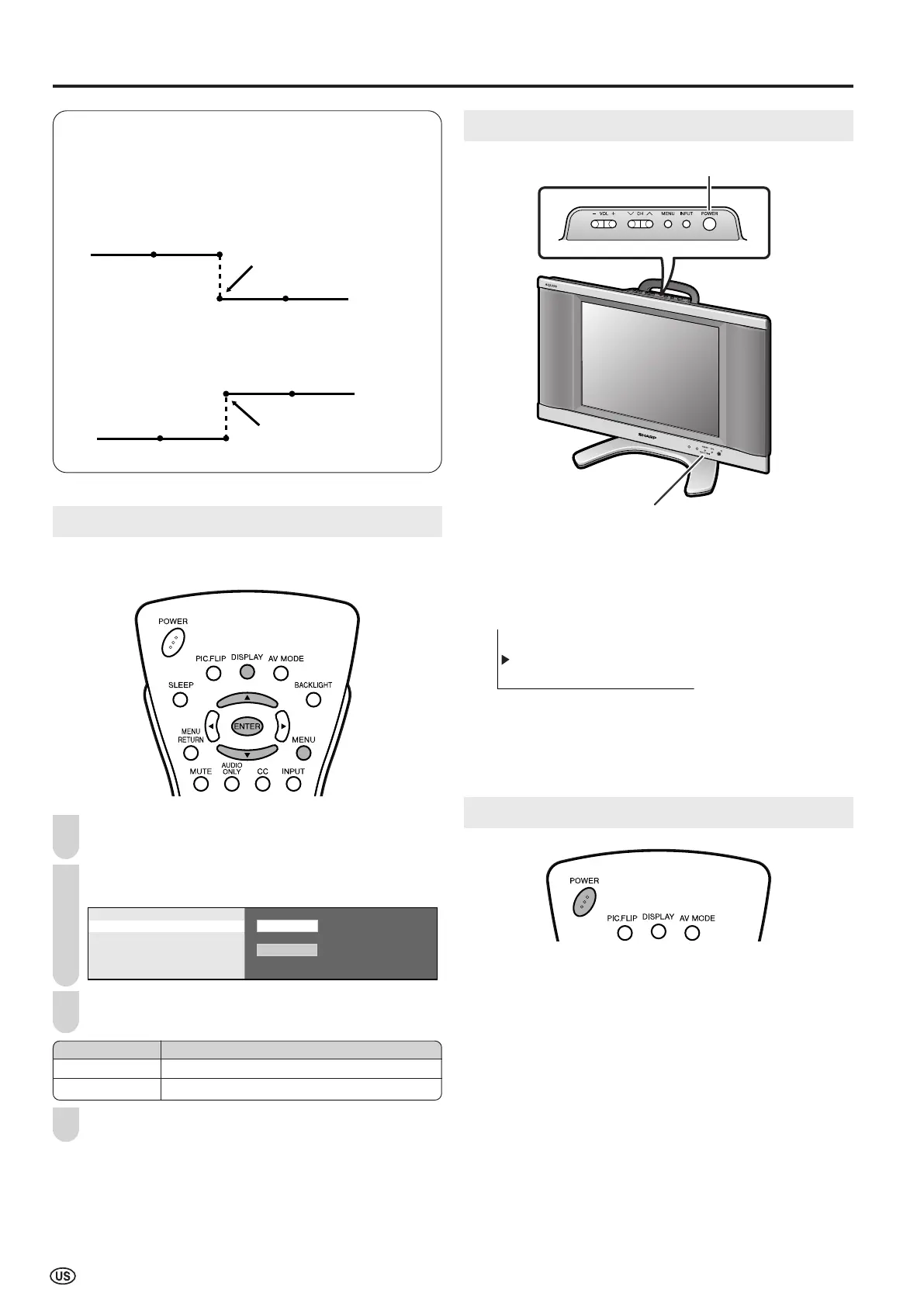14
TIME DISPLAY
You can display the current time on the screen.
Repeat steps 1 to 3 of AUTO CLOCK Setting on page
13.
Press '/" to select “TIME DISPLAY”, and press
ENTER.
Press '/" to select “ON” or “OFF”, and press
ENTER.
Press MENU to exit.
A
• When you press DISPLAY, the current time is displayed for about
10 seconds.
Selected item Description
ON Displays the current time on the screen.
OFF No display
1
(Autumn)
On the last Sunday in October DST finishes.
1:00AM 2:00AM
3:00AM 4:00AM
Advances 1 hour.
1:00AM 2:00AM
1:00AM 2:00AM
Rewinds 1 hour.
2
3
4
Daylight Saving Time (DST) Adjustment
The Daylight Saving-Time changes as shown below. Set the
DST to “ON” to forward the clock by 1 hour. To rewind the
clock by 1 hour, set the DST to “OFF”.
(Spring)
On the first Sunday in April DST starts.
Turning On and Off the Main Power
POWER/WAKE UP TIMER indicator
POWER
● Press POWER. The POWER/WAKE UP TIMER indicator
instantly changes from red to green and the LCD TV set
is turned on.
On-screen display
A
• The on-screen display disappears in a few seconds.
● To turn off the main power, press POWER again.
Standby
To turn off the LCD TV set
Press POWER. The POWER/WAKE UP TIMER indicator will
turn red.
To turn the LCD TV set back on
Press POWER again. The POWER/WAKE UP TIMER
indicator will turn green.
Basic Operation
LC15B8U_E_P12-17.p65 05.3.15, 9:13 AM14
