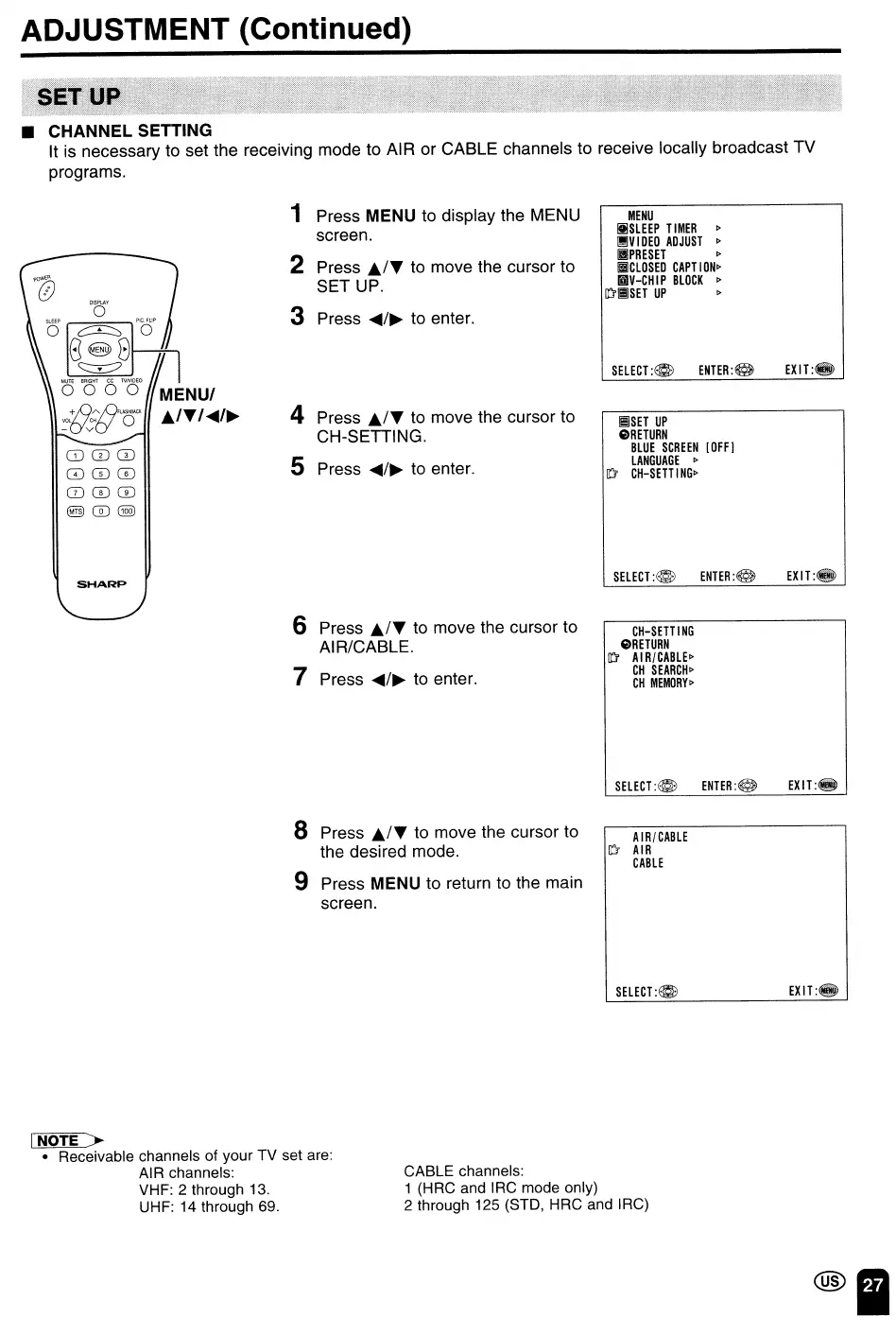ADJUSTMENT (Continued)
• CHANNEL SETTING
It is necessary to set the receiving mode to AIR or CABLE channels to receive locally broadcast TV
programs.
1
Press MENU to display the MENU
MENU
screen.
jgISLEEP
TIMER
I>
~V
IDEO
ADJUST
I>
2
~PRESET
I>
Press
1..1'"
to move the cursor to
IliICLOSED
CAPT
IONI>
SET UP.
IDIV-CH
IP
BLOCK
I>
[Q'IaSET
UP
3 Press
.....
/~
to enter.
SELECT:O
ENTER:@
EXIT:.
4
Press
./'"
to move the cursor to
IaSET
UP
CH-SETTING.
E>RETURN
CDGJ0
BLUE
SCREEN
[OFF]
5
Press
.....
/~
to enter.
LANGUAGE
I>
GJCDCD
[Q'
CH-SETT
I
NGI>
000
@(]J@
SHARP
SElECT:~
ENTER:@
EXIT:.
6
Press
./'"
to move the cursor to
CH-SETT
ING
AIR/CABLE.
E>RETURN
[Q'
AI
R/CABlEI>
7
Press
.....
/~
to enter.
CH
SEARCHI>
CH
MEMORYI>
8 Press
./'"
to move the cursor to
the desired mode.
9 Press MENU to return to the main
screen.
SElECT:~
ENTER:@
AIR/CABLE
[Q'
AIR
CABLE
SElECT:O
EXIT:.
EXIT:.
INOTE >
• Receivable channels of your
TV
set are:
AI
R channels:
VHF: 2 through 13.
UHF: 14 through 69.
CABLE channels:
1 (HRC and IRC mode only)
2 through 125 (STD, HRC and IRC)