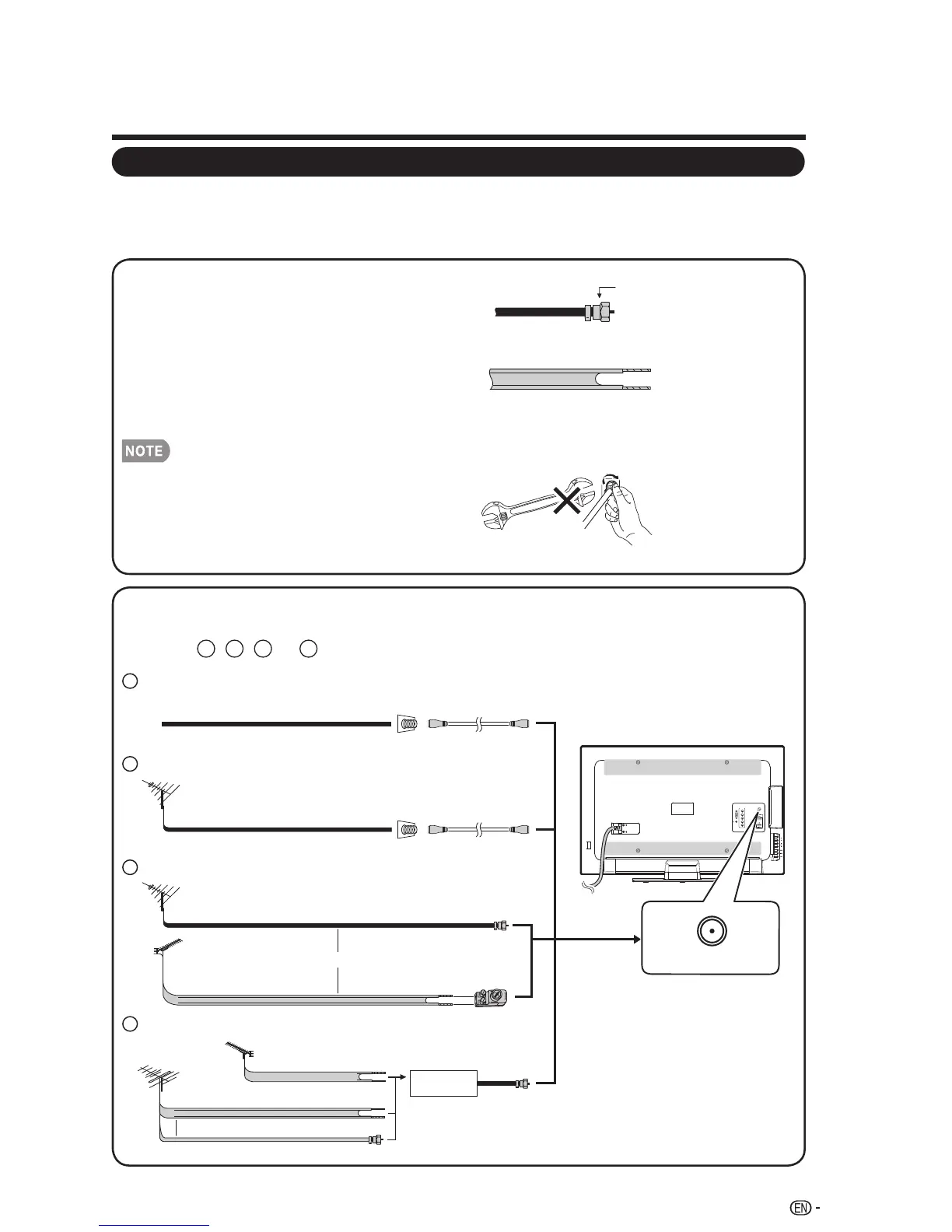PC IN
AUDIO
PC/HDMI
INPUT 4
Y/VIDEOPBPR
R-AUDIO-L
ANT./CABLE
INPUT 2
Antennas
1. A 75-ohm system is generally a round cable
with F-type connector that can easily be
attached to a terminal without tools
(Commercially available).
2. A 300-ohm system is a flat “twin-lead” cable
that can be attached to a 75-ohm terminal
through a 300/75-ohm adapter (Commercially
available).
Preparation
Connecting Antenna Cable
Connect the antenna cable to the TV using one of the methods in the illustration as •
shown ( , , or ).
F-type connector
300-ohm twin-lead cable (flat)
F-type connector
75-ohm coaxial cable
(round)
75-ohm coaxial cable
300-ohm twin-lead cable
75-ohm coaxial cable (round)
75-ohm coaxial cable
IN OUT
300-ohm
twin-lead cable
VHF
ANTENNA
UHF
ANTENNA
Combiner
(commercially available)
300/75-ohm adapter
(commercially available)
300-ohm twin-lead cable (flat)
75-ohm coaxial cable (round)
Cable TV lead-In
Cable without a CATV converter1
Coaxial cable
(commercially available)
Coaxial cable
(commercially available)
Home Antenna
terminal (75-ohm)
Home Antenna
terminal (75-ohm)
or
or
VHF/UHF antenna2
Combination VHF/UHF antenna3
Separate VHF/UHF antenna4
To TV antenna terminal
1 2 3 4
To enjoy a clearer picture, use an outdoor antenna. The following is a brief explanation of the types
of connections that are used for a coaxial cable. If your outdoor antenna uses a 75-ohm coaxial
cable with an F-type connector, plug it into the antenna terminal at the rear of the TV set.
When connecting the RF cable to the TV set, do not tighten
F-type connector with tools. If tools are used, it may cause
damage to your TV set.
(The breaking of internal circuit, etc.)
9
ANT./CABLE
