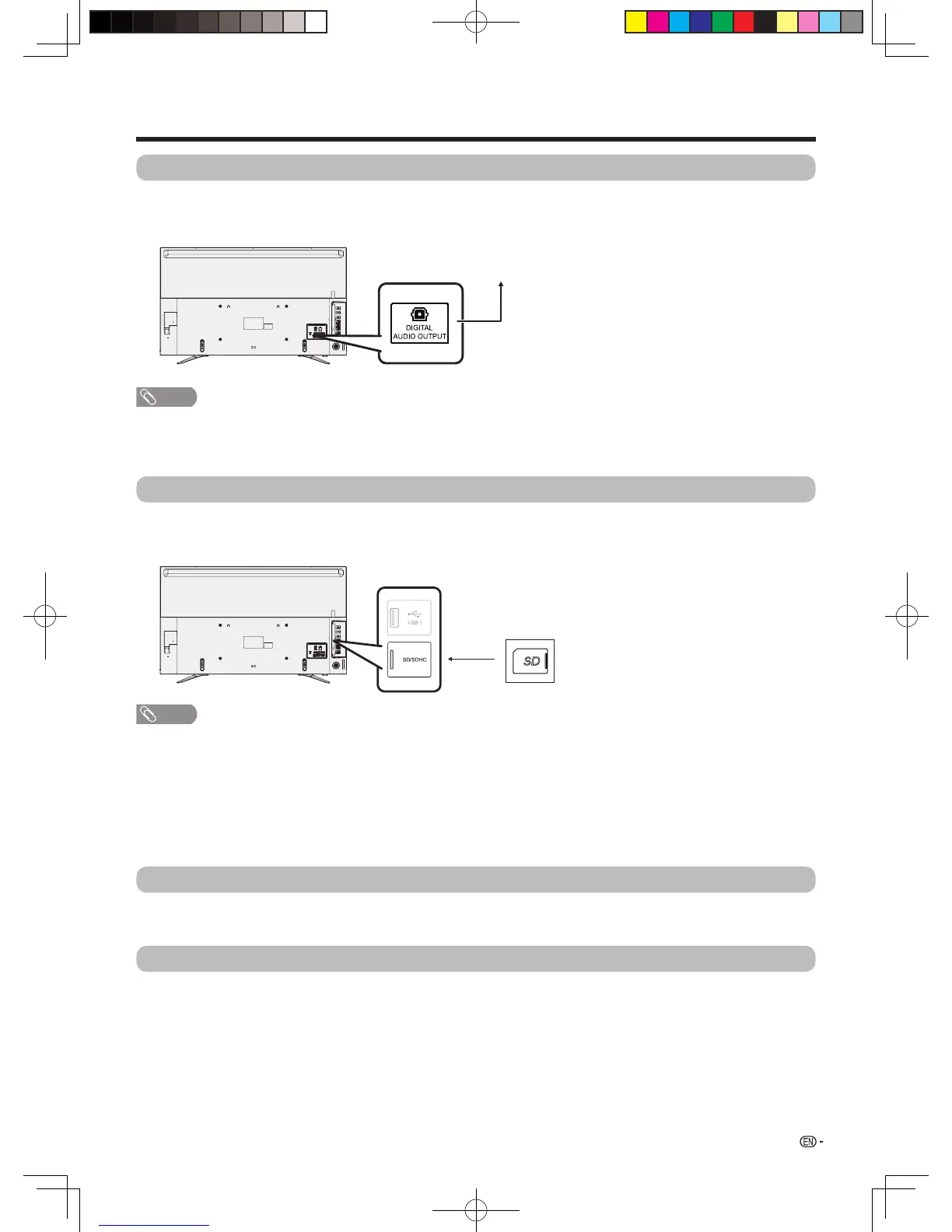13
Preparation
Using digital audio output
It is possible to output audio through the DIGITAL AUDIO OUTPUT terminal. PCM or RAW (Dolby or DTS Digital
audio) outputs from the terminal.
Connecting a USB memory device
See page 24.
Connecting to the Network
See page 21 to 22.
NOTE
• Insert the memory card into the slot in the direction shown in the figure.
• The SD slot supports SD and typeSDHC memory cards. However some memory cards may not be supported.
• This product supports memory cards with a maximum storage of 32 GB. We recommend that you use a memory card with at
least a speed of Class 4 for a higher read-write speed, thus guaranteeing the system performance.
• Unplug the memory card after you have safely unloaded it or the TV has been turned off.
• Do not unplug the memory card while data is being transferred. Otherwise the TV may malfunction.
• Regularly back up data in the memory card to prevent data corruption or operating errors of the TV. (SHARP shall not bear
any responsibility for data corruption or destruction.)
NOTE
• The DIGITAL AUDIO OUTPUT terminal usually outputs the same audio from the speakers. (The audio of the content you are
viewing is output from the terminal.)
• The DIGITAL AUDIO OUTPUT terminal does not output some signals, depending on devices and software.
Inserting a SD/SDHC memory card (commercially available)
It provides access to Apps ,video,music,and other files in SD/SDHC memory cards.
Insert a SD/SDHC memory card that stores your files into the SD slot. Refer to the method of playing
files
stored in
the USB device on page 24 for details.
To optical digital input
of external audio
devices.
LC-50_60S50H_EN.indd 13 2017/09/15 18:09:38
specified
