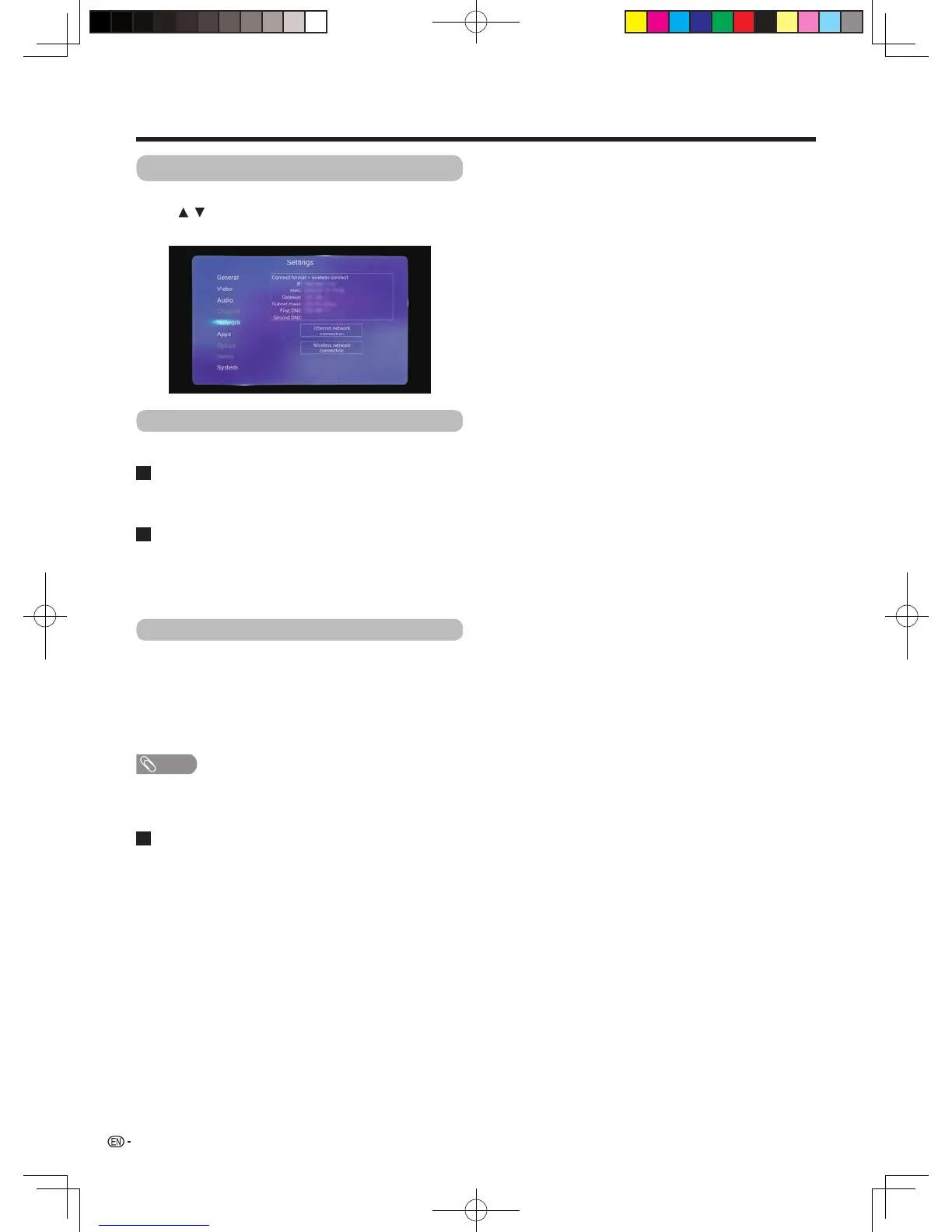22
Network function
You can select "Ethernet" to connect the network.
You can add unbroadcast wireless network manually.
Enter the information about the unbroadcast wireless
network , and then select “Save”. Now the TV is
connected to the unbroadcasted wireless network.
When adjust “Wi-Fi” to “On”, it displays the nearly
wireless network.
If the current network connection security is not
open, you should enter the password from software
keyboard by pressing OK on the remote control.
You can select “Wi-Fi” to connect the network.
Ethernet network connection
Wireless network connection
DHCP
Manual connection
Add network
System will attempt to obtain IP address and other
information automatically.
You can setup IP address, Gateway, Subnet mask,
First DNS and Second DNS following the on-screen
instructions.
Select “Setting” in the menu, and then press OK.
Press to select “Network”, and then press OK. It
displays the connect format.
Network setting
NOTE
• You can press MENU to select "Network" to switch the
connection between Ethernet network connection and
Wireless network connection.
LC-50_60S50H_EN.indd 22 2017/09/15 18:09:38
/
