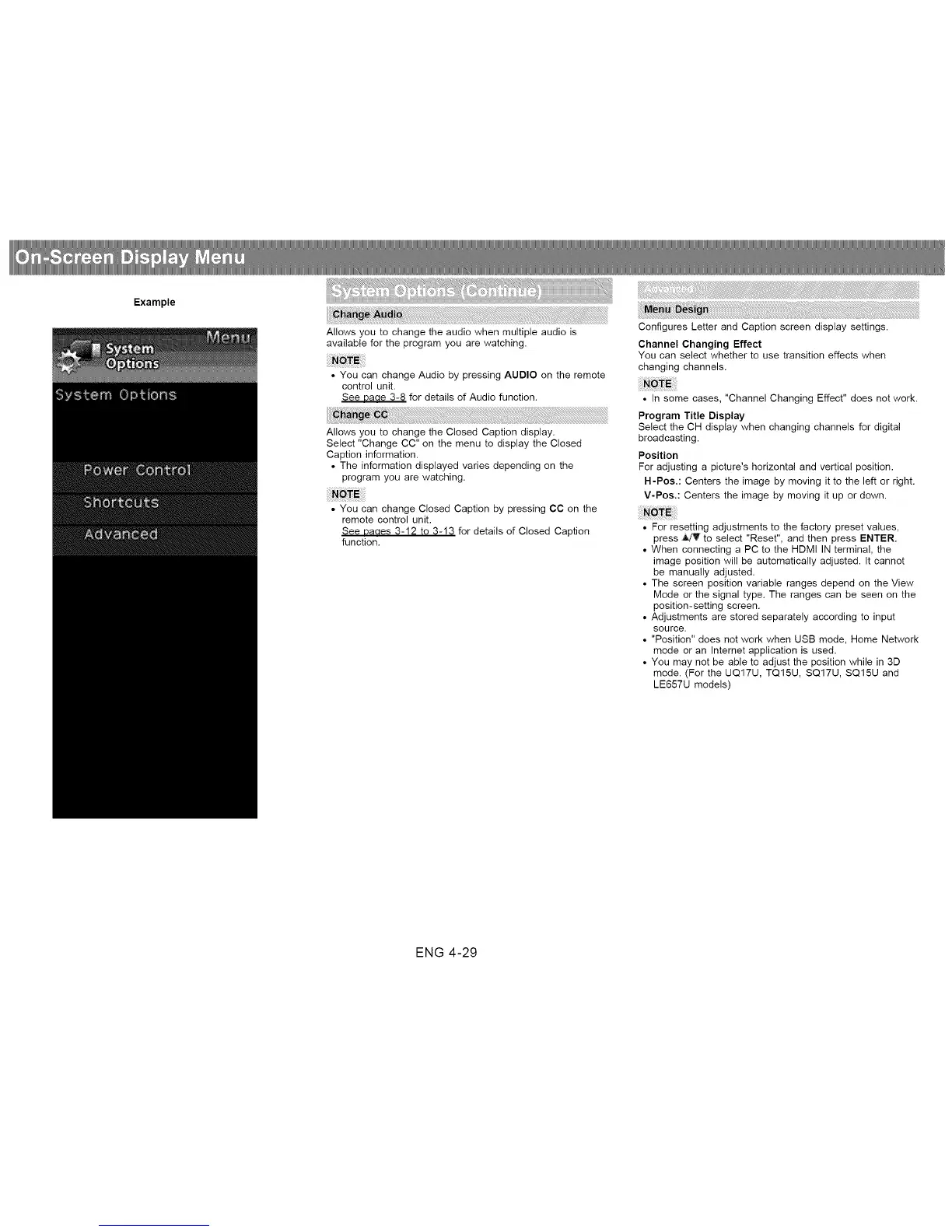Example
Allows you to change the audio when multiple audio is
available for the program you are watching.
• You can change Audio by pressing AUDIO on the remote
control unit.
See Daae 3-8 for details of Audio function.
Allows you to change the Closed Caption display.
Select "Change CC" on the menu to display the Closed
Caption information.
• The information displayed varies depending on the
program you are watching.
• You can change Closed Caption by pressing CC on the
remote control unit.
See Daaes 3-12 to 3-13 for details of Closed Caption
function,
Configures Letter and Caption screen display settings.
Channel Changing Effect
You can select whether to use transition effects when
changing channels.
• In some cases, "Channel Changing Effect" does not work.
Program Title Display
Select the CH display when changing channels for digital
broadcasting.
Position
For adjusting a picture's horizontal and vertical position.
H-Pos.: Centers the image by moving it to the left or right.
V-Pos.: Centers the image by moving it up or down.
• For resetting adjustments to the factory preset values,
press A/V to select "Reset", and then press ENTER.
• When connecting a PC to the HDMI IN terminal, the
image position will be automatically adjusted. It cannot
be manually adjusted.
• The screen position variable ranges depend on the View
Mode or the signal type. The ranges can be seen on the
position-setting screen.
• Adjustments are stored separately according to input
source.
• "Position" does not work when USB mode, Home Network
mode or an Internet application is used.
• You may not be able to adjust the position while in 3D
mode. (For the UQ17U, TQ15U, SQ17U, SQ15U and
LE657U models)
ENG 4-29