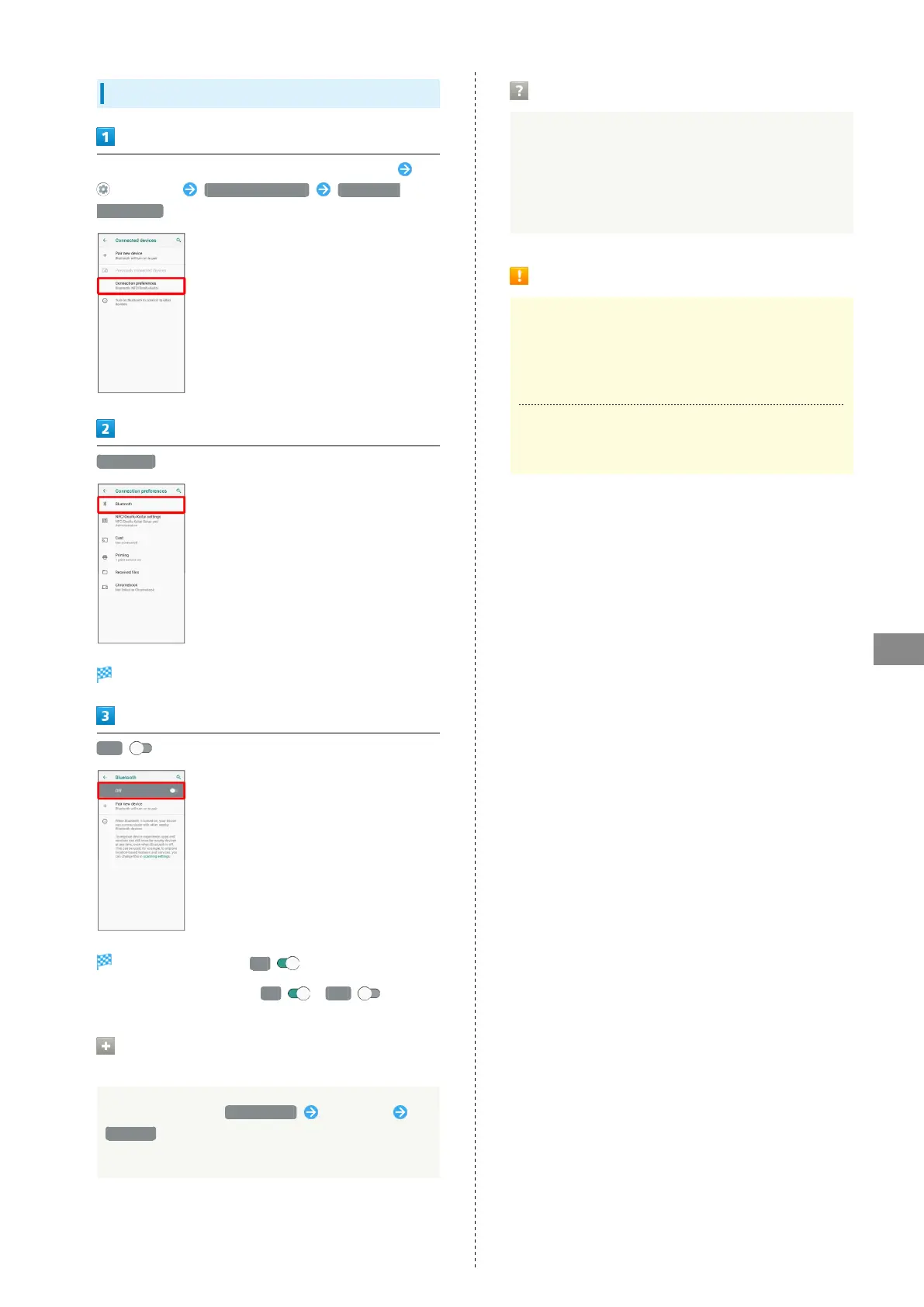117
Wi-Fi/Bluetooth
®
AQUOS zero
Enabling Bluetooth
®
Function
In Home Screen, Drag Favorites Tray to top of Display
(Settings) Connected devices Connection
preferences
Bluetooth
Bluetooth
®
menu opens.
Off
Bluetooth
®
is enabled ( On ).
・
To disable Bluetooth
®
, Tap On ( Off ).
Renaming Handset Name that Appears
on Other Devices
In Bluetooth
®
menu, Device name Enter name
RENAME
・Available when "Bluetooth" is enabled.
Troubleshooting
Q. Cannot use Bluetooth
®
A. Handset may be in Airplane mode. If in Airplane mode,
Bluetooth
®
function is disabled. Bluetooth
®
function
can be enabled again after placing handset in Airplane
mode.
Bluetooth
®
Cautions
Connection
Bluetooth
®
connection may not be possible with some
Bluetooth
®
devices. In addition, noise may interfere with
wireless or handsfree conversations.
File Transfer
Files may not appear correctly on recipient devices.