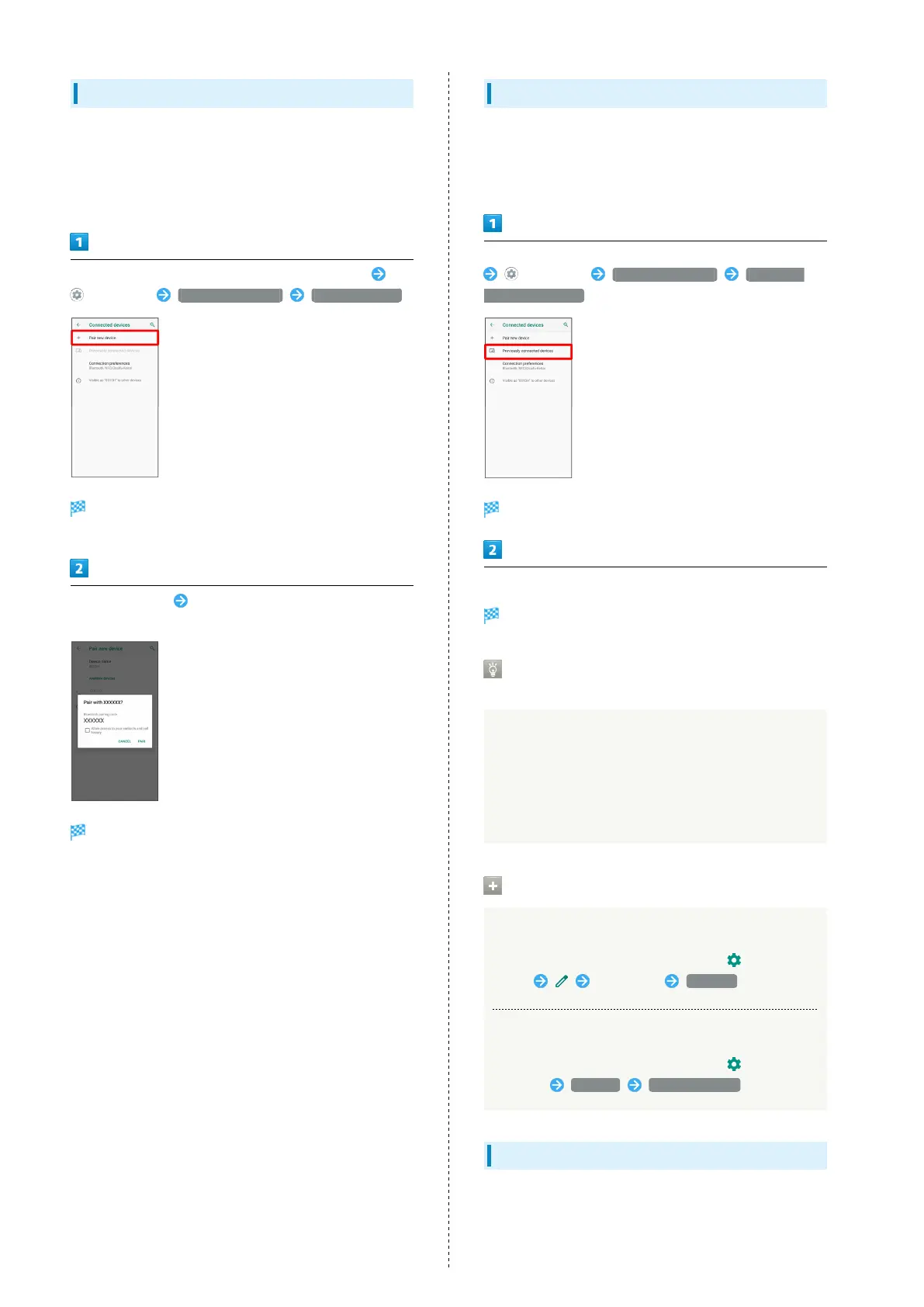118
Pairing Bluetooth
®
Devices
Search for and pair nearby Bluetooth
®
devices. Paired
Bluetooth
®
devices can be connected easily.
・Set Bluetooth
®
devices pair to be discoverable on handset
first.
In Home Screen, Drag Favorites Tray to top of Display
(Settings) Connected devices Pair new device
Found Bluetooth
®
devices appear in Available devices
field.
Tap target device Follow onscreen prompts for
authentication
Pairing completes; handset connects to some devices (e.g.,
handsfree devices) automatically.
・Authentication procedure varies by device. Passkey entry
may be required.
・Passkey is a 1 to 16-digit number or a set of characters/
symbols required for authentication between handset and
other devices.
Connecting to Paired Bluetooth
®
Devices
Connect handset and paired Bluetooth
®
device.
・Enable the Bluetooth
®
function on handset and the paired
Bluetooth
®
device beforehand.
In Home Screen, Drag Favorites Tray to top of Display
(Settings) Connected devices Previously
connected devices
Screen of previously connected device appears.
Tap target device
Handset connects to the device.
Connection by Accepting Connection
Requests
Handset automatically accepts connection requests from
paired devices. For unpaired devices, set handset to be
discoverable, then perform pairing operation on other
devices. When connection request arrives, follow onscreen
prompts.
・If confirmation appears, follow onscreen prompts.
Paired Bluetooth
®
Device Operations
Renaming Paired Devices
In screen of previously connected device, for paired
device Enter name RENAME
Unpairing Devices
In screen of previously connected device, for device
to unpair FORGET FORGET DEVICE
Receiving Data via Bluetooth
®
See "Receiving Data via Bluetooth
®
(e.g., Address Book)" for
details.