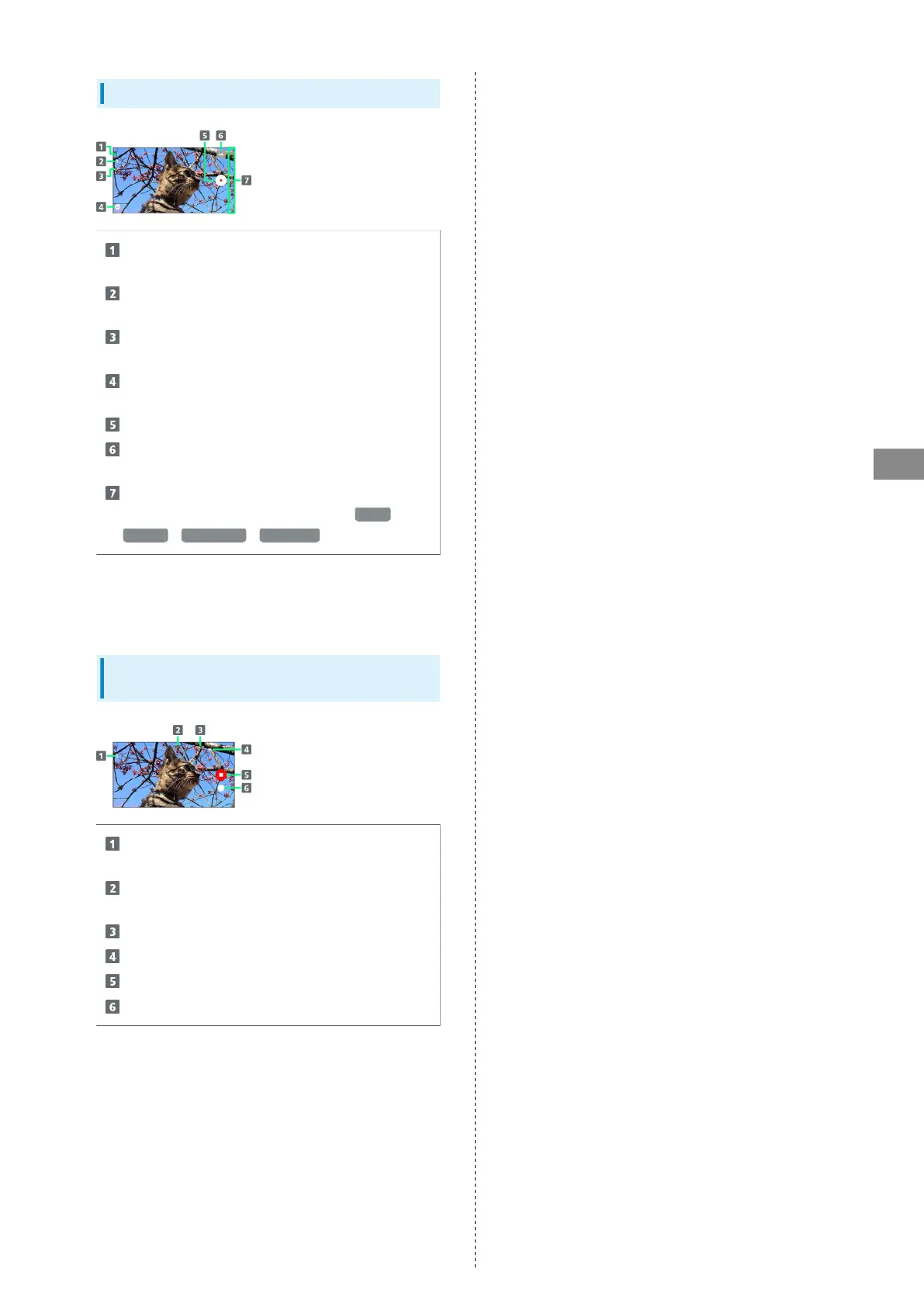87
Camera
AQUOS zero
Video Viewfinder Layout
Settings
Access various Camera settings.
Mobile Light
Change Mobile Light setting.
Front/Back Camera switch
Switch between Front Camera and Back Camera.
Shooting menu
Change shooting scene.
Capture video.
Album/thumbnail
Open Album, or view immediately captured photo/video.
Shooting mode
Drag up/down to change shooting modes ( Video /
Picture / Slow Video / Time Laps ).
・Indicators shown in Viewfinder and available functions/
settings vary depending on Camera type and shooting mode/
scene.
Video Viewfinder Layout While
Capturing
Mobile Light
Change Mobile Light setting.
Captured photo
Appears after capturing photo while capturing a video.
Shooting time
Battery level
Stop capturing.
Photo capture
・Indicators shown in Viewfinder and available functions/
settings vary depending on Camera type and shooting mode/
scene.