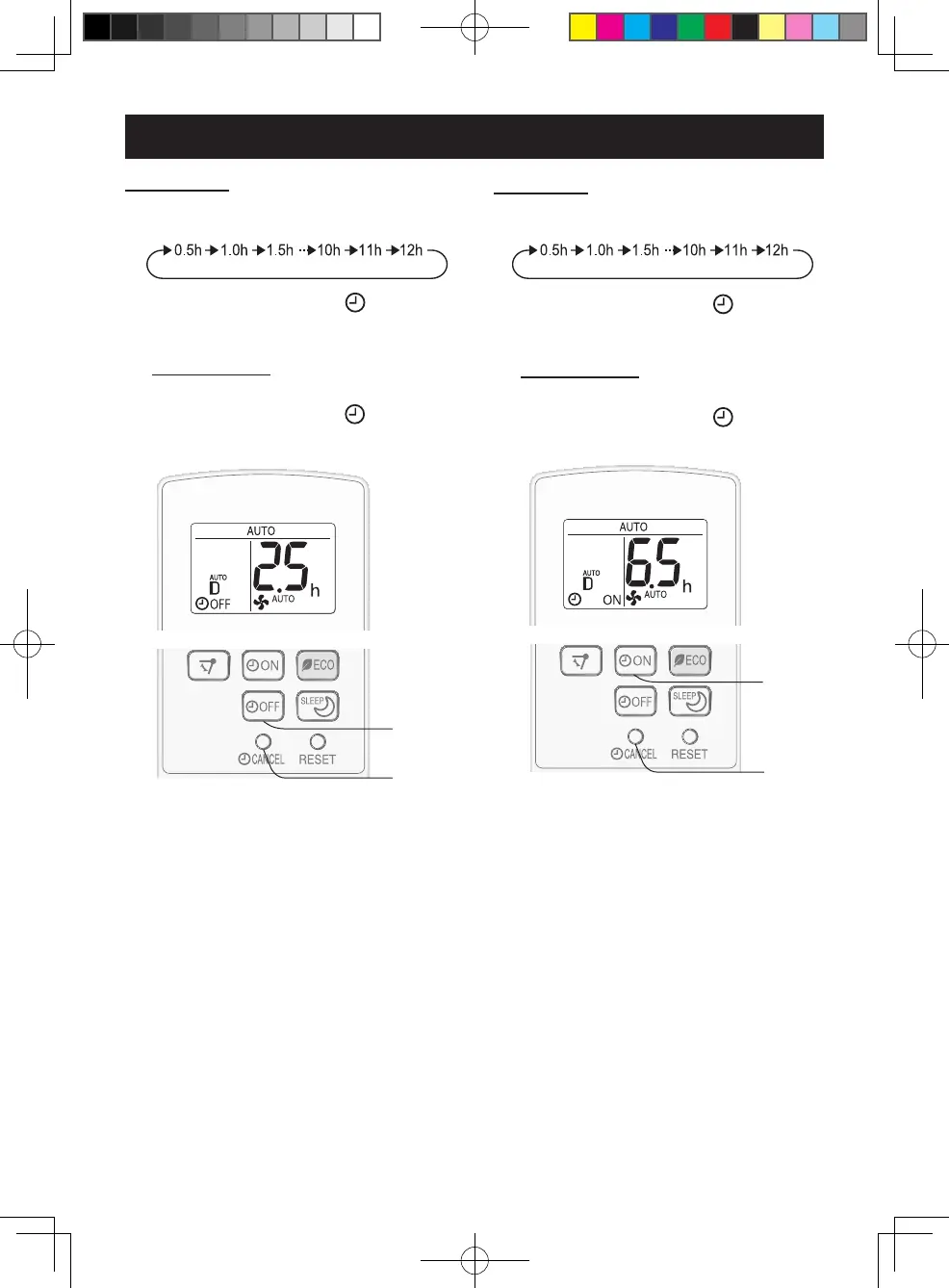EN-8
ON TIMER
1
Press the ON TIMER button and set
the time as desired.
•TheorangeTIMERlamp()willlightup.
•Thetimersettingwillcountdowntoshow
theremainingtime.
TO CANCEL
PresstheCANCELbutton.
•TheorangeTIMERlamp()willturnoff.
OFF TIMER
1
Press the OFF TIMER button and set
the time as desired.
•TheorangeTIMERlamp()willlightup.
•Thetimersettingwillcountdowntoshow
theremainingtime.
TO CANCEL
PresstheCANCELbutton.
•TheorangeTIMERlamp()willturnoff.
NOTE:
•Timerdurationcanbesetfromaminimumhalfanhourtoamaximumof12hours.Upto9.5hours,
youcansetinhalf-hourincrements,andfrom10to12hours,in1-hourincrements.
•TheOFFTIMERandONTIMERcannotbesettogether.
•Whenthetemperatureissetduringtimersetting,thetemperaturewillshowinthedisplayfor5sec-
ondsandthenreturntothetimerdisplay.
•IfapowerfailureoccurswhiletheTIMERisset,theTIMERsettingwillbecancelledandwillnotbe
retrievedevenafterthepowerisrestored.
TIMER ON
•Theunitwillturnonpriortothesettimetoallowtheroomtoreachthedesiredtemperaturebythe
programmedtime.(Awakingfunction)
TIMER OPERATION
CANCEL
1
1
CANCEL
B129_EN.indd 8 2021/11/10 14:27:25