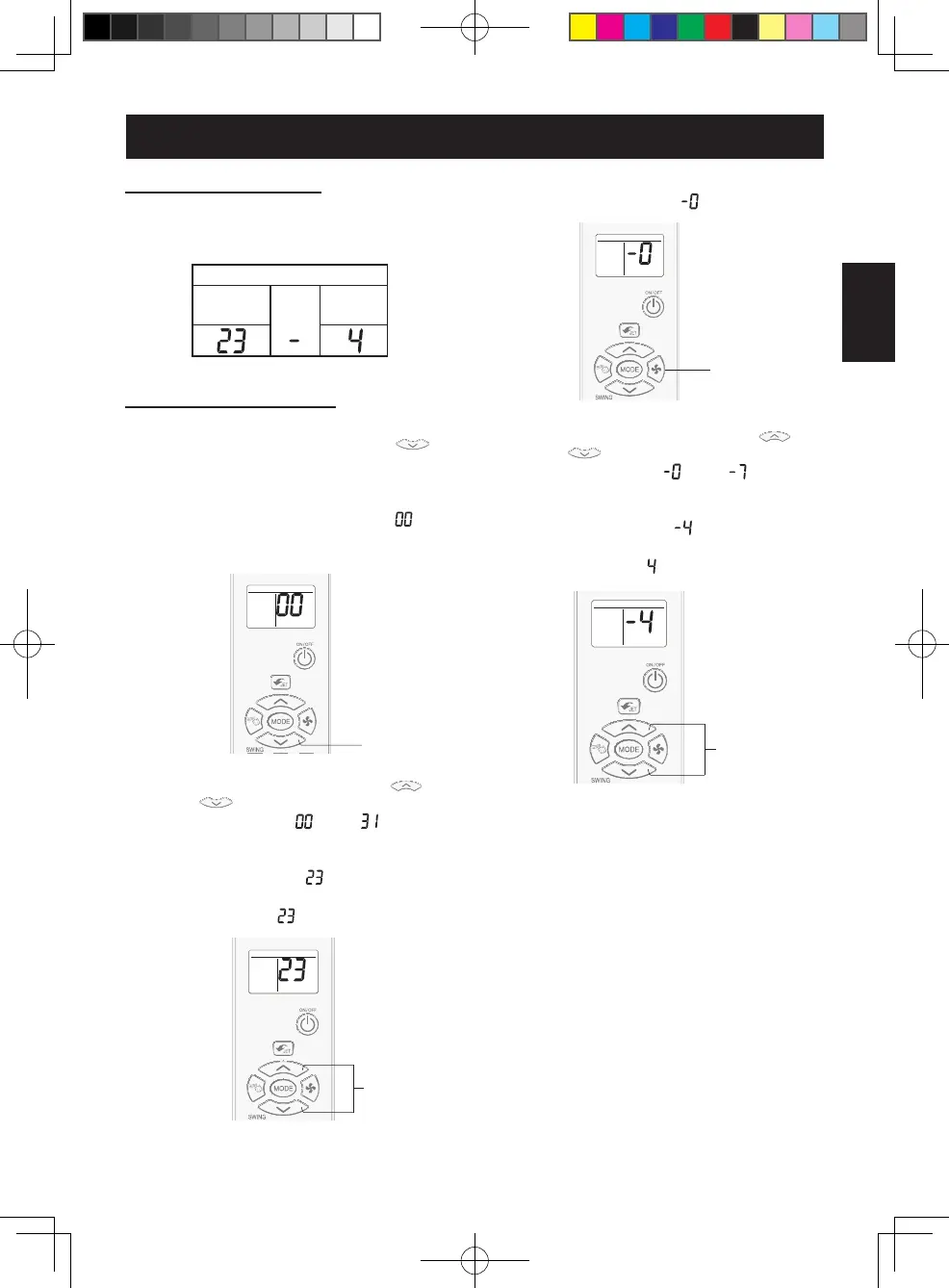EN-11
3
Press the FAN button once, the remote
control will display “ ”.
4
Press the THERMOSTAT button “ ”
and “ ”, remote control display
will change from “ ” to “ ” step by
step. Meanwhile, buzzer makes a short
beep sound on every step.
•When it displays “ ”, the buzzer will
make a long beep sound to remind you
thiserrorcode“ ”issuberrorcode.
ABOUT ERROR CODE
•Theerrorcodecontainsmaincodeandsub
code.
Example
:error23-4.
ERRORCODE
Main
Code
Sub
Code
GET THE ERROR CODE
Example
:error23-4.
1
Press the THERMOSTAT button “ ”
for over 5 seconds on remote control
when the indoor unit and remote control
is off.
•Theremotecontrolwilldisplay“ ”and
therewillbeabeepsoundfromtheunit’s
buzzer.
2
Press the THERMOSTAT button “ ”
and “ ”, remote control display
will change from “ ” to “ ” step by
step. Meanwhile, buzzer makes a short
beep sound on every step.
•When it displays “ ”, the buzzer will
make a long beep sound to remind you
thiserrorcode“ ”ismainerrorcode.
1
4
2
3
BEFORE CALLING FOR SERVICE
(GET THE ERROR CODE)
B129_EN.indd 11 2021/11/10 14:27:28
