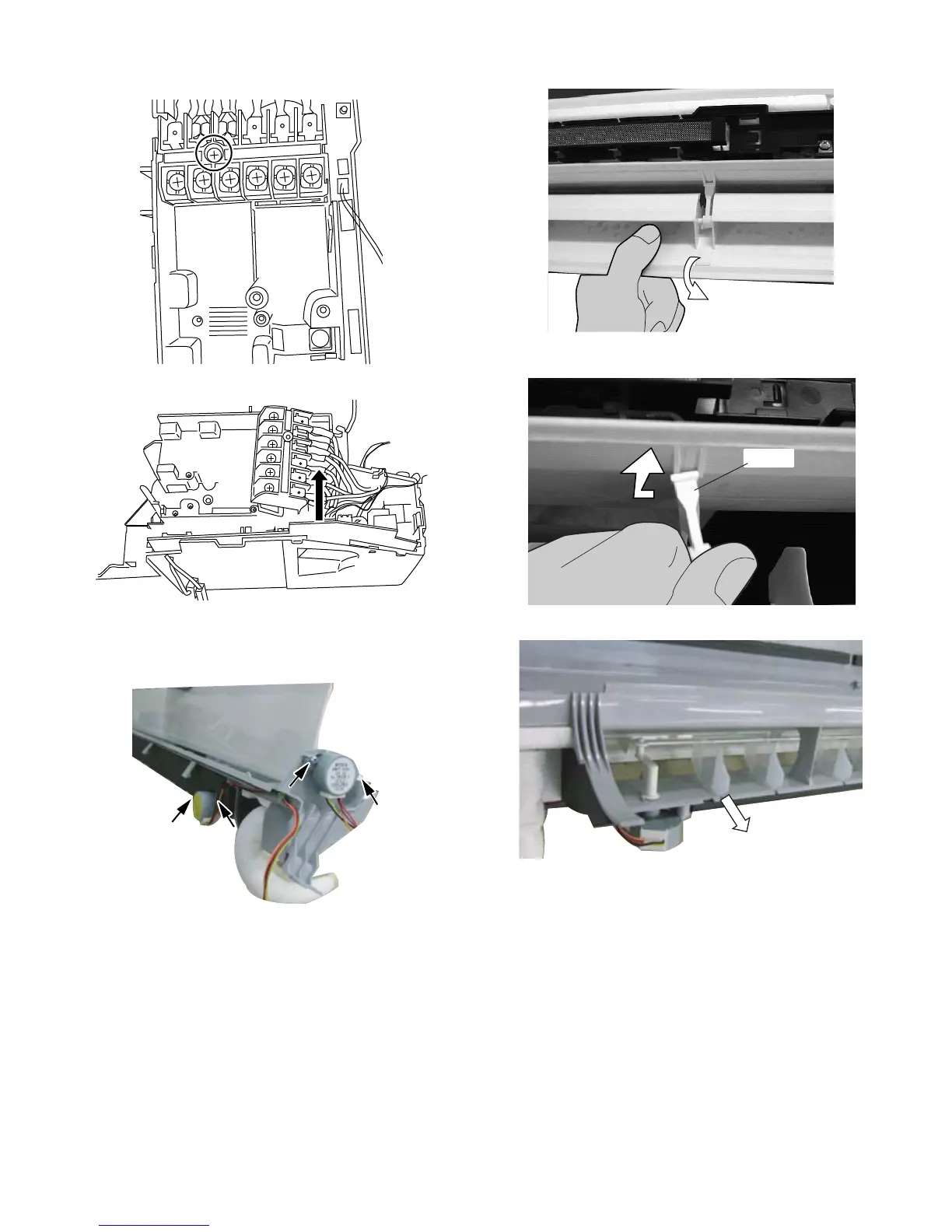AYXPC18LR
5 – 4
2. ELECTRIC CONTROL BOX
1) Remove a screw fixing the terminal board.
2) Pull the control board unit.
3. The louver and related
1) Remove the two screw fixing the louver motor.
2) Open the horizontal louver to remove it from the holders.
3) Remove the holders.
4) Tilt the hooks of vertical louvers inside, and pull them up.