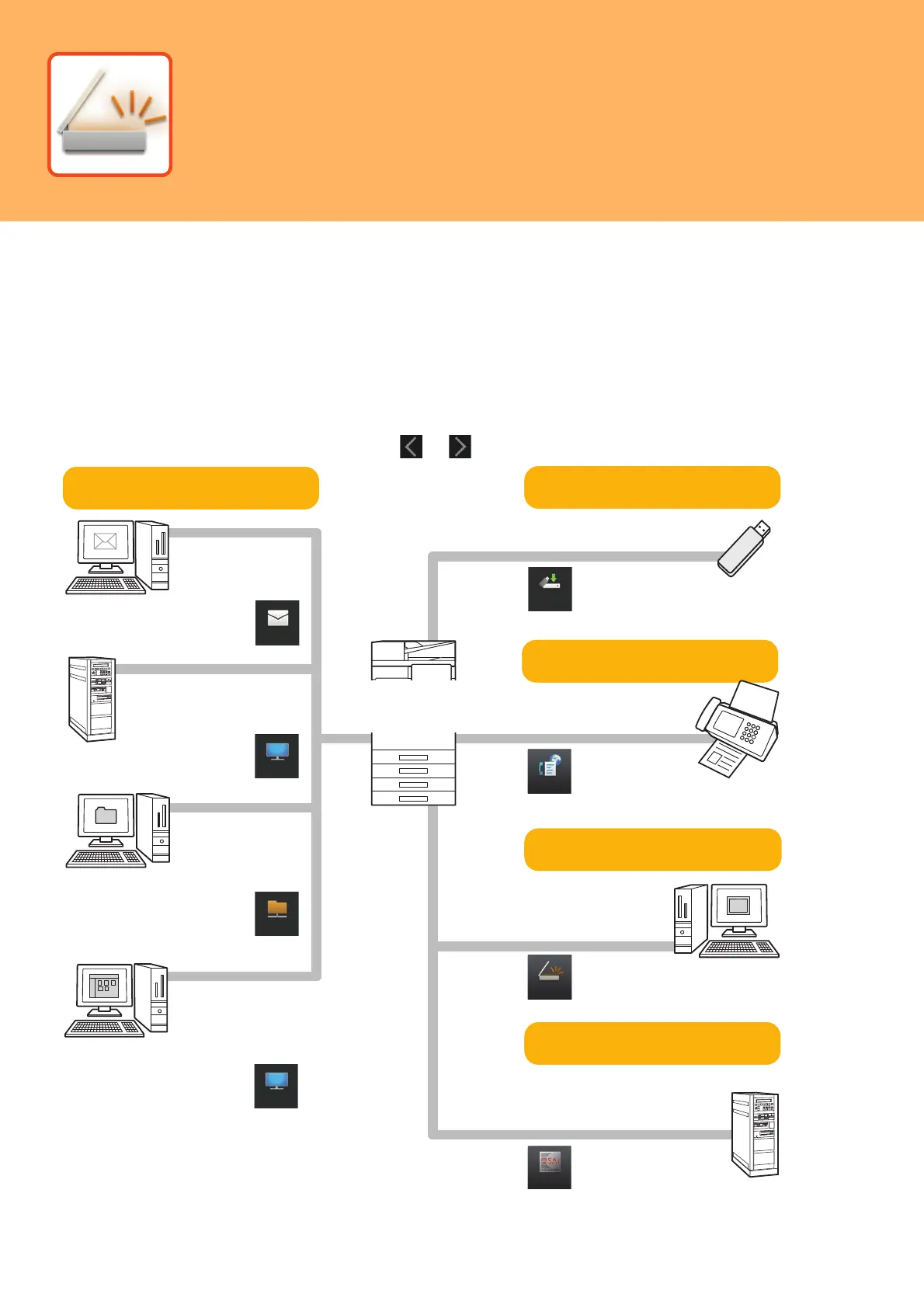34
This section explains the uses of the network scanner function and the basic procedure for using scan mode.
The Internet fax expansion kit is required to use the Internet fax function.
NETWORK SCANNER FUNCTION
The network scanner function of the machine can be used to transmit scanned images by a variety of methods.
The network scanner function has the following modes.
To use a mode, tap the button of the mode in the home screen.
If the button you want to use does not appear, tap or to change the screen.
Scan modes
Scan to FTP
Scan to E-mail
Scan to Network Folder
Scan to Desktop
To send an image to
an e-mail address, use
To upload an image to
an FTP server, use
To send an image to
a shared folder on
your computer, use
To process an image
in a specific
application, use
Internet fax mode
Use this mode to send a
fax via the Internet
USB memory mode
Use this mode to save an
image to USB memory
PC scan mode
Use this mode to scan a photo
while making corrections on
your computer
A TWAIN-compliant
software application can
be used.
The machine supports
Direct SMTP.
If you want to use a
document solution linked
to an application
Data entry mode
Sharp OSA
PC Scan
Internet Fax
E-mail
Local Drive/
USB
Scan the original,
and then...
FTP/Desktop
Network Folder
FTP/Desktop
SCANNER