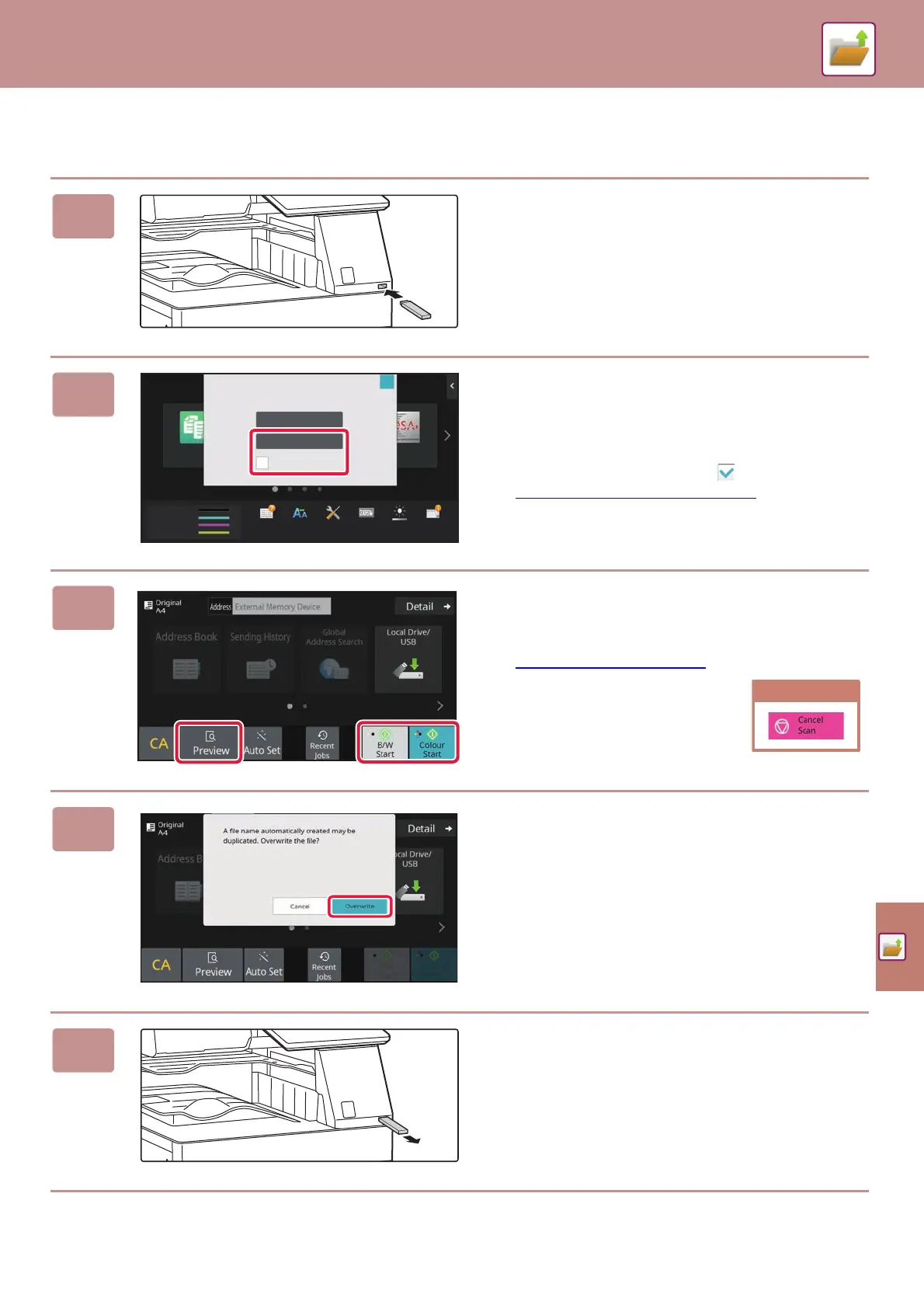DOCUMENT FILING
39
Scan to USB memory device
1
Connect the USB memory device to
the machine.
Use a FAT32 or NTFS USB memory device with a capacity
of no more than 32 GB.
2
When a screen for selecting the action
appears, tap [Scan to External Memory
Device].
• To select detailed settings in normal mode, select the
[Perform Detail Setting] checkbox .
► Easy Mode
and Normal Mode (page 8)
• If the machine/device save screen is open, this screen will
not appear.
3
Tap the [Colour Start] key or [B/W
Start] key.
To check a preview of a document, tap the [Preview] key.
► PREVIEW SCREEN
(page 10)
4
After scanning all originals, tap the
[Overwrite] key.
5
Check the [Sending data has been
completed.] message, and remove the
USB memory device from the machine.
Print from external
memory device (USB)
Toner
Quantity
Bk
C
M
Y
Operation
Guide
Enlarge
Display
Mode
Settings
Total
Count
Brightness
Adjustment
Job Status
10:15
Scan to External
Memory Device
Perform Detail Setting
External memory device (USB) is connected.
OK
rp OSA
Easy
Cop
Cancel scanning