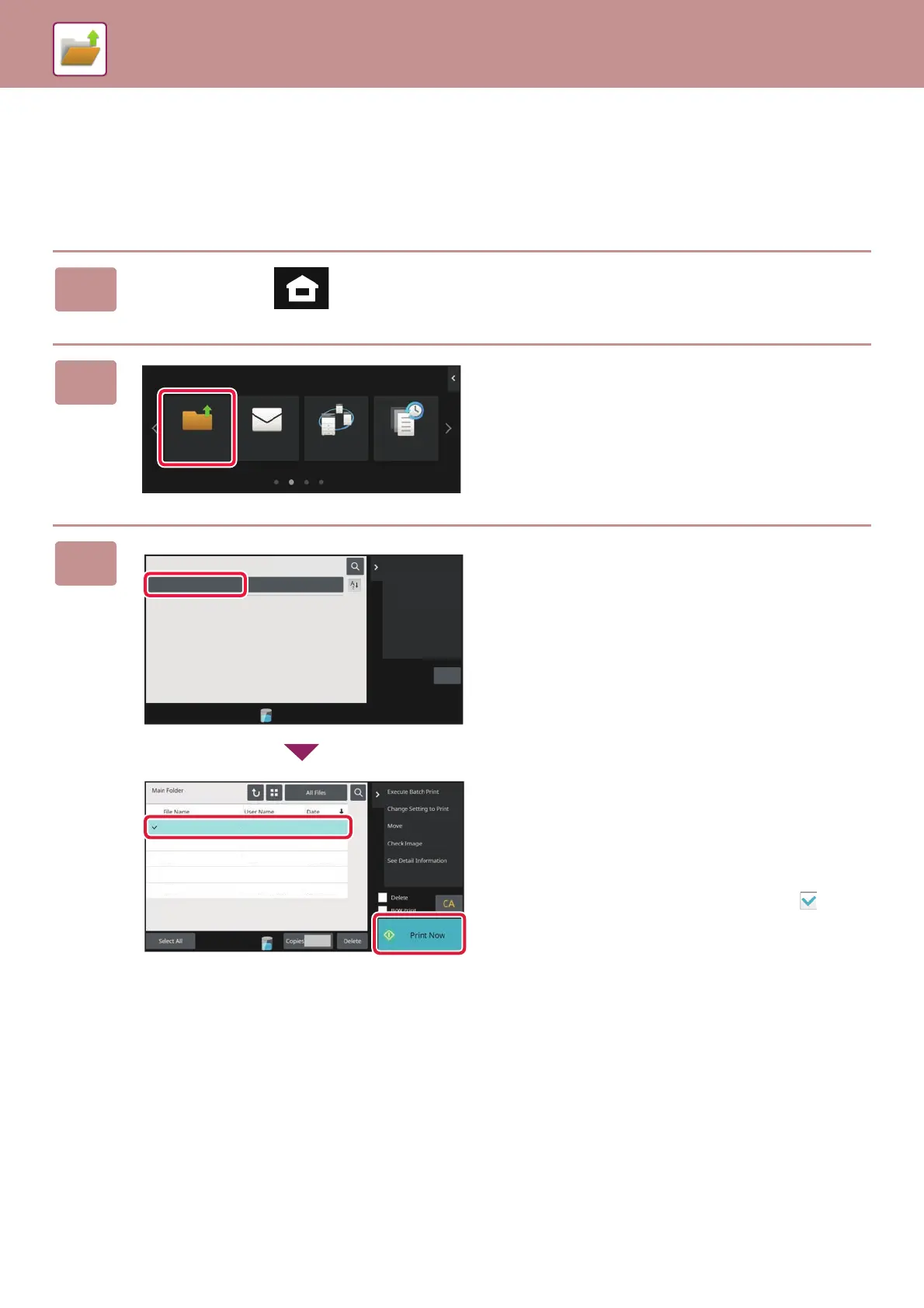40
DOCUMENT FILING
PRINTING A SAVED FILE
You can retrieve a file stored by document filing and print or transmit the file.
You can also print files saved in a USB memory device or a shared folder.
The steps for printing the "Scan_20211010_101010" file saved in the main folder are explained below.
1
Tap the [Home Screen] key.
Home screen appears.
2
Tap the [File retrieve] mode icon.
3
Select the file and print.
(1) Tap the [Main Folder] key.
(2) Tap the key of the file that you wish to
print.
In this case, tap the "Scan_20211010_101010" key.
To check a preview of the printed image, tap [Check
Image] on the action panel.
If you want to delete the file after printing, tap [Print and
Delete the Data] on the action panel so that
appears.
(3) Tap the [Print Now] key.
Recent JobsPrint Release
E-Mail
File Retrieve
10:15
Scan to Local Drive
Scan to External
Memory Device
Select File from
FTP to Print
Select File from
USB Memory to Print
Main Folder Quick File Folder
Folder Select
Select File from
Network Folder to Print
CA
Copy_20201010_112030 User Unknown
Copy_20201010_112031
Copy_20201010_112032
Copy_20201010_112033
Copy_20201010_112034
2020/10/10
User Unknown
User Unknown
User Unknown
User Unknown
2020/10/10
2020/10/10
2020/10/10
2020/10/10