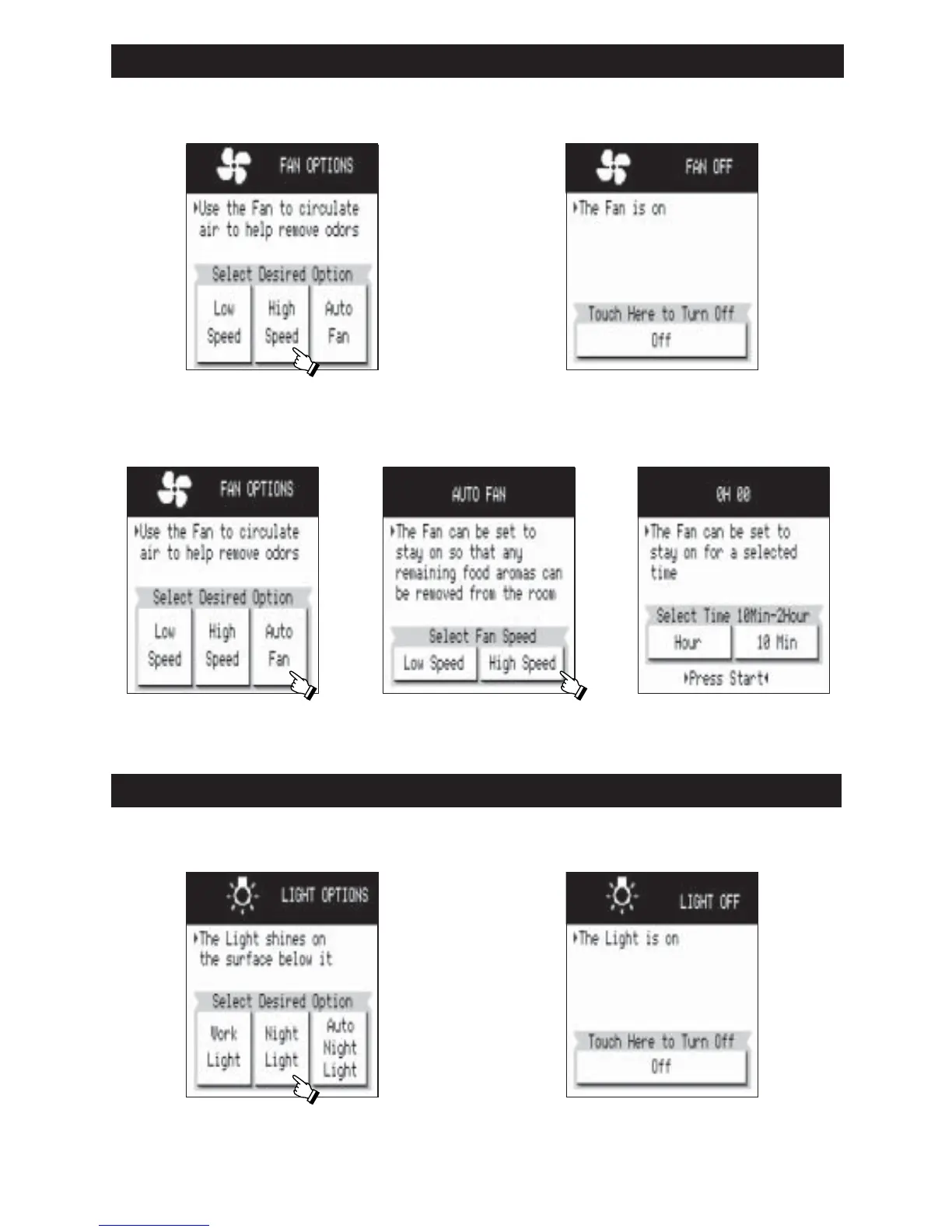29
FAN OPTIONS
LIGHT OPTIONS
There are 3 choices in Fan Options.
• Suppose you want to turn the fan on at high speed.
There are 3 choices on Light Options.
• Suppose you want to turn the night light on.
1 Press Fan Options pad
and then touch the desired
option: Auto Fan.
• Suppose you want to set the Auto Fan to stay on for a selected time.
2 Select the desired speed:
High Speed.
3 Select the desired time.
Press the START pad.
Press Fan Options pad and then touch
the desired option: High Speed.
To turn the fan off, press the Fan Options
again and touch Off on the display.
Press Light Options pad and then
touch the desired option: Night Light.
To turn the light off, press the Light Options
again and touch Off on the display.