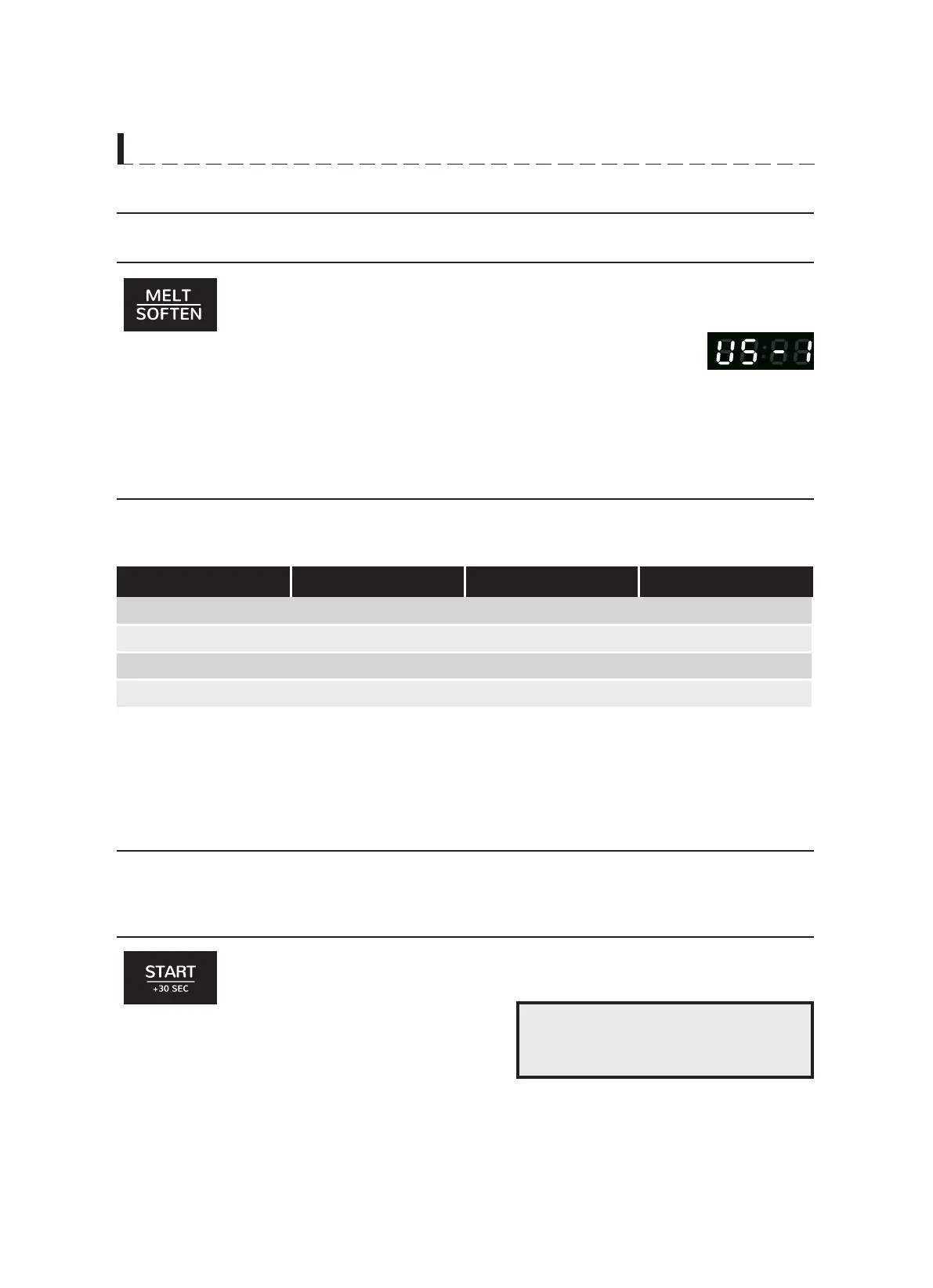C O N T R O L S
MELT/SOFTEN
The Melt/Soften feature can be used to melt or soften butter, chocolate, ice cream and cheese.
See the chart for specific settings to use.
MELT/SOFTEN ITEM CHART
PRESS PAD DISPLAY MELT/SOFTEN ITEM WEIGHT
Butter
Chocolate
Three Times Ice Cream
Four Times Cheese
1. Press the START/+30 sec pad. When you press the START/+30 sec pad,
“:30” is
displayed, and the oven starts reheating
+30 SEC
+30 sec allows you to reheat for 30 seconds at 100% (full power) by simply pressing the START/+30
By repeatedly pressing the START/+30 sec pad, you can also extend reheating time to 99 minutes 99 seconds
NOTE :
+30 SEC cannot be used with
SENSOR COOK, WEIGHT DEFROST
.
by 30 second increments.
sec pad.
Once
Twice
US-1
US-2
US-3
US-4
3.5/7.0 oz
7.0/10.0 oz
8.0/16 oz
1.75/3.0 oz
(1) Press "MELT/SOFTEN" repeatedly and the display would shows US-1(Butter),
US-2(Chocolate), US-3(Ice Cream), US-4(Cheese) then press "START" to confirm.
(2) If choosing US-1, press "MELT/SOFTEN" repeatedly until "3.5", "7.0", oz display
in order.
(3) If choosing US-2, press "MELT/SOFTEN" repeatedly until "7.0",
"10.0", oz display in order.
(4) If choosing US-3, press "MELT/SOFTEN" repeatedly until "8.0", "16", oz display
in order.
(5) If choosing US-4, press "MELT/SOFTEN" repeatedly until "1.75", "3.0", oz display
in order.
(4) Press "START/+30 SEC." to cook, buzzer sounds once. When cooking is finished, a
buzzer sounds five times.