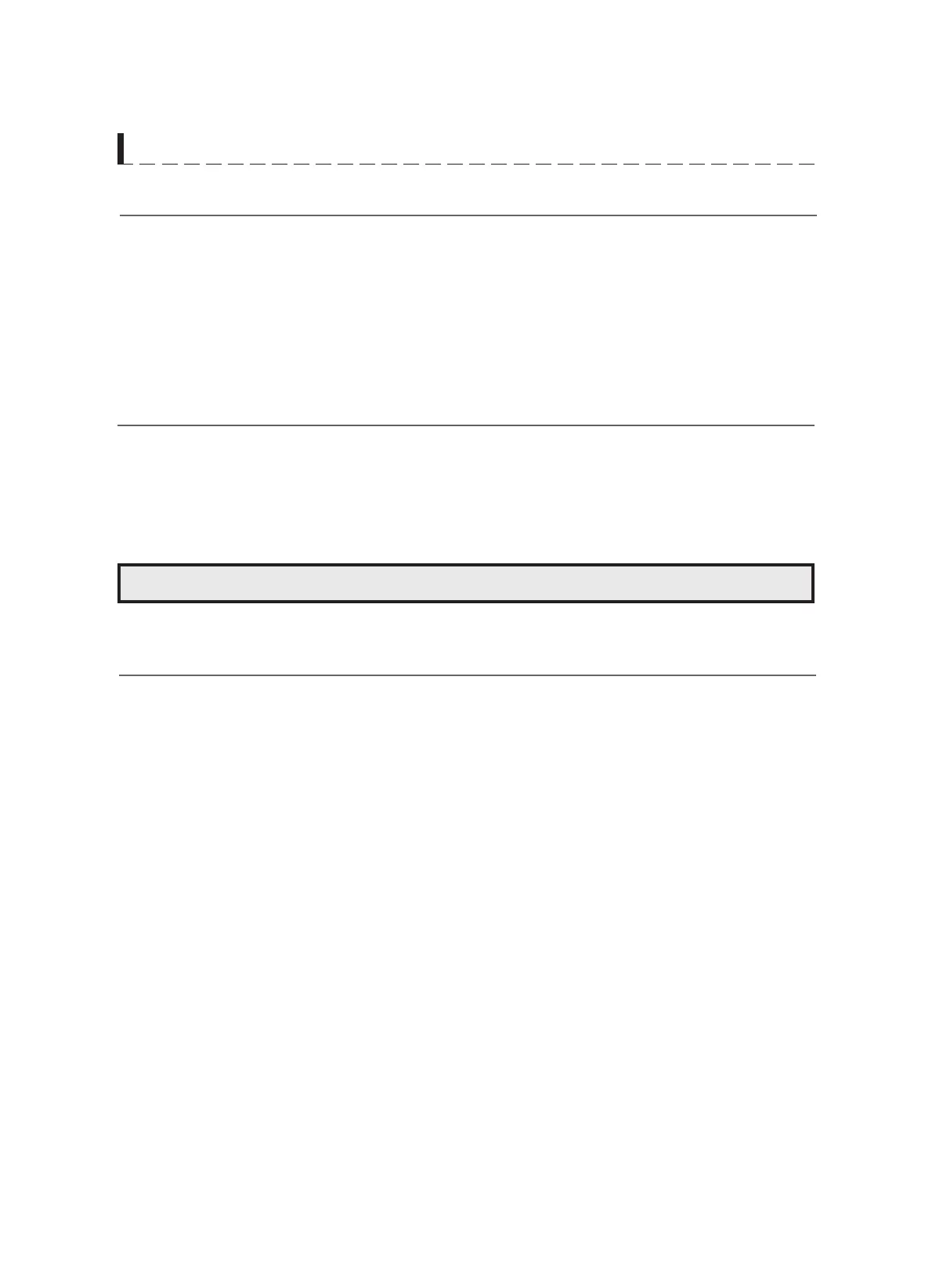C O N T R O L S
INQUIRING FUNCTION
(1) In microwave or multi-stage cooking state, press " CLOCK ", the display will show the clock for three
(2) In the microwave or multi-stage cooking, press " POWER
and the current microwave power will be displayed. After three seconds, the oven will turn back to the
previous state.
seconds if set.
LEVEL " to inquire microwave power level,
TO STOP THE OVEN WHILE THE OVEN IS OPERATING
1. Press the STOP/CLEAR pad.
• You can restart the oven by pressing the START/+30 SEC pad.
• Press the STOP/CLEAR pad once more to erase all instructions.
• You must enter in new instructions.
2. Open the door.
• You can restart the oven by closing the door and pressing the START/+30 SEC pad.
NOTE: Oven stops operating when door is opened.
SILENT MODE
To activate the silent mode:
In waiting state, press and hold “8” for 3 seconds. A long beep will sound. When you press the keys, it does
not make a sound. This also disables the end of cooking reminder.
To deactivate the silent mode:
In silent mode, press and hold “8” for 3 seconds. A long beep will sound. When you press the keys, it will
make a sound. This will enable the end of cooking reminder.
