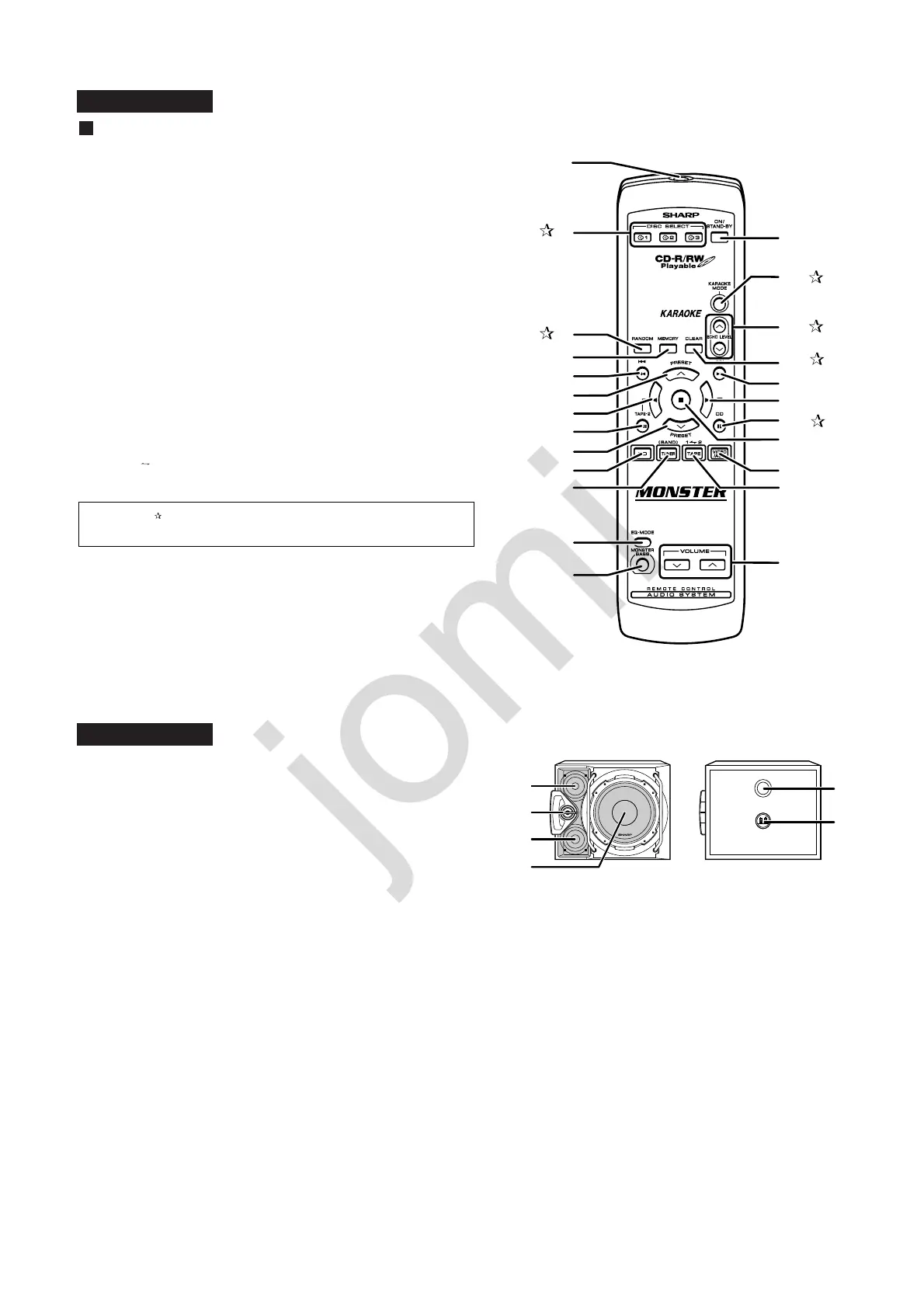– 5 –
CD-M5000W/CP-M5000
1. Tweeter
2. Super Tweeter
3. Midrange
4. Woofer
5. Bass Reflex Duct
6. Speaker Terminals
2
1
3
4
5
6
Remote control
1. Remote Control Transmitter
2. Disc Number Select Buttons
3. CD Random Button
4. CD Memory Button
5. CD Track Down or Fast Reverse, Tape 2 Fast Wind Button
6. Tuner Preset Up Button
7. Tape 2 Reverse Play Button
8. Tape 2 Record Pause Button
9. Tuner Preset Down Button
10. CD Button
11. Tuner (Band) Button
12. Equaliser Mode Select Button
13. Monster Bass Button
14. On/Stand-by Button
15. Karaoke Mode Button
16. Echo Level Up and Down Buttons
17. CD Clear Button
18. CD Track Up or Fast Forward, Tape 2 Fast Wind Button
19. CD Play or Repeat, Tape 1 Play,
Tape 2 Forward Play Button
20. CD Pause Button
21. CD or Tape Stop Button
22. Video/Auxiliary Button
23. Tape (1 2) Button
24. Volume Up and Down Buttons
1
2
3
4
5
6
7
8
9
11
12
14
18
19
20
21
22
15
24
23
10
13
17
16
Buttons with " " mark in the illustration can be operated on the remote control
only.
CD-M5000W
CP-M5000