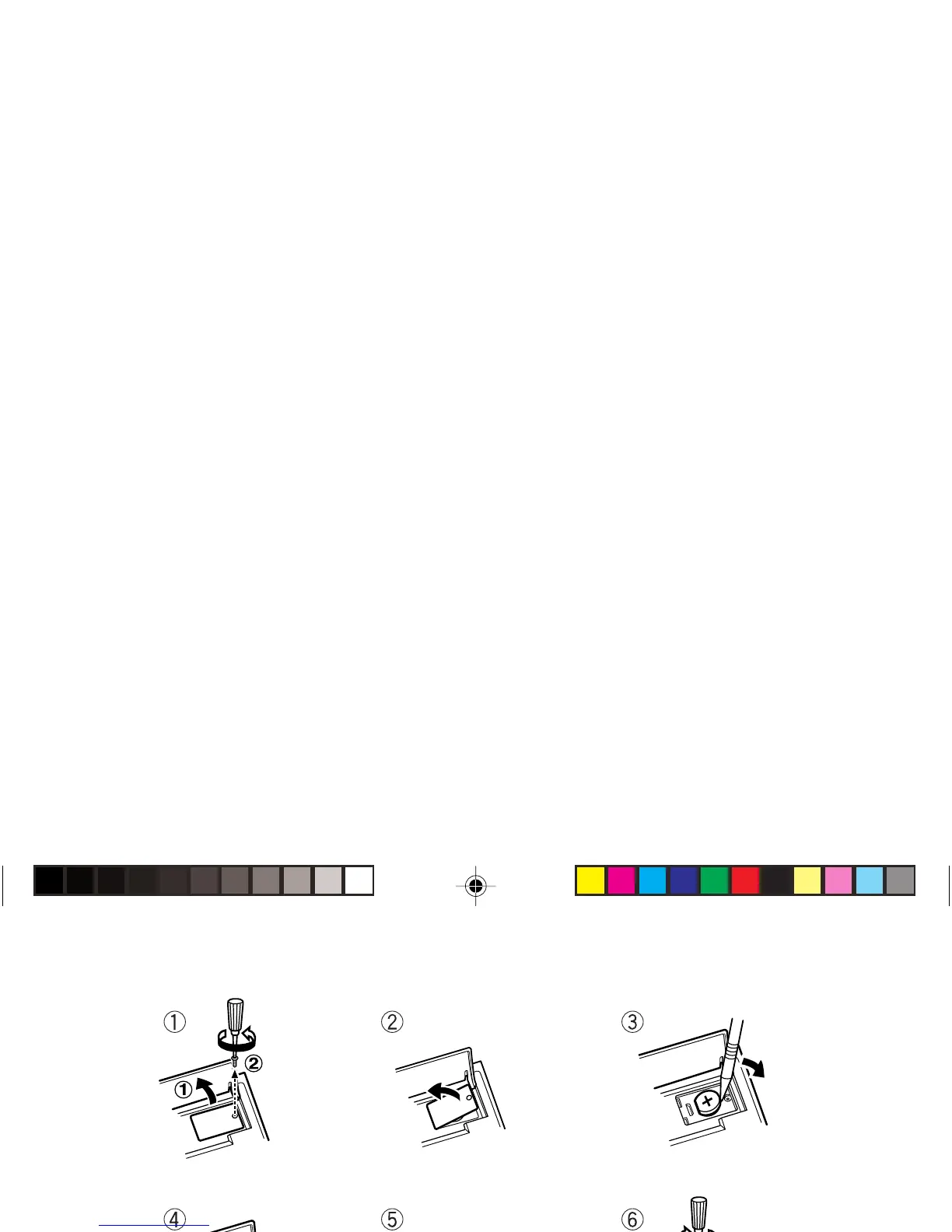10
“MEMORY SAFE GUARD” function — The contents of the memory are retained even when the
calculator is turned off. A value stored in memory will thus remain until it is changed or until the
backup battery runs out.
Automatic Power-Off function (A.P.O.):
This calculator is automatically turned off approximately 7 minutes after the last key operation to
save the battery.
How to replace:
QS-2130(U1E) 09.5.15, 2:56 PM10
