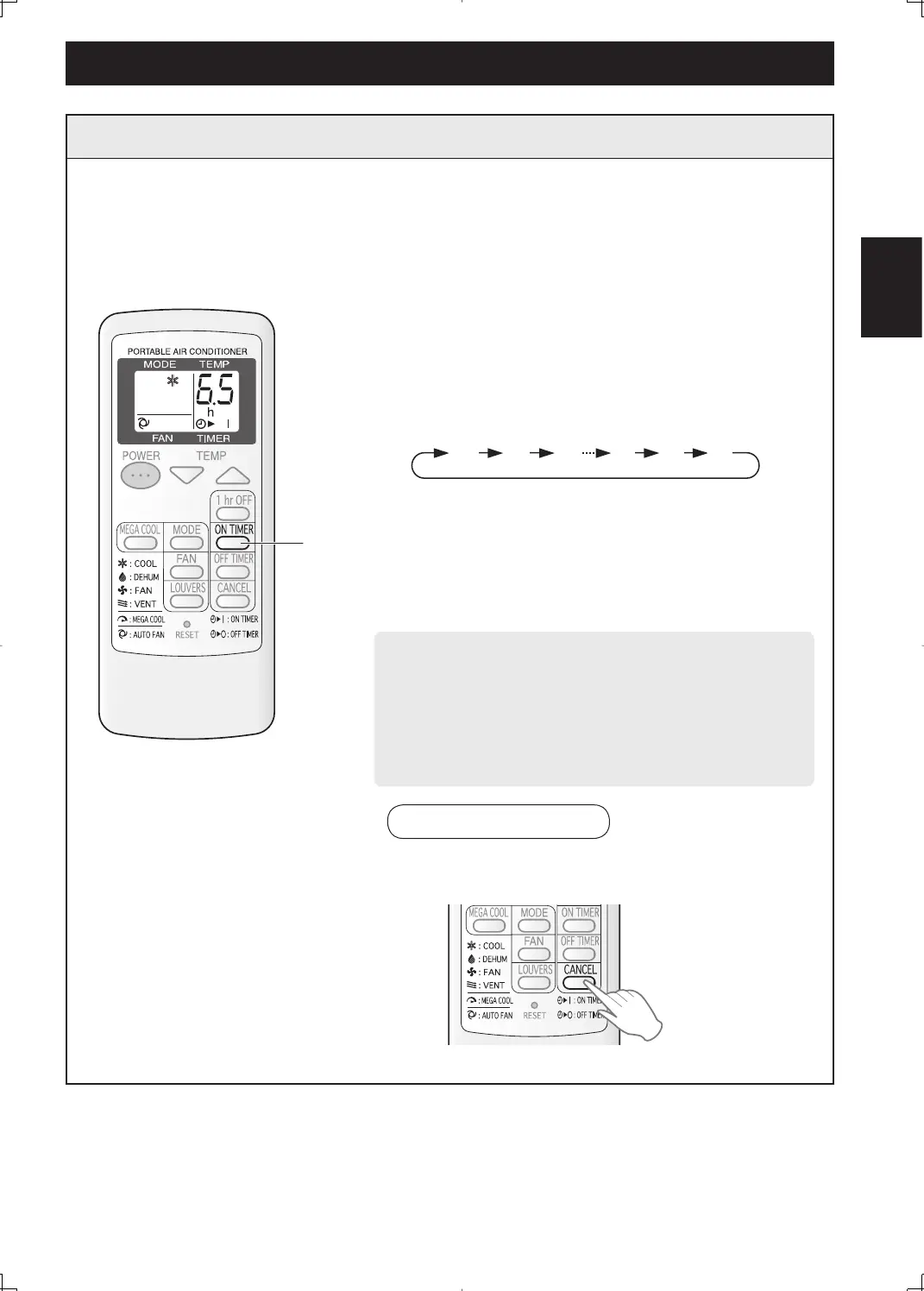ENGLISH
TIMER OPERATION
E-23
1
ON TIMER
Display shown when you
set the unit to turn on 6.5
hours later.
The unit will turn on automatically according to your setting.
Timer duration can be set from a minimum of half an hour (30 minutes) to a maxi-
mum of 12 hours.
Up to 9.5 hours, you can set in half-hour (30-minute) increments and from 10 to 12
hours, in 1-hour increments.
Point the remote control at the signal receiver win-
dow on the unit.
1
Press the ON TIMER button.
• The time setting will change as you press the but-
ton as follows.
Hold the button down to speed through the set-
tings.
• The orange TIMER lamp on the unit will light.
• The unit will emit a beep when it receives the sig-
nal.
• The time setting will count down to show the re-
maining time.
TO CANCEL TIMER
Press the CANCEL button.
• The orange TIMER lamp on the unit will turn off.
Select the mode, temperature and fan speed set-
ting as desired.
• When the temperature is set with the ON TIMER,
the temperature will show in the display for 5 sec-
onds and then return to the time display.
• If you do not change the setting, the unit will oper-
ate using the most recent setting.
0.5h 1.0h 1.5h 10h 11h 12h
