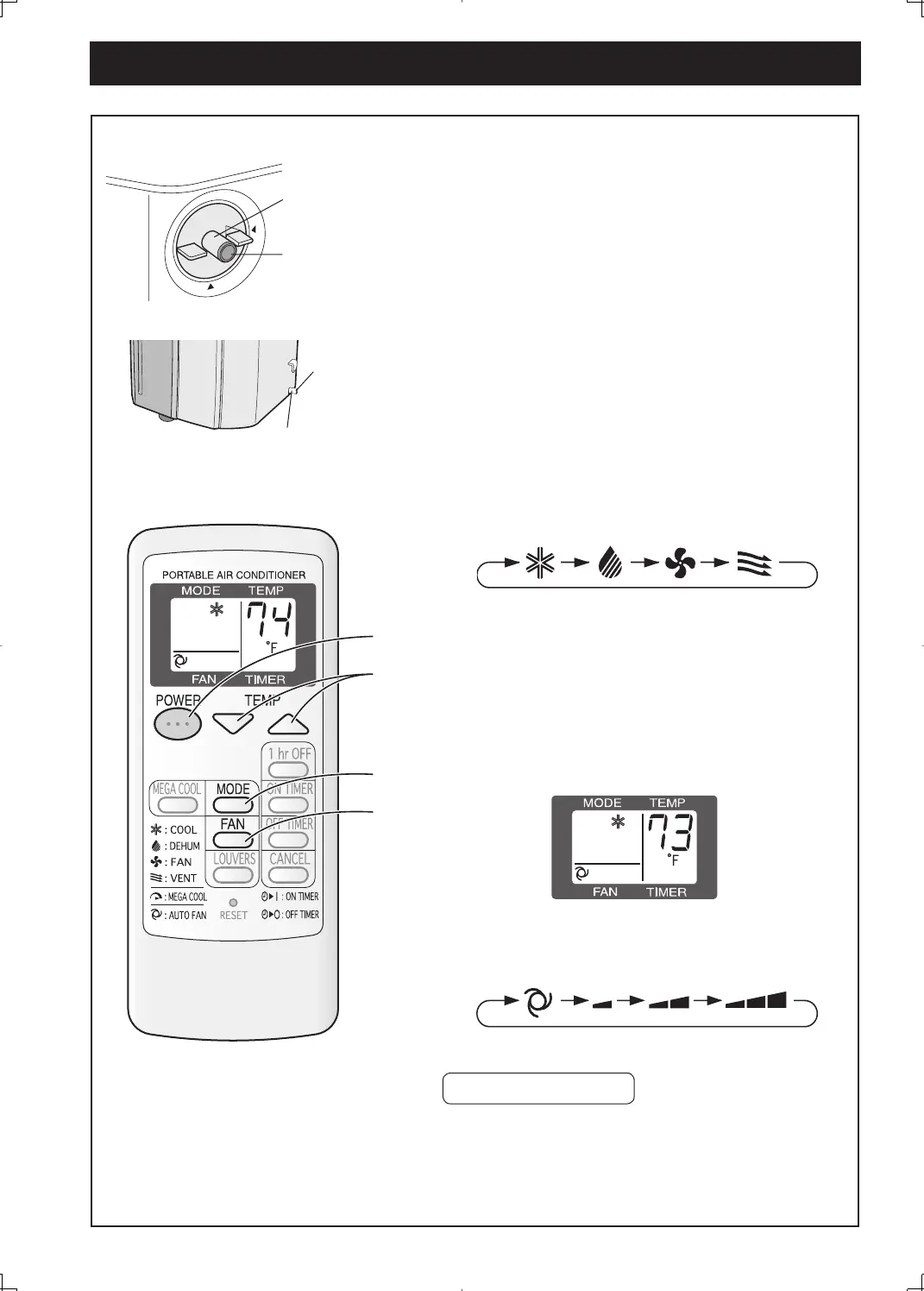S-18
MODO ENFRIAR
Boquilla de drenaje
Llave de paso
Instale la manguera de escape (vea la página
14), gire la boquilla de drenaje a la posición
CERRAR y compruebe que la boquilla de
drenaje está cubierta con la llave de paso.
2
3
1
4
Ensure that the stopcock is securely inserted
into the lower drainpipe nozzle and that the
nozzle has not been damaged.
Posición “CERRAR”
Boquilla del tubo
de drenaje
Llave de paso
1
Presione el botón MODE para selec-
cionar el modo ENFRIAR.
ENFRIAR DESHUMIDIFICACIÓN VENTILADOR VENTILACIÓN
2
Presione el botón POWER para iniciar
el funcionamiento.
• La lámpara roja OPERATION de la unidad
se iluminará.
3
Presione el botón TEMP para ajustar
la temperatura deseada.
• La temperatura puede ajustarse dentro del
margen de 64 °F a 86°F.
4
Presione el botón FAN para ajustar la
velocidad del ventilador deseada.
AUTOMÁTICA SILENCIOSA BAJA ALTA
DESACTIVACIÓN
Presione nuevamente el botón POWER.
• La lámpara roja OPERATION en la unidad se
apagará.
