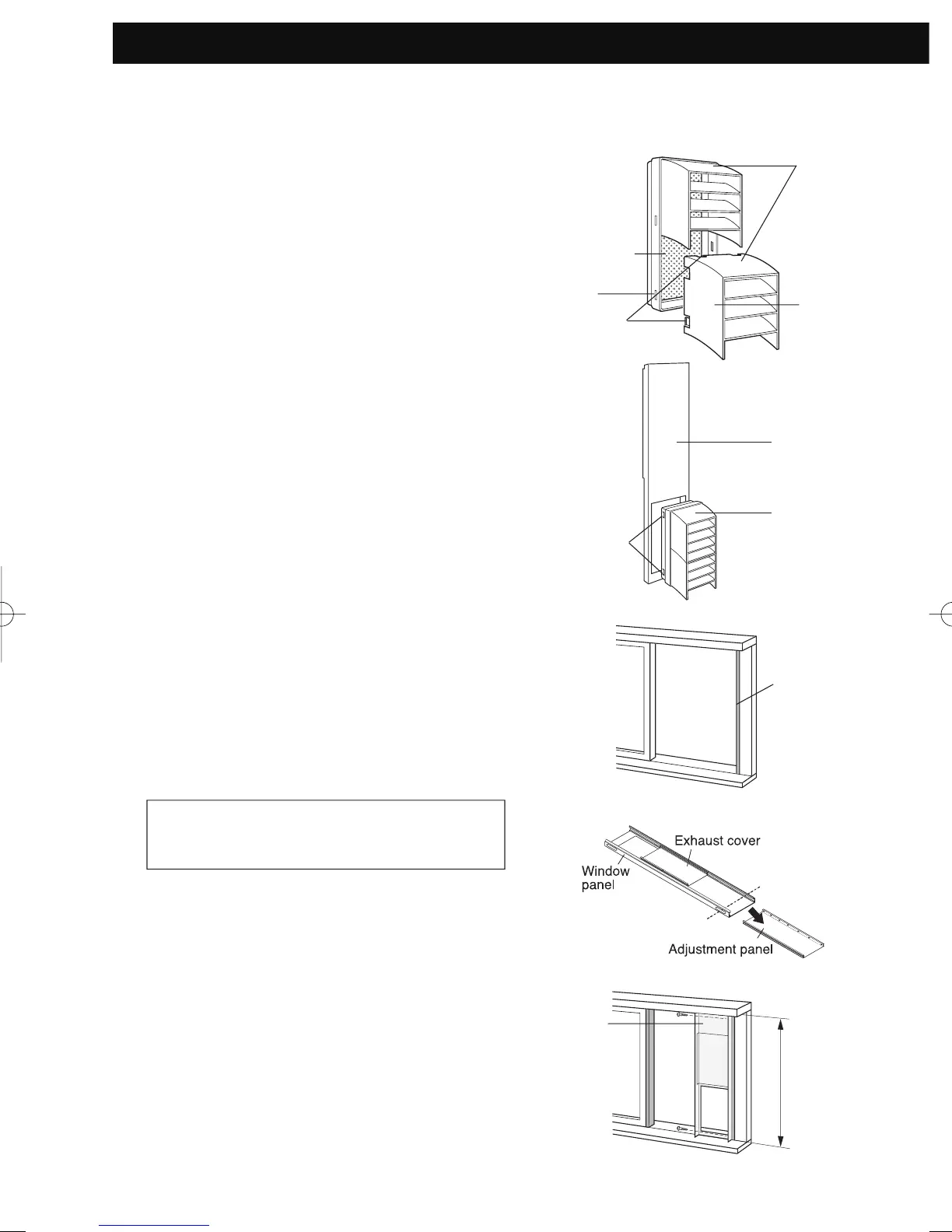E-12
INSTALL WINDOW PANEL
Installation in a sliding sash window
(See page 10 for installation in a double-hung window.)
Hole
Projection
Insect guard net
Rain guard
"A"
Window panel
Projection
"A"
Window
panel
1
Connect the rain guards to the insect
guard net.
Insert all three projections on each rain
guard into the holes in the insect guard
net.
Side “A” will now be at the top, as indicated
in the diagram.
2
Attach the guard combined above to the
window panel.
Push the insect guard net fi rmly to ensure
that its four projections fi t into the holes in
the window panel.
Side “A” will now be at the top, as indicated
in the diagram, when it is installed in the
window.
3
Cut the foam seal A (adhesive type) to
the proper length and attach it to the
window frame.
4
Install the window panel into the window
frame.
If the inner height of the window is
between 22" (559mm) and 24" (609mm)
inclusive.
The window panel cannot be installed in
windows less than 22" (559mm) high, as
you will be unable to shut the exhaust
cover.
(1) Remove the adjustment panel from the
window panel, and cut the window pan-
el to the same height as the window.
(2) Open the window sash and place the
window panel on the window frame.
(3) Secure the window panel to the window
frame with 2 screws.
Cut
22"~24"
Foam seal A
(adhesive type)
