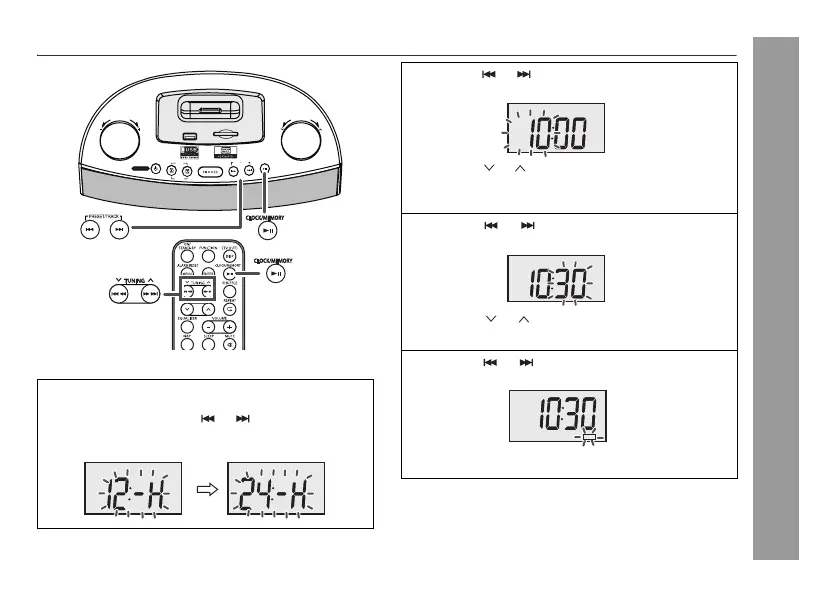15
2010 November 3
DK-CL5P_A6 02-27.fm
DK-CL5P
Basic Operation
Setting the time and date
In this example, the clock is set for the 12-H (12 hour) display.
Note:
During battery operations in standby mode, press the SNOOZE/
DIMMER button to display the clock for about 5 seconds.
1 In standby mode, press the CLOCK/MEMORY button
for more than 2 seconds. The clock time display format
will blinking. Press the ( or ) button to select
12-H or 24-H for clock time display format, then press
CLOCK/MEMORY to confirm.
MUSIC SYSTEM FOR iPod & iPhone
TUNING
VOLUME
DIMMER
FUNCTION
ALARM RESET
ALARM
DISPLAY
ON / STAND-BY
PRESET TRACK
CLOCK / MEMORY
2 Press the or button to adjust the hour and then
press the CLOCK/MEMORY button.
Press the ( or ) button once to advance the time by 1
hour. Hold it down to advance continuously.
“AM” or “PM” indicator will interchange after each 12 hour
cyclic.
3 Press the or button to adjust the minutes and
then press the CLOCK/MEMORY button.
Press the ( or ) button once to advance the time by
1 minute. Hold it down for about 5 seconds to change the
time in 5-minutes interval.
4 Press the or button to adjust the day and then
press the CLOCK/MEMORY button.
“:” will be blinking to indicate time and date setting is
completed.
PM
PM
SUN
PM