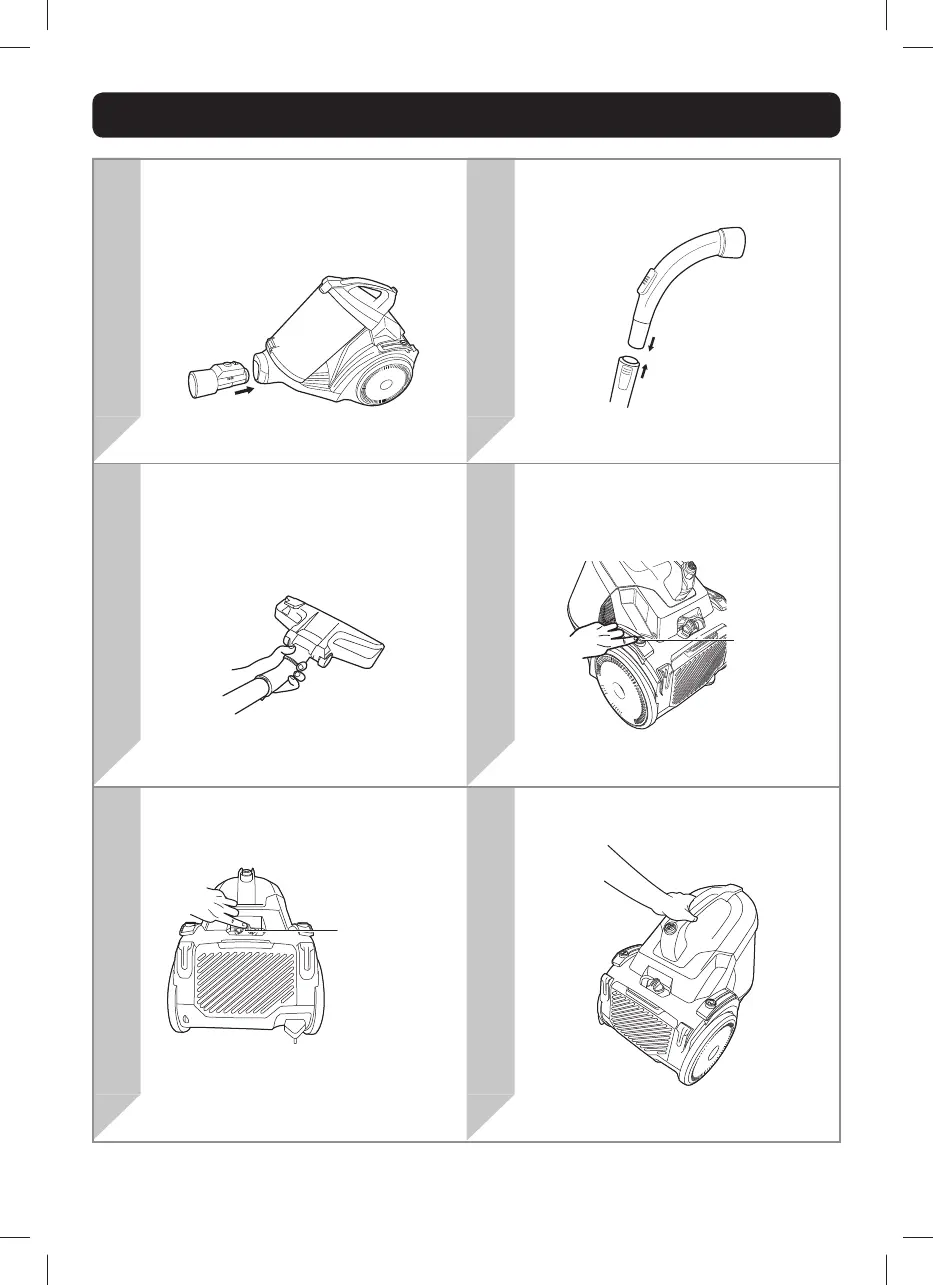4
OPERATION METHODS
1
Put the hose connector in front of
the vacuum cleaner. Then insert it
into the inlet hole. To remove it, you
can press the release button and
then pull it out.
2
Connect the telescopic tube to the
curved end of the hose.
3
Connect floor brush to the tube for
cleaning: floor brush (adjusted to
the type of ground) for carpet or
hard floor.
4
Turn on the machine: insert the
plug and cord into the power socket
and press the on/off button, the
machine could start working.
On/Off
Button
5
Adjust the vacuum power by sliding
the speed control button.
Speed
Control Button
6
Move the machine: use the handle
on the top of vacuum.
Vacuum Cleaner_EC-C1819R_2219N.indd 4Vacuum Cleaner_EC-C1819R_2219N.indd 4 8/17/2018 2:57:38 PM8/17/2018 2:57:38 PM