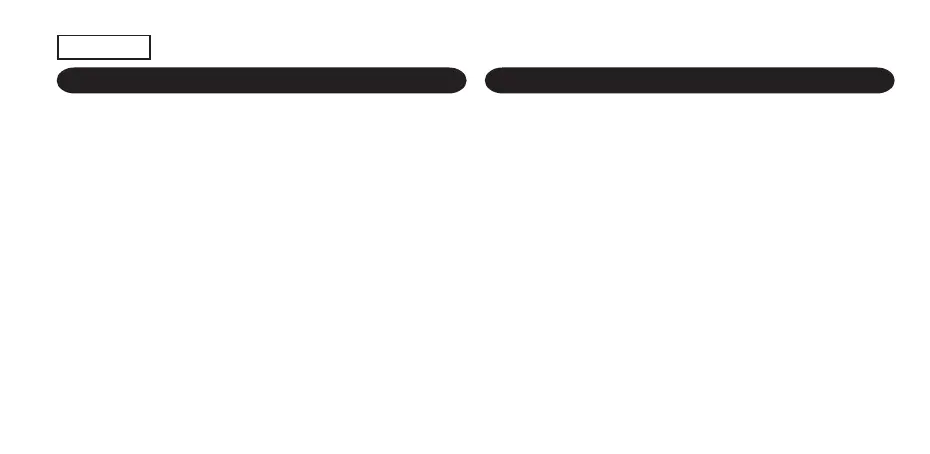1
Page
OPERATING CONTROLS ....................................................... 2
INK ROLLER REPLACEMENT ................................................ 3
PAPER ROLL REPLACEMENT ............................................... 5
POWER SUPPLY ..................................................................... 7
ERRORS .................................................................................. 9
SPECIFICATIONS .................................................................... 10
RESETTING THE UNIT ........................................................... 11
CALCULATION EXAMPLES .................................................... 89
TAX RATE CALCULATIONS .................................................... 98
Thank you for your purchase of the SHARP electronic printing
calculator, model EL-1611P.
To insure trouble-free operation of your SHARP calculator, we
recommend the following:
1. The calculator should be kept in areas free from extreme
temperature changes, moisture, and dust.
2. A soft, dry cloth should be used to clean the calculator. Do
not use solvents or a wet cloth.
3. Since this product is not waterproof, do not use it or store it
where fluids, for example water, can splash onto it.
Raindrops, water spray, juice, coffee, steam, perspiration,
etc. will also cause malfunction.
4. If service should be required, use only a SHARP servicing
dealer, a SHARP approved service facility or SHARP repair
service.
5. If you pull out the power cord to cut electricity completely or
replace the batteries, the presently stored tax rate will be
cleared.
ENGLISH
OPERATIONAL NOTES CONTENTS
Downloaded from: http://www.usersmanualguide.com/
